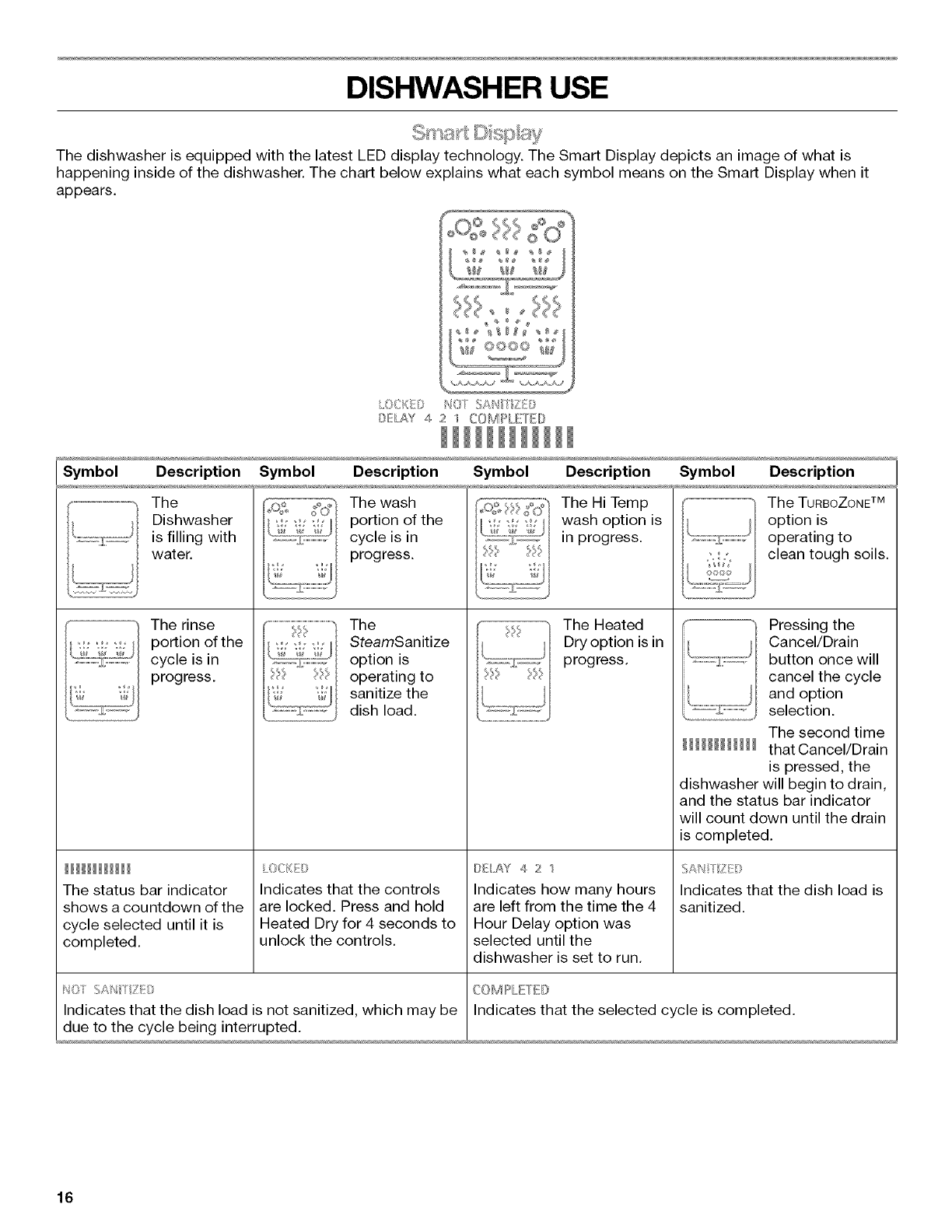
DISHWASHER USE
The dishwasher is equipped with the latest LED display technology. The Smart Display depicts an image of what is
happening inside of the dishwasher. The chart below explains what each symbol means on the Smart Display when it
appears.
...........I<., _',i(Y ;';ANT ZilO
Ol;:IAY4 2 _ COMP.ET[IIO
IIIIIIIIIIII
Symbol Description Symbol Description S' mbol Description Symbol Description
The The wash ".,_]The Hi Temp The TURBOZONETM
Dishwasher portion of the I....... / wash option is option is
is filling with cycle is in / in progress, operating to
water, progress. <;: <, H clean tough soils.
!
The rinse
portion of the
cycle is in
progress.
..............................................................The
SteamSanitize
option is
operating to
sanitize the
dish load.
<?d
HHHHHH
The status bar indicator
shows a countdown of the
cycle selected until it is
completed.
LOC;<:i0
Indicates that the controls
are locked. Press and hold
Heated Dry for 4 seconds to
unlock the controls.
["{}T SA_' }
Indicates that the dish load is not sanitized, which may be
due to the cycle being interrupted.
The Heated
Dry option is in
progress.
IIIIIIIIIIII
Pressing the
Cancel/Drain
button once will
cancel the cycle
and option
selection.
The second time
that Cancel/Drain
is pressed, the
dishwasher will begin to drain,
and the status bar indicator
will count down until the drain
is completed.
SAN _ZE>
Indicates that the dish load is
sanitized.
DEtAY 4 2 1
Indicates how many hours
are left from the time the 4
Hour Delay option was
selected until the
dishwasher is set to run.
COMPL_:T[}
Indicates that the selected cycle is completed.
16


















