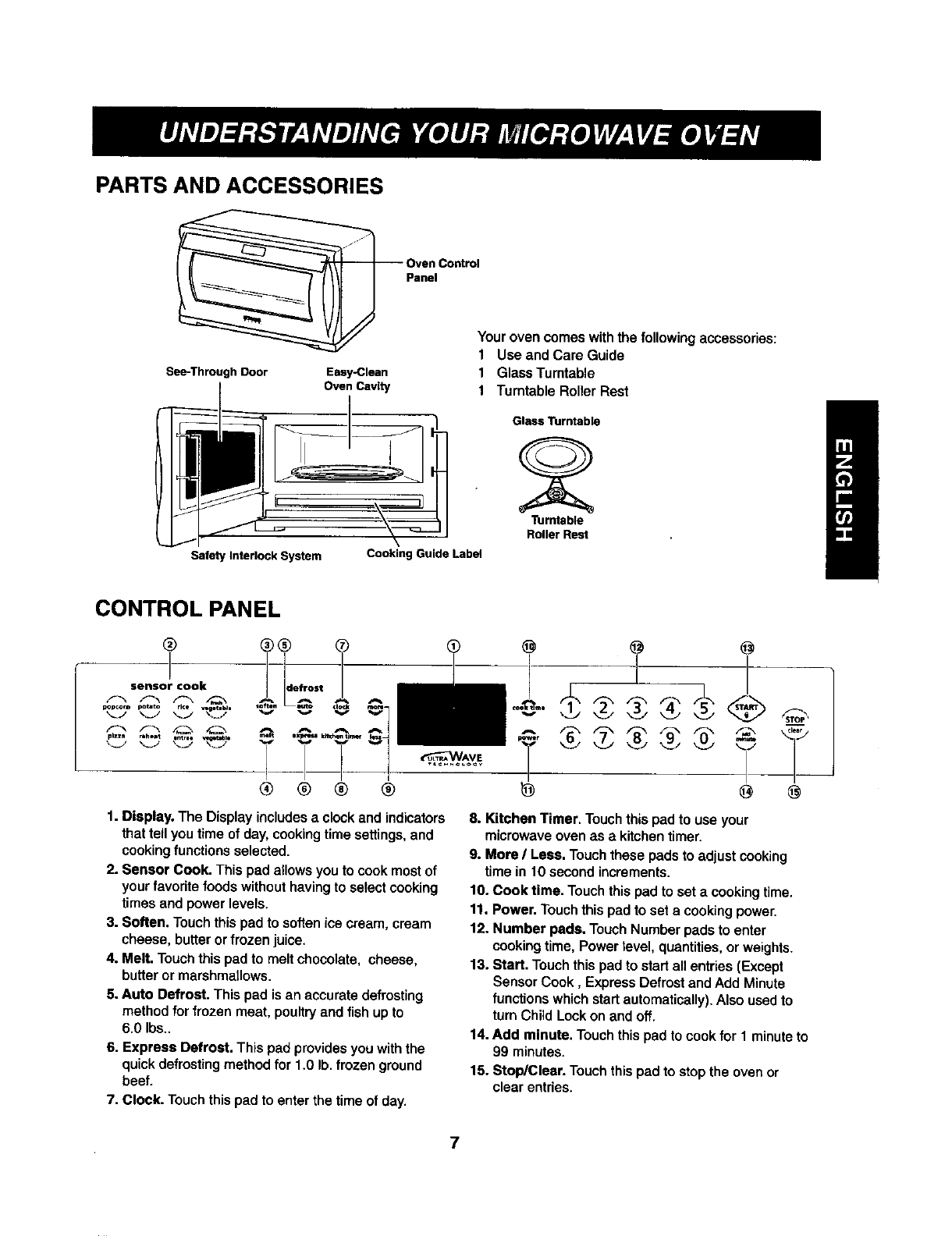
PARTS AND ACCESSORIES
See-Through Door Easy-Clean
Oven Cavity
--Oven Control
Panel
Yourovencomeswiththefollowing accessories:
1 Useand Care Guide
1 GlassTurntable
t TurntableRollerRest
SafetyInterlockSystem
Cooking Guide Label
GlassTurntable
Turntable
RollerRest
CONTROL PANEL
t
sensor cook
....... .......... __=.
pica re;lear intriI vmze_le
®® ®
® ® ® ®
®
I"G_WAVE
1. Display. The Display includes a clock and indicators
that tell you time of day,cooking time settings, and
cooking functions selected.
2. Sensor Cook. This pad allows you to cook most of
your favorite foods without having to select cooking
times and power levels.
3. Soften. Touch this pad to soften ice cream, cream
cheese, butter orfrozen juice.
4. Melt. Touch this padto melt chocolate, cheese,
butter or marshmallows.
5. Auto Defrost. This pad isan accurate defrosting
method for frozen meat, poultryand fish up to
6.0 Ibs..
6. Express Defrost. This pad provides you with the
quick defrosting method for 1.0 lb.frozen ground
beef.
7. Clock. Touch this pad to enter the time of day.
8. Kitchen Timer. Touch this pad to use your
microwave oven as a kitchen timer.
9. More / Less. Touch these pads to adjust cooking
time in 10 second increments.
10. Cook time. Touch this pad to set a cooking time.
11. Power. Touch this pad to set a cooking power.
12. Number pads, Touch Number pads to enter
cooking time, Power level, quantities, orweights.
13. Start. Touch this pad to startall entries (Except
Sensor Cook, Express Defrost and Add Minute
functions which start automatically). Also used to
turn Child Lock on and off.
14. Add minute. Touch thispad to cook for 1 minuteto
99 minutes.
15. Stop/Clear. Touch this pad to stopthe oven or
clear entries.
7


















