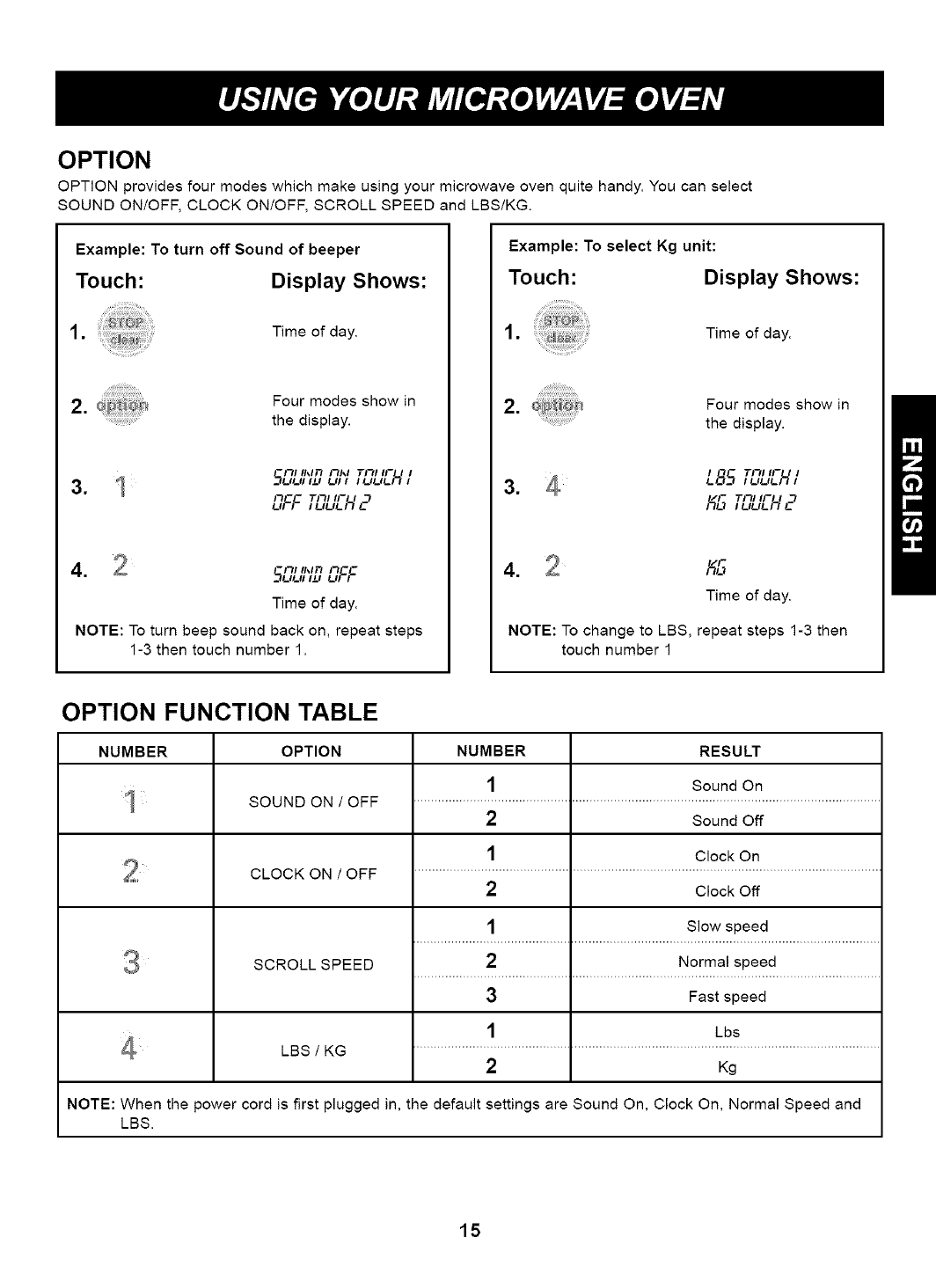
OPTION
OPTION provides four modes which make using your microwave oven quite handy. You can select
SOUND ON/OFF, CLOCK ON/OFF, SCROLL SPEED and LBS/KG.
Example: To turn off Sound of beeper
Touch: Display Shows:
1. Time of day.
2. Four modes show in
.... the display.
--I--II I1_.1_ I"ll_J TI-II II- I I
OFFT,-,,- , -_I u/-tLIL_ L-
. --I--II I1_.1_ I"1 -- --
Time of day.
NOTE: To turn beep sound back on, repeat steps
1-3 then touch number 1.
Example: To select Kg unit:
Touch: Display Shows:
1. Time of day.
2. 6i#t!i!;o:;_ Four modes show in
the display.
I "I - I I_II_II__'_ I
3. _B__rn,,,- ,,
I u/-t/-IL_ L-
4.
Time of day.
NOTE: To change to LBS, repeat steps 1-3 then
touch number 1
OPTION FUNCTION TABLE
NUMBER OPTION NUMBER RESULT
1 Sound On
SOUND ON / OFF .....................................................................................................................................
2 Sound Off
1 Clock On
CLOCK ON / OFF ....................................................................................................................................
2 Clock Off
1 Slowspeed
SCROLL SPEED 2 Normal speed
3 Fast speed
1 Lbs
LBS / KG .....................................................................................................................................
2 Kg
NOTE: When the power cord is first plugged in, the default settings are Sound On, Clock On, Normal Speed and
LBS.
15


















