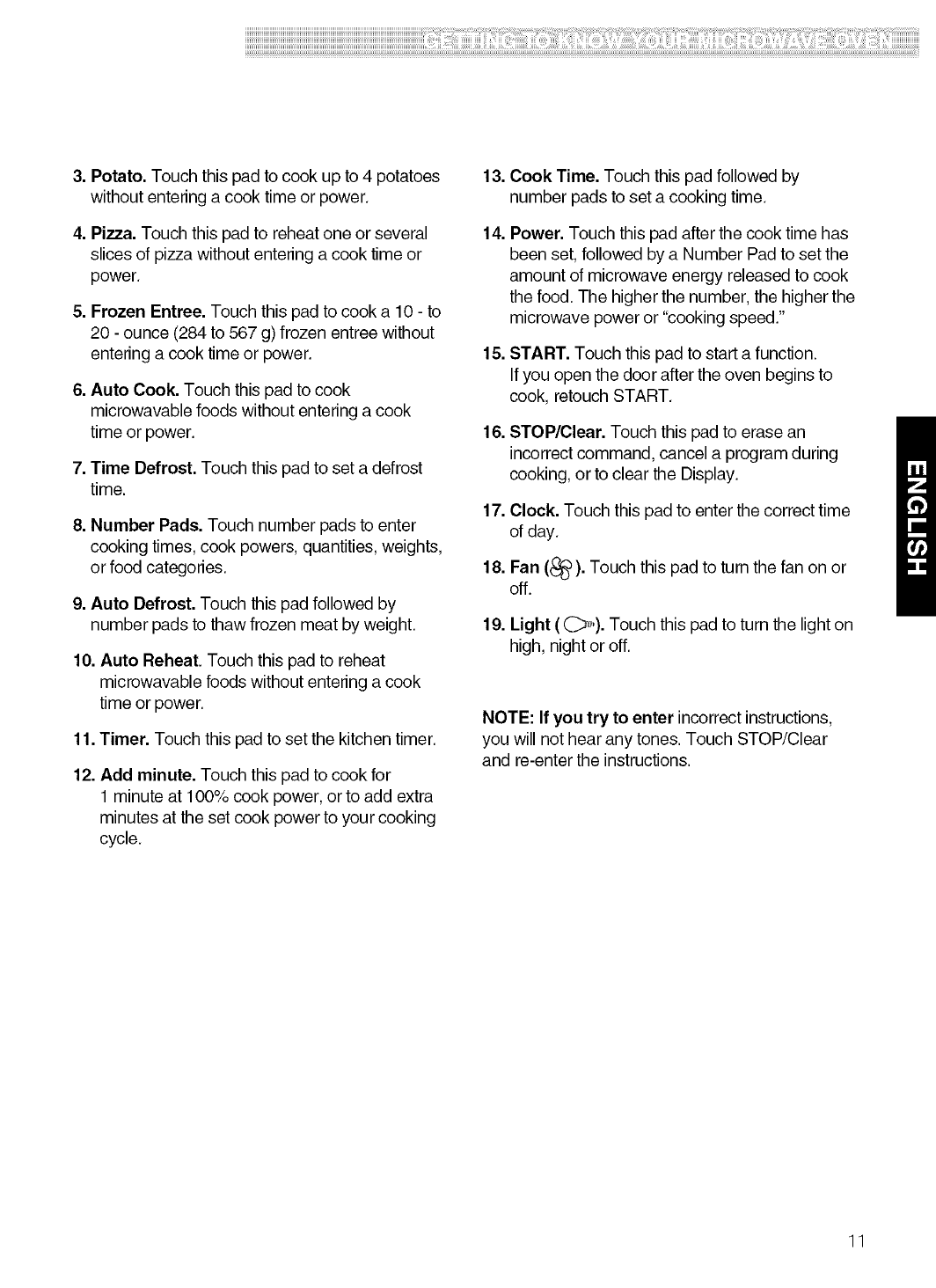
3.Potato.Touchthispadtocookupto4potatoes
withoutenteringacooktimeorpower.
4.Pizza.Touchthispadtoreheatoneorseveral
slicesofpizzawithoutenteringacooktimeor
power.
5.FrozenEntree.Touchthispadtocooka10- to
20-ounce(284to567g)frozenentreewithout
enteringacooktimeorpower.
6.AutoCook.Touchthispadtocook
microwavablefoodswithoutenteringacook
timeorpower.
7.TimeDefrost.Touchthispadtosetadefrost
time.
8.NumberPads.Touchnumberpadstoenter
cookingtimes,cookpowers,quantities,weights,
orfoodcategories.
9.AutoDefrost.Touchthispadfollowedby
numberpadstothawfrozenmeatbyweight.
10.AutoReheat.Touchthispadtoreheat
microwavablefoodswithoutenteringacook
timeorpower.
11.Timer.Touchthispadtosetthekitchentimer.
12.Addminute.Touchthispadtocookfor
1minuteat100%cookpower,ortoaddextra
minutesatthesetcookpowertoyourcooking
cycle.
13.CookTime.Touchthispadfollowedby
numberpadstosetacookingtime.
14.Power.Touchthispadafterthecooktimehas
beenset,followedbyaNumberPadtosetthe
amountofmicrowaveenergyreleasedtocook
thefood.Thehigherthenumber,thehigherthe
microwavepoweror"cookingspeed."
15.START.Touchthispadtostartafunction.
Ifyouopenthedooraftertheovenbeginsto
cook,retouchSTART.
16.STOP/Clear.Touchthispadtoerasean
incorrectcommand,cancelaprogramduring
cooking,ortocleartheDisplay.
17.Clock.Touchthispadtoenterthecorrecttime
ofday.
18.Fan(_). Touchthispadtoturnthefan
on or
off.
19. Light (O""). Touch this pad to turn the light on
high, night or off.
NOTE: If you try to enter incorrect instructions,
you will not hear any tones. Touch STOP/Clear
and re-enter the instructions.
11


















