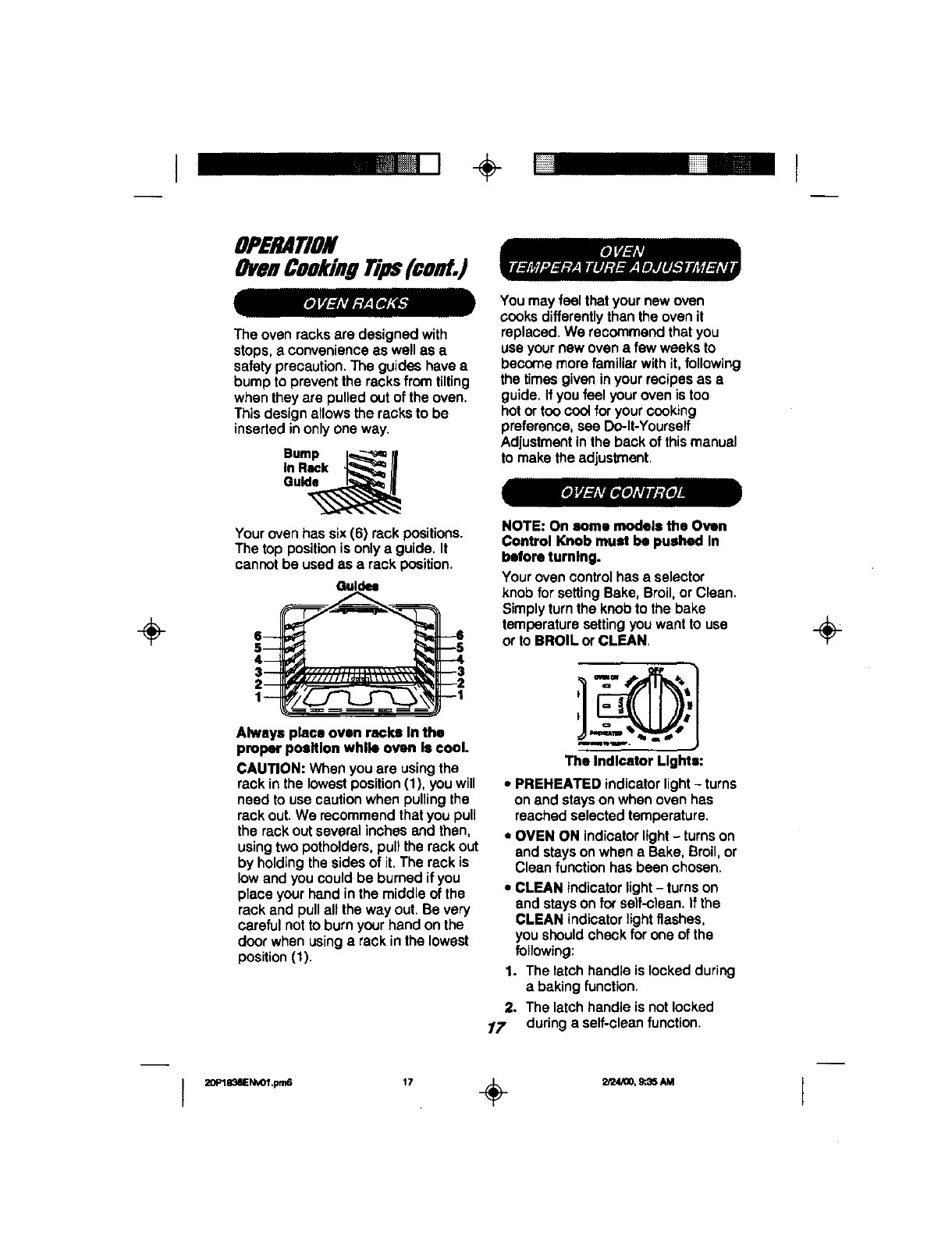
÷
I
÷
OPERATION
OvenCookingTips(cont.)
The oven racks are designedwith
stops,a convenienceaswell as a
safetyprecaution.The guides havea
bumptoprevent theracksfrom tilting
whentheyarepulledoutoftheoven.
Thisdesignallows theracksto be
insertedinonlyoneway.
Bump I'__ |
In Rack _ li
Oulde_
Your oven has six (6) rack positions.
The top position is only a guide. It
cannot be used as a rack position,
Guidee
6 6
1'
Always place oven racks Inthe
proper position while oven Iscool.
CAUTION: Whenyou are usingthe
rackinthe lowestposition(1), youwill
need tousecautionwhenpuffingthe
rackout.We recommendthatyoupull
the rack outseveralinchesand then,
usingtwo potholders, pullthe rackout
by holdingthesidesof it.The rackis
lowand youcouldbe burnedifyou
place yourhand in themiddleofthe
rackand pullall theway out.Bevery
carefulnot toburnyourhandonthe
doorwhen usinga rackinthe lowest
position(1).
Youmay feel thatyournewoven
cooks differentlythantheovenit
replaced.We recommendthatyou
useyournewoven a few weeksto
become morefamiliar withit, following
thetimesgiveninyourrecipesas a
guide.Ifyoufeel your oven istoo
hotortoocoolforyourcooking
preference,see Do-It-Yourself
Adjustmentinthe backofthismanual
tomake theadjustment,
NOTE: On soma models the Oven
Control Knob must be pushed In
before tumlng.
Yourovencontrolhas a selector
knob for settingBake,Broil,or Clean.
Simply turntheknob tothe bake
temperaturesettingyouwanttouse
or toBROILor CLEAN,
The Indicator Lights:
• PREHEATED indicatorlight- turns
on and stayson whenoven has
reachedselectedtemperature,
• OVEN ON indicatorlight- turnson
and stayson whena Bake,Broil,or
Cleanfunction hasbeen chosen.
• CLEAN indicatorlight- turnson
and stayson for self..c)ean.Ifthe
CLEAN indicator lightflashes,
youshouldcheckfor oneofthe
following:
1. Thelatchhandle islockedduring
a bakingfunction.
2. Thelatchhandle isnotlocked
/7 duringa self-cleanfunction.
÷
I--'" ,7 ÷ I


















