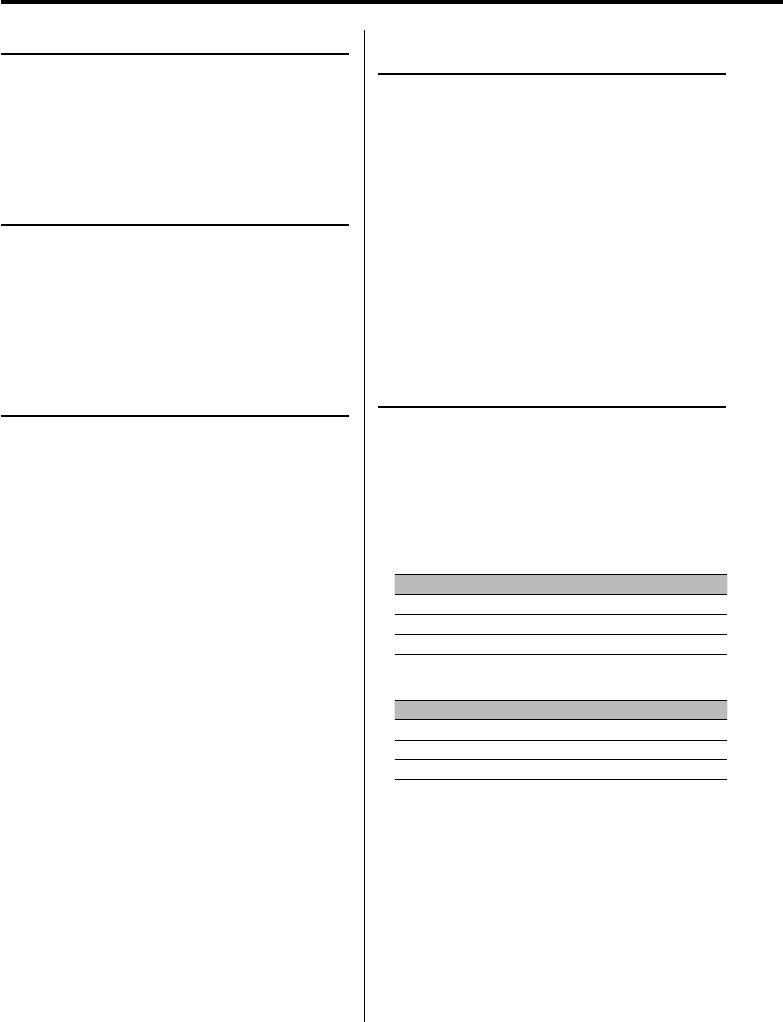
16
|
English
CD/USB device/Audio file/External disc control features
Music Search
Switching between music contained in the disc or
folder being played now.
Push the Control knob towards [4] or [¢].
Function of disc changer/ Audio file
Disc Search/Folder/Album Search
Switching between folders/albums contained in
the disc in the disc changer, media, or device being
played now.
Push the Control knob towards up or down.
Function of remote control
Direct Music Search
Doing Music Search by entering the music number.
1 Enter the music number
Press the number buttons on the remote
control.
⁄
•
You can select Direct music Search up to 999.
2 Do music Search
Press the [4] or [¢] button.
Cancelling Direct Music Search
Press the [38] button.
⁄
• This function is not available on iPod.
Function of disc changers with remote control
Direct Disc Search
Doing Disc Search by entering the disc number.
1 Enter the disc number
Press the number buttons on the remote
control.
2 Do Disc Search
Press the [+] or [–] button.
Cancelling Direct Disc Search
Press the [38] button.
⁄
• Input "0" to select disc 10.
Track/File/Disc/Folder Repeat
Replaying the music, disc in the Disc changer or
Audio file folder you are listening to.
Press the [REP] button.
Each time you press the button, the Repeat Play
alternates between the modes shown in the tables
below.
In CD & External disc source
Repeat play Display
Track Repeat "TRAC REP"
Disc Repeat (In Disc Changer) "DISC REP"
OFF "REP OFF"
In Audio file source
Repeat play Display
File Repeat "FILE REP"
Folder Repeat* "FOLD REP"
OFF "REP OFF"
⁄
• *This function is not available on iPod.


















