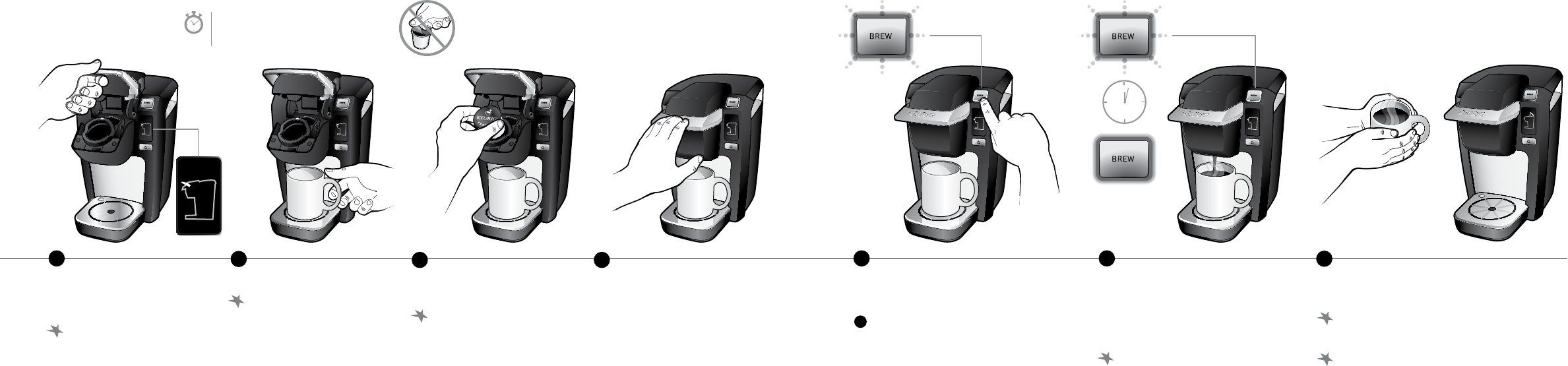
1110
Lift the Handle. Water starts to drain
from the Cold Water Reservoir into
the brewer.
If you add more than 10 oz.,
excess water goes into the
Drip Tray.
Place mug on the Drip Tray.
If you want to use a taller mug,
you can slide the Drip Tray out,
but you will lose the benefit of
the tray to catch the excess
water.
5
6
SECTION 4 Set-Up & Operation (continued)
Insert the K-Cup
®
pack into the
K-Cup
®
Pack Holder.
Do not add a K-Cup
®
pack if
you are performing the initial
cleansing brew.
CAUTION: Do not lift the Handle
while brewing.
Wait until all water has drained
(5 seconds) into the brewer
before lowering the Handle
completely.
DO NOT remove foil lid or puncture K-Cup
®
pack.
Let water fully drain into brewer
before lowering the Handle.
7 8
10
119
The BREW Button will flash blue. Press the
BREW Button.
The BREW Button will flash red to
indicate that the water is heating. After
about 2 minutes, the BREW Button will
turn solid red when the beverage starts
to dispense.
Enjoy your beverage! Your brewer is ready to use
again or you can power it off.
!
As a safety feature, brewer automatically
shuts off after 90 seconds.
If completing the initial cleansing brew,
discard hot water into the sink. Your brewer
is ready to use again.
Remove used K-Cup
®
pack after brewing.
CAUTION: K-Cup
®
pack will be hot.
2 Min
5 Sec













