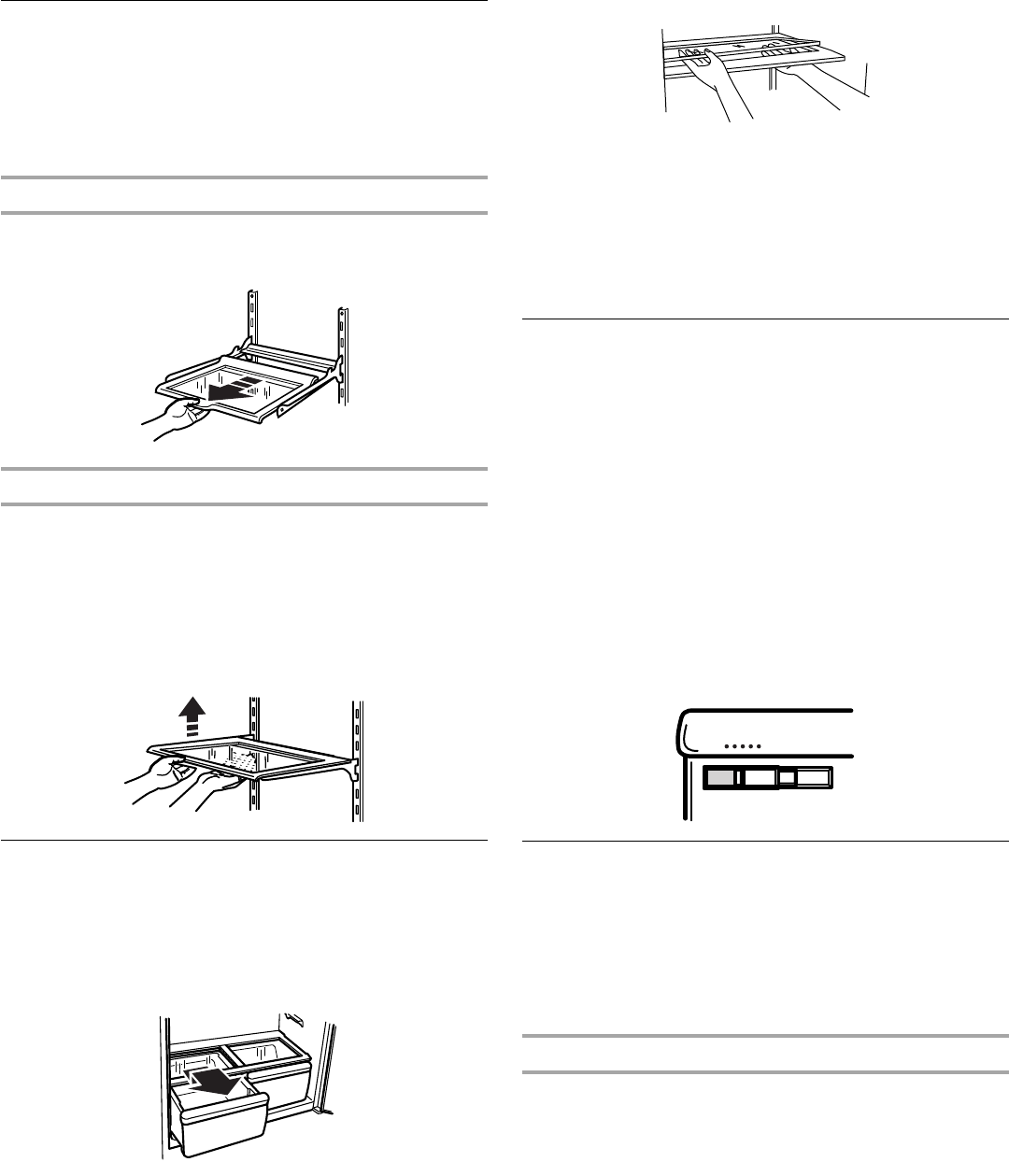
19
Refrigerator Shelves
The shelves in your refrigerator are adjustable to meet your
individual storage needs.
Storing similar food items together in your refrigerator and
adjusting the shelves to fit different heights of items will make
finding the exact item you want easier. It will also reduce the
amount of time the refrigerator door is open, and save energy.
Slide-out Shelves
■ To slide out shelf, gently pull front of shelf toward you.
■ To slide in shelf, push shelf in until it stops.
Shelves and Shelf Frames
To Remove and Replace a Shelf/Shelf Frame:
1. Remove the shelf/frame by tilting it up at the front and lifting it
out of the shelf supports.
2. Replace the shelf/frame by guiding the rear shelf hooks into
the shelf supports. Tilt the front of the shelf up until rear shelf
hooks drop into the shelf supports.
3. Lower the front of the shelf and check to make sure that the
shelf is securely in position.
Crisper and Crisper Cover
To Remove and Replace the Crisper(s):
1. Slide crisper(s) straight out to the stop. Lift the front of the
crisper(s) and slide out the rest of the way.
2. Replace the crisper(s) by sliding back in fully past the drawer
stop.
To Remove the Crisper(s) Cover:
1. Remove crisper(s).
2. Holding the glass insert firmly with one hand, press up in
center of glass insert until it rises above the plastic frame.
Gently, slide the glass insert forward to remove.
3. Lift the cover frame up and remove it.
To Replace Crisper(s) Cover:
NOTE: Before reinstalling the cover, make sure the
U-shaped reinforcement bar is reinstalled in the front edge of the
crisper cover.
1. Fit back of cover frame into supports on side walls of the
refrigerator and lower the front of the cover frame into place.
2. Slide rear of glass insert into cover frame and lower front into
place.
Crisper Humidity Control
You can control the amount of humidity in the moisture-sealed
crisper. Adjust the control to any setting between LOW and
HIGH.
LOW (open) lets moist air out of the crisper for best storage of
fruits and vegetables with skins.
■ Fruit: Wash, let dry and store in refrigerator in plastic bag or
crisper. Do not wash or hull berries until they are ready to use.
Sort and keep berries in original container in crisper, or store
in a loosely closed paper bag on a refrigerator shelf.
■ Vegetables with skins: Place in plastic bags or plastic
container and store in crisper.
HIGH (closed) keeps moist air in the crisper for best storage of
fresh, leafy vegetables.
■ Leafy vegetables: Wash in cold water, drain and trim or tear
off bruised and discolored areas. Place in plastic bag or
plastic container and store in crisper.
Temperature-Controlled Drawer
The full-width, temperature-controlled drawer can be used to
store large party trays, deli items, or beverages. For storage
flexibility the drawer features a divider and an adjustable
temperature control.
NOTE: Do not place leafy vegetables in the temperature-
controlled drawer. Colder temperatures could damage leafy
produce.
Drawer Removal and Replacement
Depending on your model, your refrigerator may have one of two
drawer styles. Follow the instructions for the appropriate drawer
style.
Style 1 - Flat-lid Drawer
To remove the drawer:
1. Pull the drawer out to its full extension.
2. Tilt up the front of the drawer and pull it straight out.
To replace the drawer:
1. Push the metal glide rails to the rear of the refrigerator.
2. Place the drawer onto the glide rails and slide the drawer
toward the rear of the refrigerator.
LOW
LOW
HIGH
HIGH


















