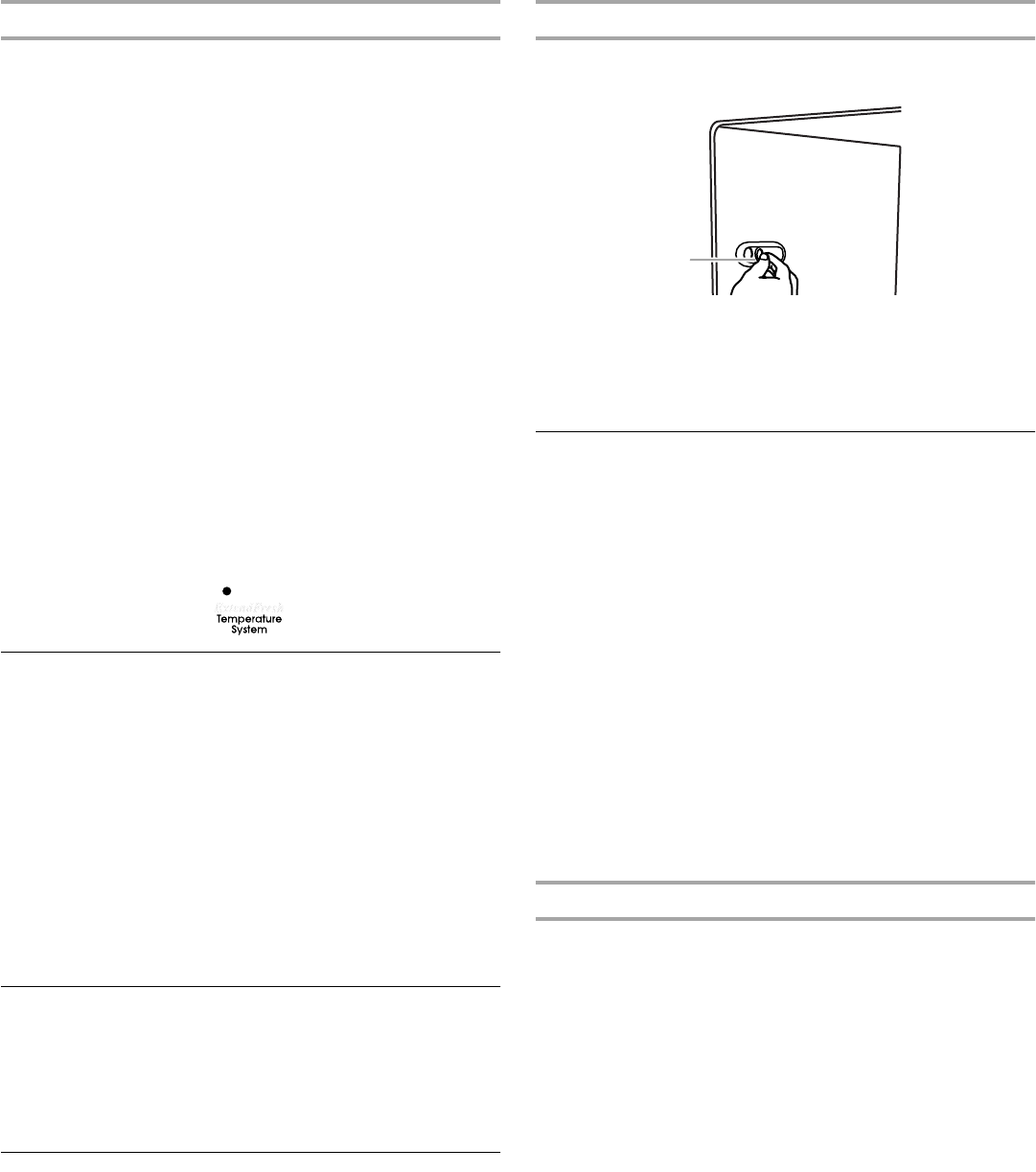
6
Additional Control Panel Features
Additional features are located on the control panel at the top of
the refrigerator compartment.
Max Cool
The Max Cool feature assists with periods of heavy ice usage, full
grocery loads, or temporarily warm room temperatures.
■ Press MAX COOL pad to turn on the Max Cool feature. The
Max Cool indicator light will remain on for 24 hours unless
manually turned off.
NOTE: The temperature display will not change. After
24 hours, the refrigerator returns to the previous temperature
set points.
Accelerated Ice Production (on some models)
This feature assists with temporary periods of heavy ice use by
increasing ice production over a 24-hour period.
■ Press OPTIMICE
®
feature touch pad to turn on the OptimIce
®
feature. The OptimIce
®
setting will remain on for 24 hours
unless manually turned off.
■ If increased ice production is desired at all times, set the
Freezer Control to a colder number. Setting the freezer to a
colder temperature may make some foods, such as ice cream,
harder.
Temperature System
The Temperature System feature lets you know the compressor or
evaporator fan is running. It is normal for this indicator light to be
on.
Convertible Drawer Temperature Control
The control can be adjusted to properly chill meats or vegetables.
The air inside the pan is cooled to prevent “spot” freezing and can
be set to keep meats at the National Livestock and Meat Board
recommended storage temperatures of 28° to 32°F (-2° to 0°C).
The convertible vegetable/meat drawer control comes preset at
the lowest meat setting.
To store meat:
Set the control to one of the three MEAT settings to store meat at
its optimal storage temperature.
To store vegetables:
Set the control to VEG to store vegetables at their optimal storage
temperatures.
NOTE: If food starts to freeze, move the control to the left (less
cold). Remember to wait 24 hours between adjustments.
Crisper Humidity Control
(on some models)
You can control the amount of humidity in the moisture-sealed
crisper. Adjust the control to any setting between LOW and HIGH.
LOW (open) for best storage of fruits and vegetables with skins.
HIGH (closed) for best storage of fresh, leafy vegetables.
Chilled Door Bin
(on some models)
Cool air from the freezer is directed to the refrigerator door bin
directly beneath the vents.
NOTE: The dairy compartment and can rack are not associated
with the Chilled Door Bin feature.
Chilled Door Bin Control
The chilled door bin control is located on the left-hand side of the
refrigerator compartment.
■ Slide the door chill control to the left to reduce the flow of cold
air to the bin and make it less cold.
■ Slide the door chill control to the right to increase the flow of
cold air to the bin and make it colder.
Water and Ice Dispensers
(on some models)
Depending on your model, your water and ice dispensers may
have one or more of the following features: a water level indicator
in the dispenser tray, a special light that turns on when you use
the dispenser, or a lock option to avoid unintentional dispensing.
NOTES:
■ The dispensing system will not operate when the freezer door
is open.
■ After connecting the refrigerator to a water source, flush the
water system by dispensing water into a sturdy container until
you draw and discard 1.5 gal. (5.4 L) of water, or for
approximately 3 minutes after the water begins dispensing.
The flushing process cleans the water system and clears air
from the lines. As the air is cleared from the lines, water may
spurt out of the dispenser.
■ Allow 24 hours for the refrigerator to cool down and chill
water.
■ Allow 24 hours to produce the first batch of ice. Discard the
first three batches of ice produced.
The Water Dispenser
IMPORTANT: Dispense enough water every week to maintain a
fresh supply.
To Dispense Water:
1. Press a sturdy glass against the water dispenser pad.
NOTES:
■ While dispensing water and for 3 seconds after dispensing
has stopped, the digital display will show how many
ounces of water have been dispensed.
■ To switch from ounces to cups, press and hold ICE and
LOCKOUT at the same time until the dispenser beeps
after 3 seconds. To switch from cups to liters, press and
hold the buttons for another 3 seconds. To switch back to
ounces, repeat the process a third time.
2. Remove the glass to stop dispensing.
A. Chilled door bin control
A


















