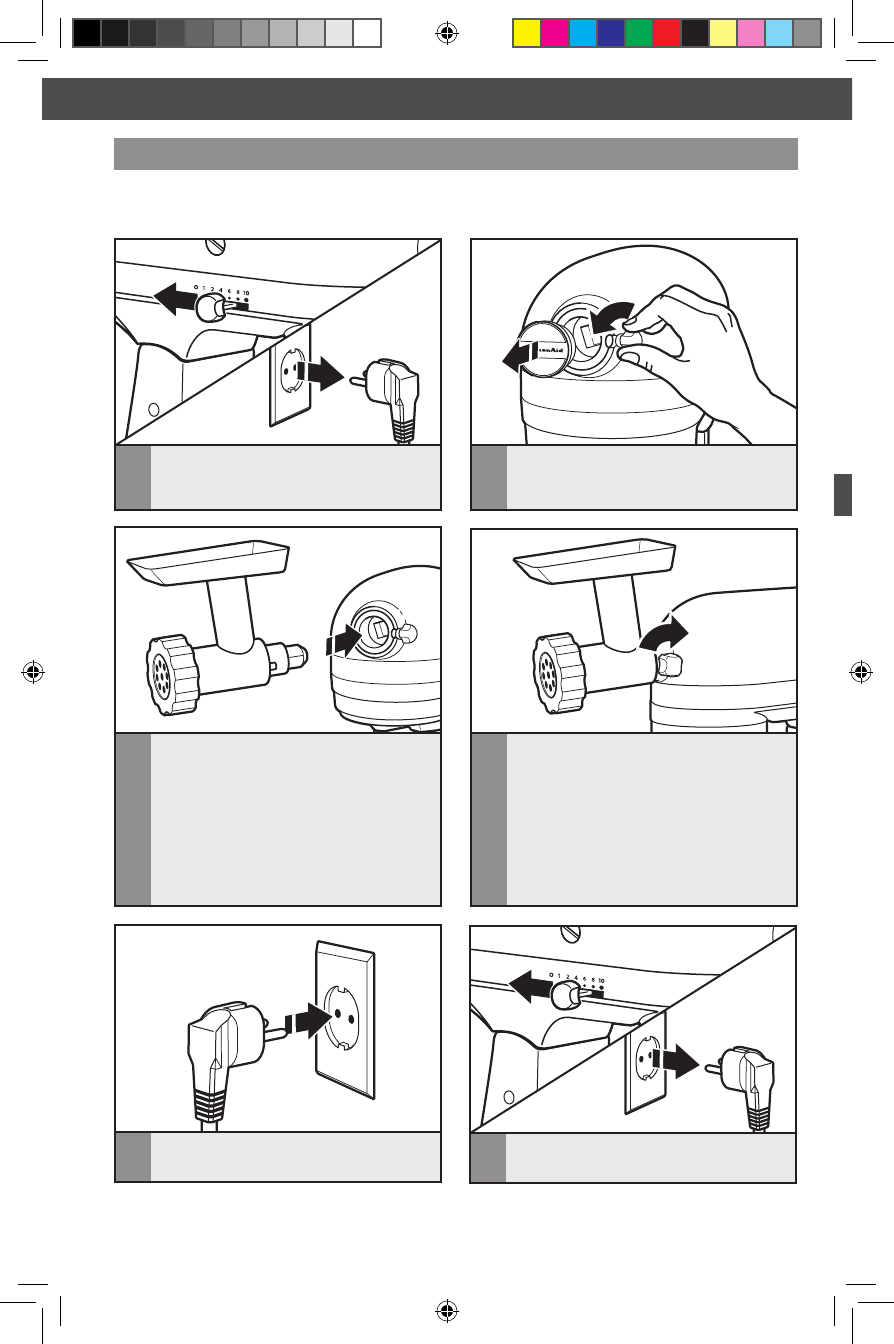
14
OPERATING THE STAND MIXER
KitchenAid offers a wide range of optional attachments such as food grinders or pasta
makers.TheymaybeattachedtotheStandMixerattachmentpowershaft,asshownhere.
Optional attachments
4
Tightenattachmentknobbyturning
clockwiseuntilattachmentiscompletely
secured to Stand Mixer.
3
Insert attachment shaft housing into
attachmenthub,makingcertainthat
attachmentpowershafttsinto
squareattachmenthubsocket.Itmay
be necessary to rotate attachment
backandforth.Whenattachment
isinproperposition,thepinonthe
attachmentwilltintothenotch
on the hub rim.
1
To attach: Turn speed control
to “O”. Unplug Stand Mixer.
2
Loosenattachmentknobbyturningit
counterclockwise.Removeattachment
hub cover.
6
To remove: Turn speed control
to “O”. Unplug Stand Mixer.
5
Plug into proper electrical outlet.
OPERATING THE STAND MIXER
TIPS FOR GREAT RESULTS
W10572619A_01_Final.indd 14 4/12/13 8:41 AM


















