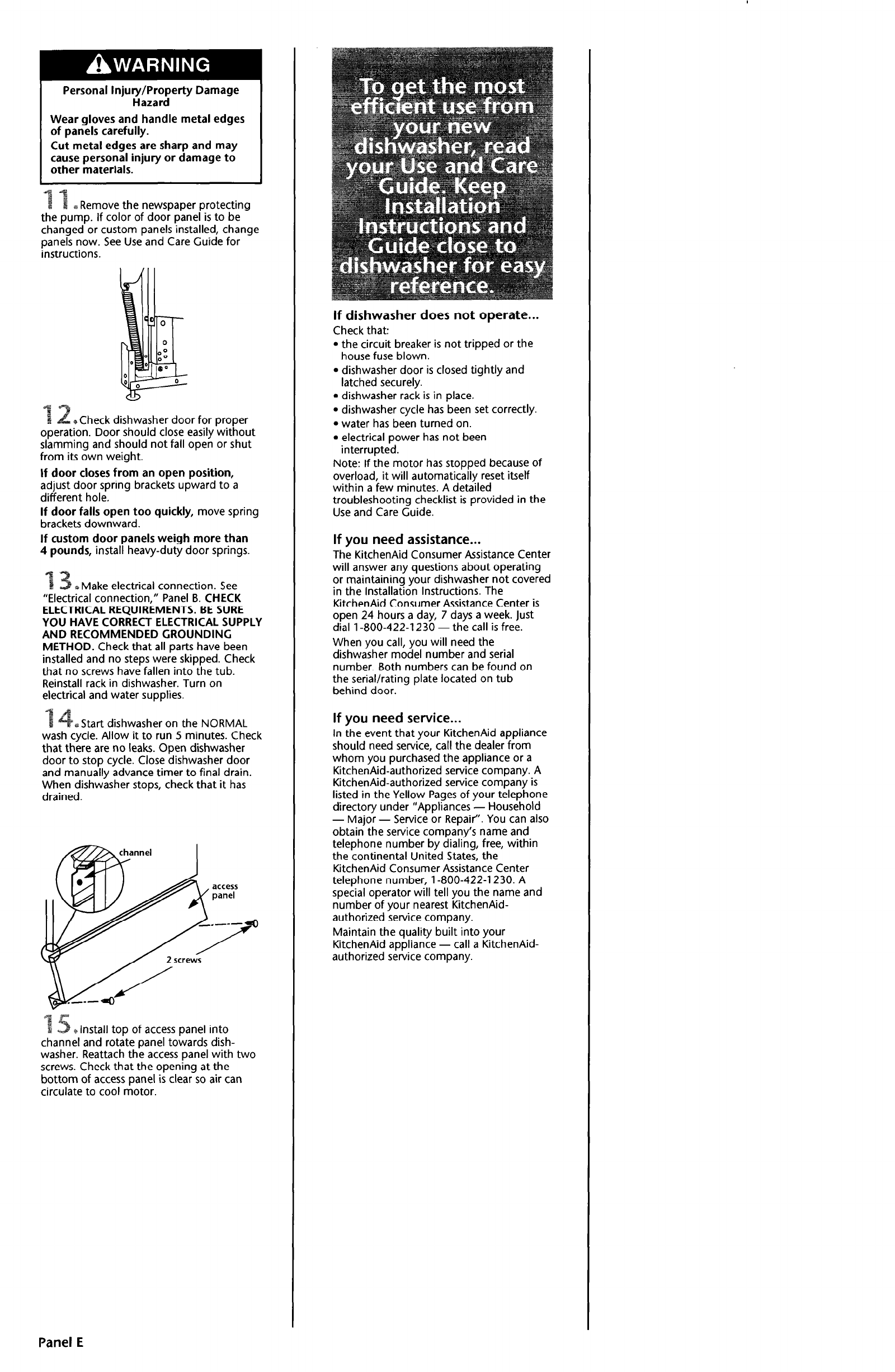
Personal Injury/Property Damage
Hazard
Wear gloves and handle metal edges
of panels carefully.
Cut metal edges are sharp and may
cause personal injury or damage to
other materials.
S Remove the newspaper protecting
the pump. If color of door panel is to be
changed or custom panels installed, change
panels now. See Use and Care Guide for
instructions.
*Check dishwasher door for proper
operation. Door should close easily without
slamming and should not fall open or shut
from its own weight.
If door closes from an open position,
adjust door spring brackets upward to a
different hole.
If door falls open too quickly, move spring
brackets downward.
If custom door panels weigh more than
4 pounds, install heavy-duty door springs.
L Make electrical connection. See
“Electrical connection,” Panel B. CHECK
ELECTRICAL REQUIREMENTS. BE SURE
YOU HAVE CORRECT ELECTRICAL SUPPLY
AND RECOMMENDED GROUNDING
METHOD. Check that all parts have been
installed and no steps were skipped. Check
that no screws have fallen into the tub.
Reinstall rack in dishwasher. Turn on
electrical and water supplies.
S Start dishwasher on the NORMAL
wash cycle. Allow it to run 5 minutes. Check
that there are no leaks. Open dishwasher
door to stop cycle. Close dishwasher door
and manually advance timer to final drain.
When dishwasher stops, check that it has
drained.
9 Install top of access panel into
channel and rotate panel towards dish-
washer. Reattach the access panel with two
screws. Check that the opening at the
bottom of access panel is clear so air can
circulate to cool motor.
If dishwasher does not operate...
Check that:
l the circuit breaker is not tripped or the
house fuse blown.
l dishwasher door is closed tightly and
latched securely.
l dishwasher rack is in place.
l dishwasher cycle has been set correctly.
l water has been turned on.
l electrical power has not been
interrupted.
Note: If the motor has stopped because of
overload, it will automatically reset itself
within a few minutes. A detailed
troubleshooting checklist is provided in the
Use and Care Guide.
If you need assistance...
The KitchenAid Consumer Assistance Center
will answer any questions about operating
or maintaining your dishwasher not covered
in the Installation Instructions. The
KitchenAid Consumer Assistance Center is
open 24 hours a day, 7 days a week. Just
dial 1-800-422-l 230 - the call is free.
When you call, you will need the
dishwasher model number and serial
number. Both numbers can be found on
the serial/rating plate located on tub
behind door.
If you need service...
In the event that your KitchenAid appliance
should need service, call the dealer from
whom you purchased the appliance or a
KitchenAid-authorized service company. A
KitchenAid-authorized service company is
listed in the Yellow Pages of your telephone
directory under “Appliances - Household
-
Major - Service or Repair”. You can also
obtain the service company’s name
and
telephone number by dialing, free, within
the continental United States, the
KitchenAid Consumer Assistance Center
telephone number, 1-800-422-l 230. A
special operator will tell you the name and
number of your nearest KitchenAid-
authorized service company.
Maintain the quality built into your
KitchenAid appliance - call a KitchenAid-
authorized service company.
Panel E









