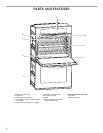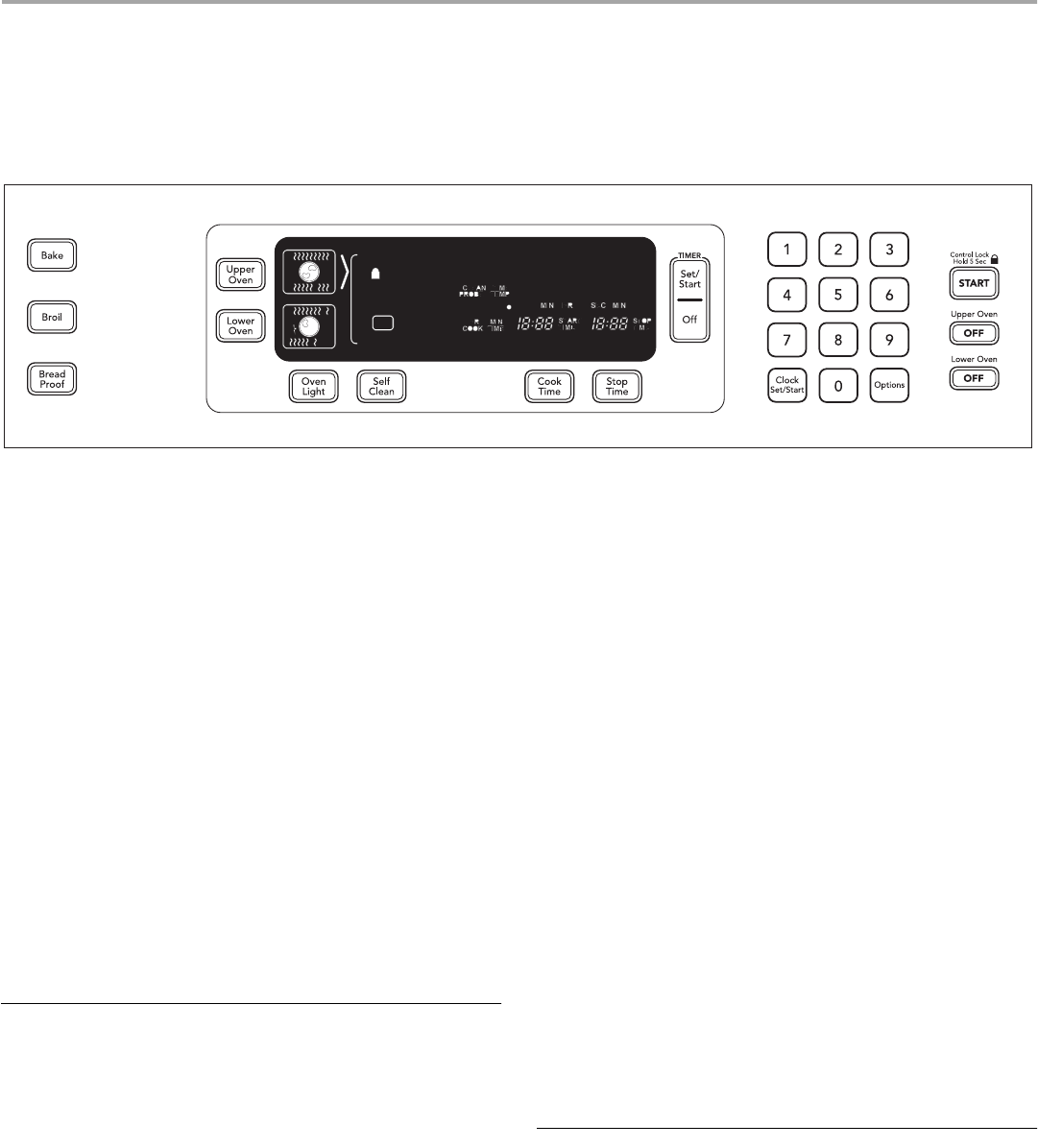
5
ELECTRONIC OVEN CONTROL
This manual covers different models. The oven you have purchased may have some or all of the items listed. The locations and
appearances of the items shown here may not match those of your model.
Display
When power is first supplied to the oven, the clock will be
flashing the message “clock-enter time.” Time can be entered by
touching either Clock Set/Start or Start to allow operation. To
allow operation without setting a time, touch Clock Set/Start,
Start or OFF.
Oven Display
When the oven(s) are in use, this display shows the oven
temperature, heat source(s) and start time. On double oven
models, this display will also show which oven is being set. The
upper cavity symbol represents the upper oven, the lower cavity
symbol represents the lower oven.
In addition, during Timed Cooking, this display shows a time
countdown and the stop time (if entered).
If “Err” appears on the oven display, an error condition has
occurred. Call for service, see the “Assistance or Service”
section.
Time of Day, Timer Display
This display shows the time of day or Timer countdown.
Start
The START key begins all oven functions except Sabbath Mode.
If the Start key is not touched within 5 seconds after touching
another key, “START?” will appear on the oven display as a
reminder. Depending on your model, if the Start key is not
touched within 5 minutes after touching another key, the oven
display will return to inactive mode (blank) and the programmed
function will be canceled.
A.Oven settings
B.Upper or lower oven selectors (double oven
models only)
C.Oven display
D.Timer
E.Number keys
F. Start/control lock
G.Upper and lower oven Off (double oven models)
Off (single oven models)
H.Options
I.Clock set/start
J.Timed cooking
K.Self-clean
L.Oven light