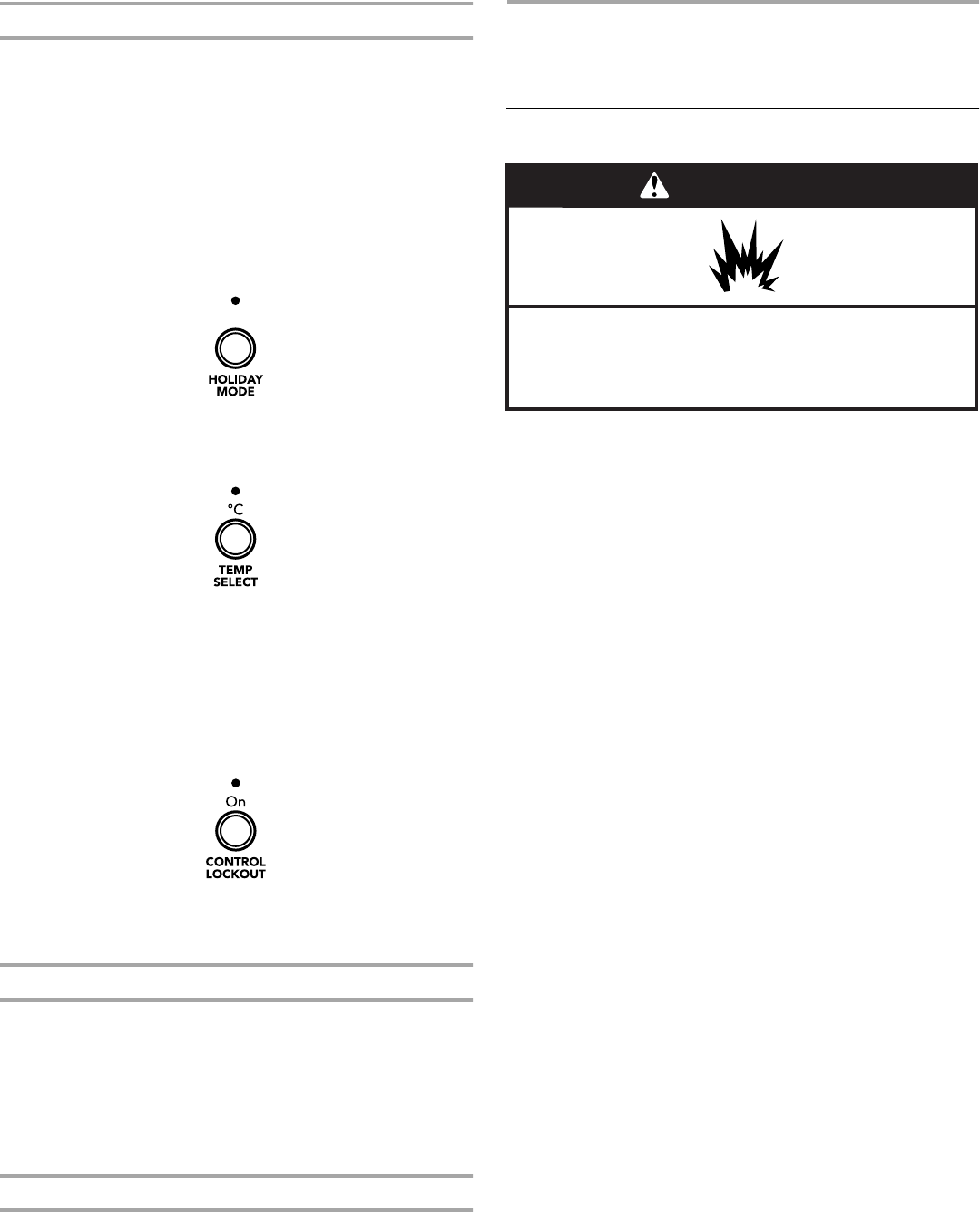
6
Additional Control Panel Features
Additional features are located on the control panel in the upper
drawer.
Holiday Mode
Holiday Mode is designed for the traveler or for those whose
religious observances require turning off the lights. By selecting
this feature, the temperature set points remain unchanged and
the interior lights will turn off. For most efficient refrigerator
drawers operation, it is recommended to exit the Holiday Mode
when it is no longer required.
■ Press HOLIDAY MODE to turn on the Holiday Mode feature.
This feature will remain on until the Holiday Mode touch pad
is pressed again.
Viewing Celsius Temperatures
■ Press °C TEMP SELECT touch pad to change the
temperature display information from Fahrenheit to Celsius.
NOTE: The blue indicator will light up to display degrees Celsius.
To redisplay degrees Fahrenheit, press °C TEMP SELECT again.
Control Lockout
The Control Lockout feature prevents the unintentional changing
of the Upper and Lower Drawer controls.
■ Press and hold CONTROL LOCKOUT for 3 seconds to turn
on the Control Lockout feature. To deactivate the feature,
press and hold CONTROL LOCKOUT for 3 seconds.
NOTE: When Control Lockout is activated, the control panel
touch pads will not work. Any attempt to change the settings will
result in a beep to indicate the control panel is locked.
Over Temperature Alarm
The Over Temperature feature is designed to let you know when
either the refrigerator temperature rises above 48°F (9°C) or the
pantry temperature rises above 60°F (15.5°C) for longer than
1¹⁄₂ hours. The audible alarm will shut off automatically when the
temperature returns to the selected temperature setting.
IMPORTANT: If the Over Temperature Alarm activates, your food
may spoil. See “Power Interruptions.” Minimize drawer openings
until temperatures return to normal.
Drawer Open
The Drawer Open alarm will sound and the interior lights will turn
off when a drawer has been open for longer than 10 minutes.
When the drawer is closed, the audible alarm will reset and turn
off.
REFRIGERATOR DRAWERS
CARE
Cleaning
The drawers defrost automatically when they are both in the
refrigerator mode. However, clean both drawers about once a
month to prevent odors from building up. Wipe up spills
immediately.
To clean your refrigerator drawers:
1. Hand wash, rinse, and dry interior surfaces thoroughly. Use a
clean sponge or soft cloth and a mild detergent in warm
water.
■ Do not use abrasive or harsh cleaners such as window
sprays, scouring cleansers, flammable fluids, cleaning
waxes, concentrated detergents, bleaches or cleansers
containing petroleum products on plastic parts, interior
and drawer liners or gaskets. Do not use paper towels,
scouring pads, or other harsh cleaning tools. These can
scratch or damage materials.
■ To help remove odors, you can wash interior walls with a
mixture of warm water and baking soda (2 tbs. to 1 qt.
[26 g to 0.95 L] of water).
2. Wash stainless steel and painted metal exteriors with a clean
sponge or soft cloth and a mild detergent in warm water. Do
not use abrasive or harsh cleaners. Dry thoroughly with a soft
cloth. For additional protection against damage to painted
metal exteriors, apply appliance wax (or auto paste wax) with
a clean, soft cloth. Do not wax plastic parts.
NOTE: To keep your Stainless Steel refrigerator drawers
looking like new and to remove minor scuffs or marks, it is
suggested that you use the manufacturer’s approved
Stainless Steel Cleaner & Polish. To order the cleaner, see
“Accessories.”
IMPORTANT: This cleaner is for Stainless Steel parts only!
Do not allow the Stainless Steel Cleaner & Polish to come into
contact with any plastic parts such as the trim pieces or
drawer gaskets. If unintended contact does occur, clean
plastic part with a sponge and mild detergent in warm water.
Dry thoroughly with a soft cloth.
WARNING
Explosion Hazard
Use nonflammable cleaner.
Failure to do so can result in death, explosion, or fire.


















