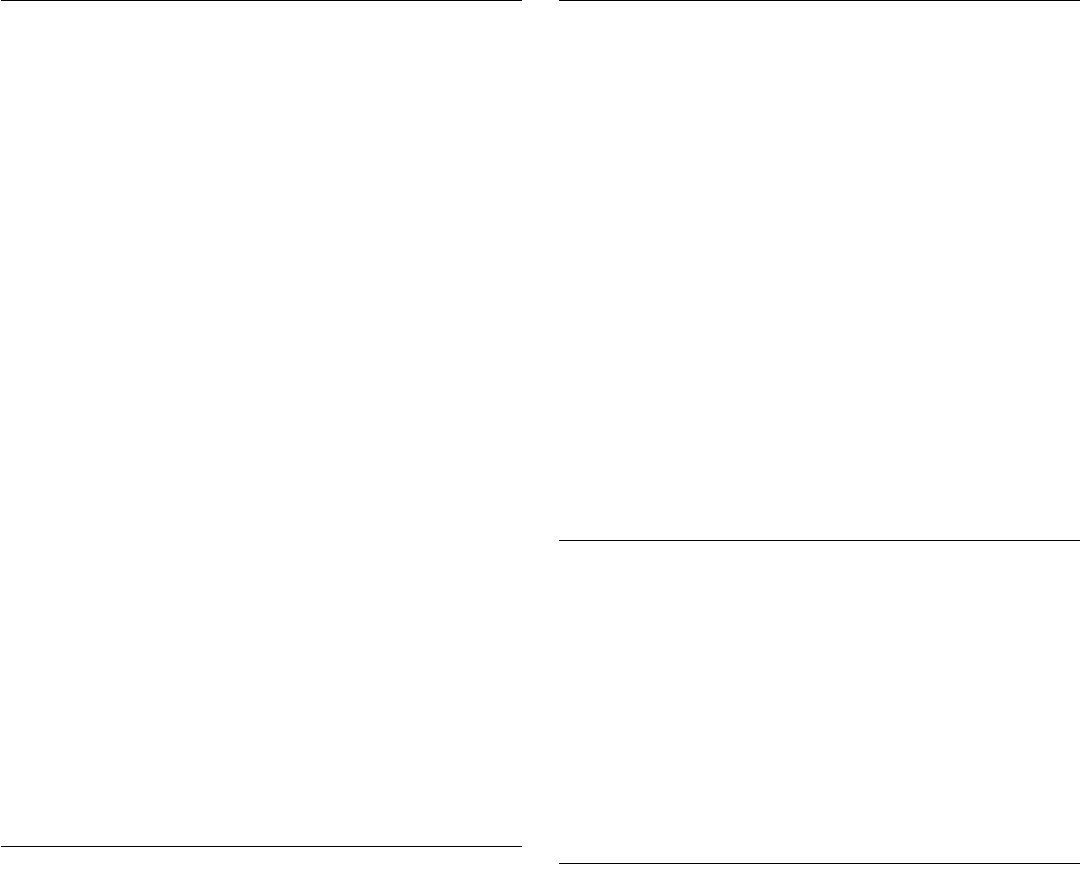
8
Display(s)
When power is first supplied to the oven, the timer display will
flash “12:00,” and “Clock-enter time” will appear on the display.
Enter the time by pressing the number keypads. Then touch
either CLOCK SET or START to allow operation. To allow
operation without setting a time, touch CLOCK SET, START or
CANCEL.
Lower Oven Display (combination oven models)
When the lower oven is in use, this display shows the oven
temperature, heat source(s) and start time. In addition, during
Timed Cooking, this display shows a time countdown and the
stop time (if entered).
If “Err” appears on the lower oven display, an error condition has
occurred. Call for service. See the “Assistance or Service”
section.
When the lower oven is not in use, this display shows the time of
day or Time countdown.
Upper Microwave Oven Display (combination oven
models)
When the upper oven is in use, this display shows the upper oven
heat source(s), cooking power, quantities, weights and/or help
prompts and time countdown.
If “Err” appears on the upper oven display, an error condition has
occurred. Call for service. See the “Assistance or Service”
section.
When the upper oven is not in use, this display is blank.
Microwave Oven Display (single oven models)
When the microwave oven is in use, the display shows the heat
source(s), cooking power, quantities, weight and/or help prompts
and time countdown.
If “Err” appears on the display, an error condition has occurred.
Call for service. See the “Assistance or Service” section.
Time of Day/Timer Display
When the microwave oven is not in use, the display shows the
time of day or time countdown.
Number Codes
The oven is preset with shortcut number codes. A number code
includes one or more of the following; food category, cooking
power, cook time and food quantity or weight. See the code
charts in the “Reheating,” “Defrosting,” “Steam,”
“Soften/Melt,” and “EasyConvect™” sections for additional
information.
Start/Add a Minute
The Start/Add 1 Min keypad controls 3 separate functions for the
single built-in microwave: Start, Add 1 Min and Control Lock.
Start
The Start/Add 1 Min keypad begins any upper or single oven
cooking function once enough data has been entered and the
door is closed.
After enough data has been entered and the door is closed,
“Start?” will appear on the oven display as a reminder. If the Start
keypad is not touched within 5 minutes after touching another
keypad, the oven display will return to the inactive mode and the
programmed function will be canceled.
If cooking is interrupted by opening the door, touching the
Start/Add 1 Min keypad after the door is closed again will resume
the preset cycle.
Add 1 Min
Touching the Start/Add 1 Min keypad when the microwave oven
is off will start 1 minute of cook time at 100% power. Touching
START/ADD 1 MIN while the microwave oven is operating will
add cook time to the current cycle by 1 minute. Multiple minutes
can be added by repeatedly touching the Start/Add 1 Min
keypad.
Control Lock
The Control Lock shuts down the control panel keypads to avoid
unintended use of the oven. The Control Lock will remain set after
a power failure, if set before the power failure occurs.
When the control is locked, only the Set/Start, Oven Light, and
Timer Off keypads will function.
The Control Lock is preset unlocked, but can be locked.
To Lock Control: Touch and hold START (on combination ovens
only) or START/ADD 1 MIN (on microwave ovens only) for
approximately 3 seconds, until “Control Locked” appears on the
lower text line and a lock icon appears in the display.
To Unlock Control: Repeat to unlock. “Control Unlocked”
appears on the lower text line and the lock icon will be removed.
Microwave Oven Cancel
The Cancel keypad stops any microwave oven function except
for the Clock, Timer and Control Lock.
The oven will also turn off when the door is opened. When the
door is opened, the element(s) and fan will turn off, but the oven
light will remain on. Close the door and touch START to resume
the preset cycle (except for sensor cooking).
The oven cooling fan may continue to operate even after an oven
function has been canceled or completed, depending on the
oven temperature.


















