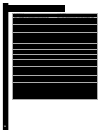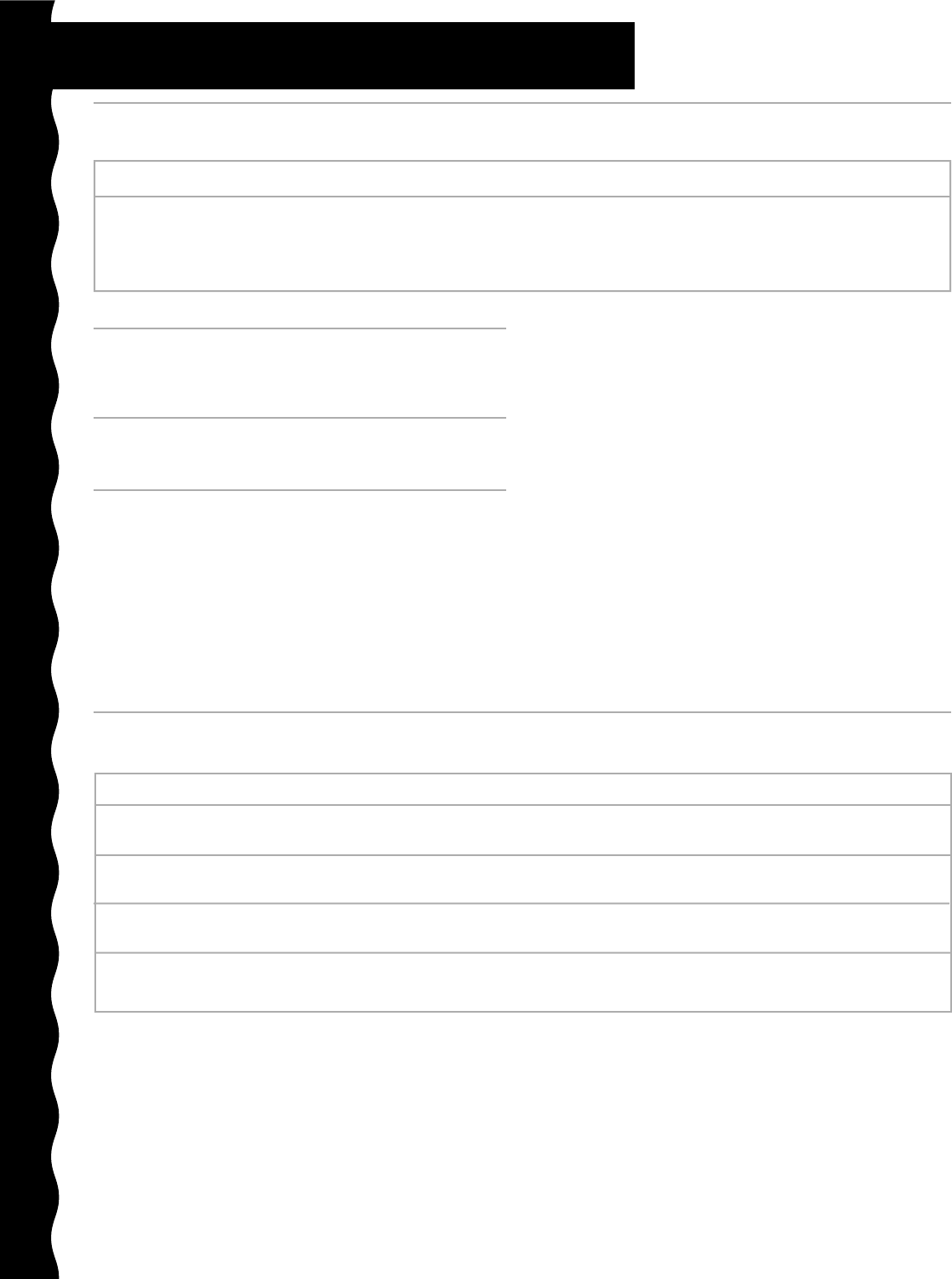
18
Auto Sensor Cooking
Auto sensor reheating chart
DIRECTIONS
•
Place food to be heated on a dinner plate or similar dish.
Cover with plastic wrap and vent.
•
Place food to be heated in a microwave container. Cover with
plastic wrap and vent.
•
Place food to be heated in a microwave container. Cover with
plastic wrap and vent.
•
Place food to be heated in a microwave container. Cover with
plastic wrap and vent.
SERVING SIZE
About 8 to 16 oz
(227 to 454 g)
1 to 4 cups
(250 mL to 1 L)
1 to 4 cups
(250 mL to 1 L)
1 to 2 cups
(250 to 500 mL)
FOOD
Dinner plate
Soup
Sauce
Casserole
DIRECTIONS
•
Place the food around the sides of a microwave
-safe
container. Season and add
1
⁄4 to
1
⁄2 cup (63 to 125 mL)
liquid (wine, water, salsa, etc.) if desired. Cover with
plastic wrap, vented.
Auto sensor cooking chart (cont.)
SERVING SIZE
1
⁄4 to 2 lbs
(113 to 907 g)
FOOD
Fish, Seafood
Using AUTO SENSOR
REHEAT
1. Put the food in the oven and close the
door.
2. Touch AUTO SENSOR REHEAT until
desired food type is displayed.
AUTO SENSOR REHEAT will start automatically
after a short delay.
(See Auto Sensor Reheating Chart.)
NOTE: When covering foods, be sure to leave an
opening big enough for moisture to escape so that
the sensor can determine cooking or reheating time.