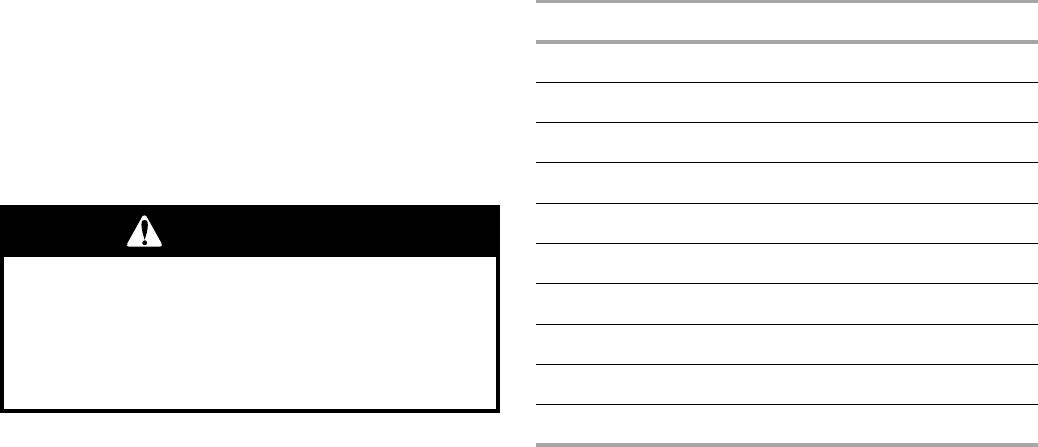
11
To Regularly Set, Untimed:
1. On double ovens only, press UPPER OVEN or LOWER OVEN.
Each oven can be independently set.
2. Press OVEN LIGHT to desired option.
3. Press BAKE.
Press the number pads to enter a temperature other than
350°F (177°C). The bake range can be set between
170°F and 500°F (77°C and 260°C).
4. Press START.
5. Press and hold the number pad 6 for about 5 seconds until
“SAb ON” appears on the oven display.
6. To turn off the Sabbath Mode on the oven(s) any time, press
and hold the number pad 6 for about 5 seconds until “SAb
ON” disappears from the oven display.
To Regularly Set, Timed:
1. On double ovens only, press UPPER OVEN or LOWER OVEN.
Each oven can be independently set.
2. Press OVEN LIGHT to desired option.
3. Press BAKE.
Press the number pads to enter a temperature other than
350°F (177°C). The bake range can be set between
170°F and 500°F (77°C and 260°C).
4. Press COOK TIME.
5. Press the number pads to enter the length of Sabbath Mode
time, up to 9 hours 59 minutes.
6. On double ovens only, if setting the second oven, repeat
steps 1 through 5.
7. Press START.
The start time, stop time and vertical bar countdown will
appear on the display.
On double ovens, only the upper oven times will appear.
When the upper oven stop time is reached, the display will
show the lower oven times, if set for a longer time than the
upper oven.
Press and hold the number pad 6 for about 5 seconds until
“SAb ON” appears on the oven display.
8. When the stop time is reached, the oven will automatically
turn off.
9. To turn off the Sabbath Mode on the oven(s) any time, press
and hold the number pad 6 for about 5 seconds until “SAb
ON” disappears from the oven display.
Temperature Change
The oven temperature can be changed when the oven(s) are in
the Sabbath Mode. No tones will sound and the display will not
change. The heating elements will not turn on or off for a random
time, anywhere from 16 to 24 seconds, after START is pressed. It
may take up to one-half hour for the oven to change temperature.
Number pads 1 through 0 represent temperatures.
Use the following chart as a guide.
*The number pads must be pressed for at least 1 second.
**Make sure when using the number pad 6, it is only pressed for
1 second since it can also turn off the Sabbath Mode.
To Change Temperature:
1. On double ovens only, press UPPER OVEN or LOWER OVEN
for at least 1 second.
Each oven can be independently set.
2. Press the appropriate number pad from the chart for at least
1 second.
3. Press START for at least 1 second.
WARNING
Food Poisoning Hazard
Do not let food sit in oven more than one hour
before or after cooking.
Doing so can result in food poisoning or
sickness.
NUMBER PAD* OVEN TEMPERATURE
1 170°F (77°C)
2 200°F (95°C)
3 250°F (120°C)
4 275°F (135°C)
5 300°F (150°C)
6** 325°F (163°C)
7 350°F (177°C)
8 375°F (191°C)
9 400°F (204°C)
0 450°F (232°C)


















