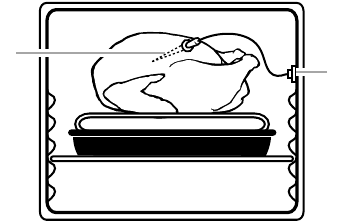
18
To Use:
Before using, insert the probe into the center of the thickest
portion of meat or into the inner thigh or breast of poultry, away
from fat or bone. Place food in oven and connect the temperature
probe to the jack. Keep probe as far away from heat source as
possible. Close oven door.
1. On double ovens only, press UPPER OVEN.
2. Press the number pads to enter a probe temperature (internal
temperature of food when done), if other than the default
temperature of 160°F (71°C). The probe temperature may be
set anywhere from 130°F to 190°F (54°C to 88°C).
3. Press BAKE, CONVECTION BAKE or CONVECTION ROAST.
Press number pads to enter the oven temperature (from
recipe), if other than the one displayed.
4. Press START.
The set oven temperature will appear on the oven display
throughout cooking.
“Lo” will appear as the probe temperature until the internal
temperature of the food reaches 130°F (54°C). Then the
display will show the temperature increasing in 5°F (3°C)
increments.
When the set probe temperature is reached, the oven will
shut off automatically and “End” will appear on the oven
display.
If enabled, end-of-cycle tones will sound, then reminder
tones will sound every minute.
5. Press CANCEL OFF or UPPER OVEN CANCEL / OFF or open
the oven door to clear the display and/or stop reminder
tones.
To Change Probe Temperature, Oven Setting:
1. Unplug probe, plug back in, then close oven door.
2. Follow steps 1 through 5 under the “To Use” section.
To Use Upper Oven with Probe and Lower Oven at the
Same Time:
1. Follow steps 1 through 4 under the “To Use” section.
2. Press LOWER OVEN. The probe’s temperature setting will
disappear from the display.
3. Press BAKE or BROIL.
Press the number pads to enter a temperature other than the
one displayed.
4. Press UPPER OVEN. The probe’s temperature setting will re-
appear on the display.
For the probe to work properly when using the lower oven,
make sure to press the UPPER OVEN key to bring back the
probe’s temperature setting on the display each time a
change has been made to the lower oven operation.
5. Press START.
6. Press CANCEL OFF or open the oven door to clear the
display and/or stop reminder tones.
1. Temperature probe
2. Temperature probe jack
1
2


















