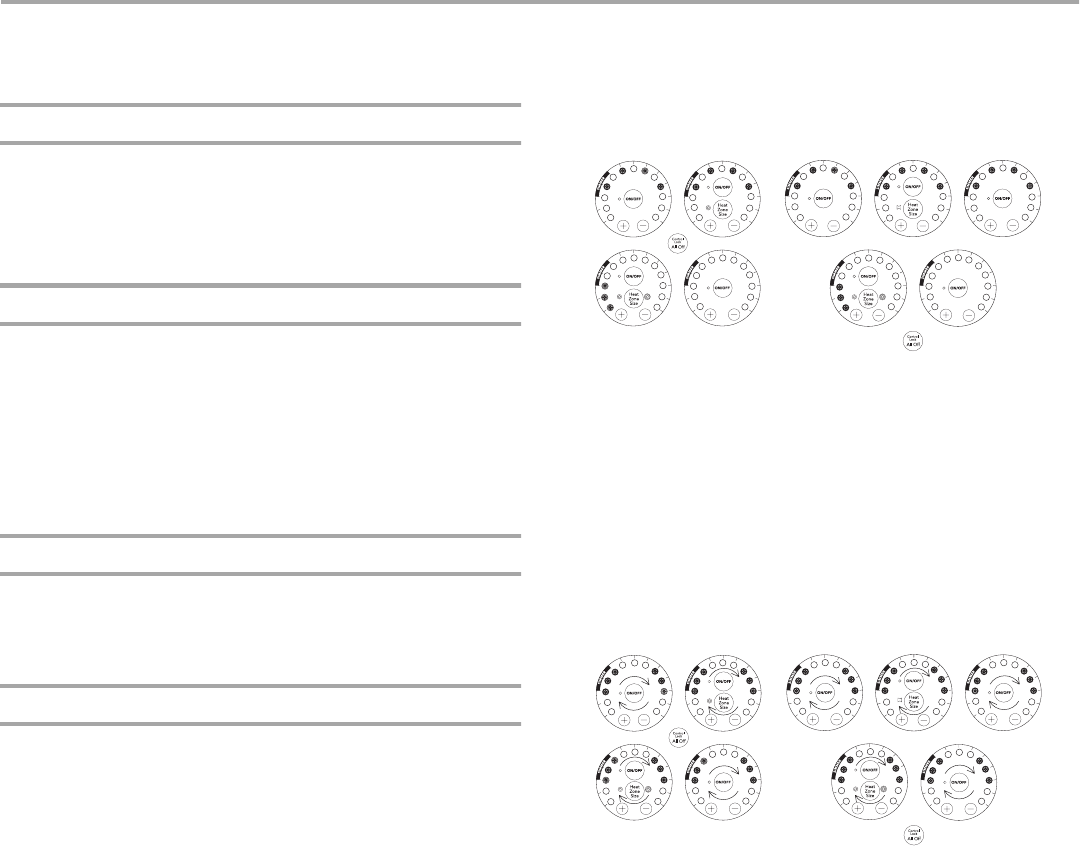
15
A Cooktop Scraper is also recommended for stubborn soils, and
can be ordered as an accessory. See “Assistance or Service”
section to order. The Cooktop Scraper uses razor blades. Store
razor blades out of the reach of children.
Light to moderate soil
■ Paper towels or clean damp sponge:
Clean while the cooktop is still warm. You may want to wear
oven mitts while cleaning the cooktop.
Sugary spills (jellies, candy, syrup)
■ Cooktop Scraper:
Clean while the cooktop is still warm. You may want to wear
oven mitts while cleaning the cooktop.
■ Cooktop Cleaner and clean damp paper towel:
Clean as soon as cooktop has cooled down. Rub creme into
surface with a damp paper towel or soft cloth. Continue
rubbing until white film disappears.
Heavy soil, dark streaks, specks and discoloration
■ Cooktop Cleaner or nonabrasive cleanser:
Rub product into soil with a damp paper towel or soft cloth.
Continue rubbing until white film disappears.
Burned-on soil
■ Cooktop Cleaner and Cooktop Scraper:
Rub creme into soil with damp paper towel. Hold scraper as
flat as possible on surface and scrape. Repeat for stubborn
spots. Polish entire cooktop with creme and paper towel.
Metal marks from aluminum and copper
■ Cooktop Cleaner:
Clean as soon as cooktop has cooled down. Rub creme into
surface with a damp paper towel or soft cloth. Continue
rubbing until white film disappears. The marks will not totally
disappear but after many cleanings become less noticeable.
Tiny scratches and abrasions
■ Cooktop Cleaner:
Rub creme into surface with a damp paper towel or soft
cloth. Continue rubbing until white film disappears. Scratches
and abrasions do not affect cooking performance and after
many cleanings become less noticeable.
TROUBLESHOOTING
Try the solutions suggested here first in order to avoid the cost of an unnecessary service call.
Nothing will operate
■ Is the cooktop wired properly? See Installation Instructions
for more information.
■ Has a household fuse blown, or has a circuit breaker
tripped? Replace the fuse or reset the circuit breaker. If the
problem continues, call an electrician.
Cooktop will not operate
■ On models with knob controls, is the control knob set
correctly? Push in the knob before turning to a setting.
■ On models with touch-activated electronic controls, is
the cooktop control set correctly? Touch ON/OFF before
selecting a setting.
■ On models with touch-activated electronic controls, is
the “Control Lock/All Off” Cooktop Lockout set? See
“Control Lock/All Off” section.
Excessive heat around cookware on cooktop
■ Is the cookware the proper size? Use cookware about the
same size as the surface cooking area, element or surface
burner. Cookware should not extend more than ½" (1.3 cm)
outside the cooking area.
Cooktop has flashing lights
■ Are lights on the cooktop control panel flashing on and
off?
The following pattern of blinking lights on the cooktop control
panel indicates that one or more keys are permanently
pressed.
Follow the steps below.
1. Make sure the cooktop controls are OFF.
2. Clean the cooktop touch control panel thoroughly. See
“General Cleaning” section.
3. If the cooktop lights continue to flash, disconnect power
or unplug the cooktop.
4. After 1 minute, reconnect power or plug in the cooktop.
5. If the lights continue to blink on and off, call for service.
The following pattern of alternately blinking lights on the cooktop
control panel indicates a temporary standby condition to avoid
over temperatures in the cooktop.
Let the cooktop cool down, and the blinking lights will stop.
A.30" (76.2 cm) models B.36" (91.4 cm) models
A.30" (76.2 cm) models B.36" (91.4 cm) models
AB
AB


















