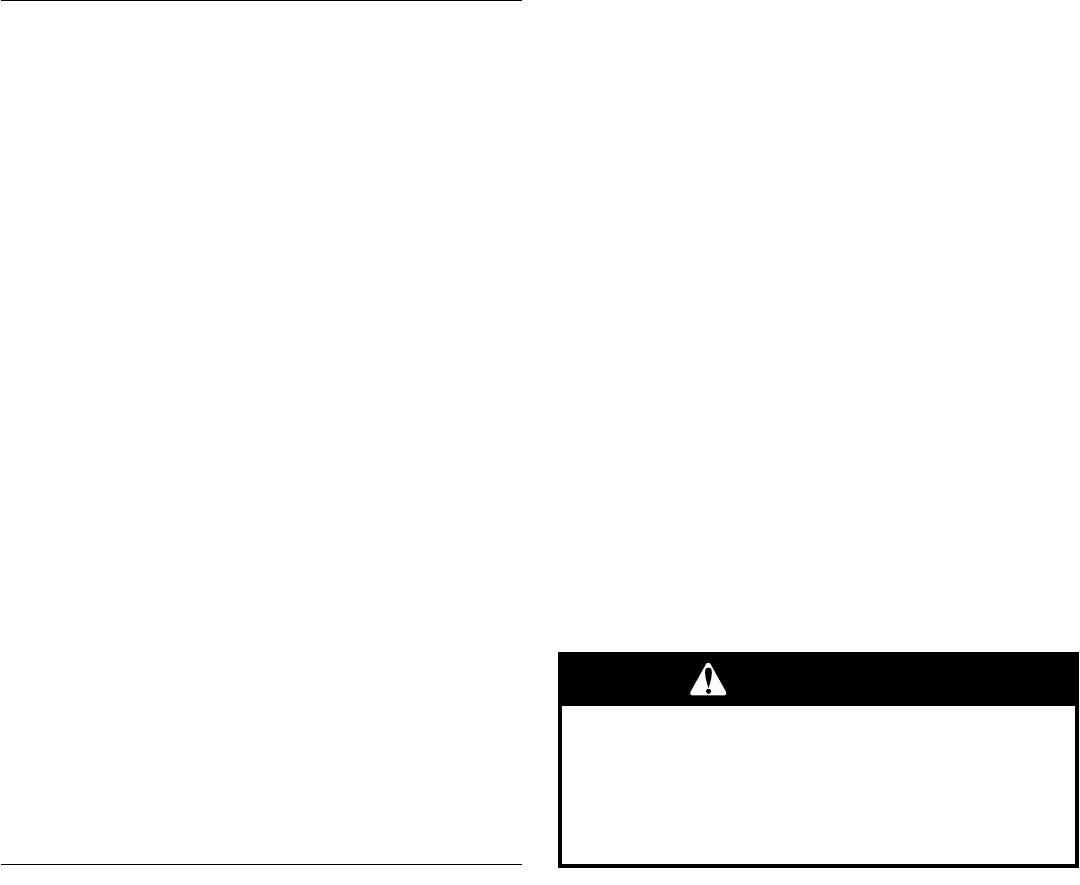
20
Convection Broil
(on some models)
During convection broiling, the broil elements will cycle on and off
in intervals to maintain oven temperature, while the fan constantly
circulates the hot air.
The temperature is preset at 450°F (232°C) on models with
electronic oven control Style 1 and 500°F (260°C) on models with
electronic oven control styles 2 and 3, but can be changed to a
different temperature. Cooking times will vary depending on the
rack position and temperature and may need to be adjusted.
If the oven door is opened during convection broiling, the fan will
turn off immediately. The fan will come back on once the door is
closed.
To Convection Broil:
Before convection broiling, see “Broil” section for general broiling
guidelines. Position rack.
Position food on the unheated grid on the broiler pan, then place
it in the center of the oven rack with the longest side parallel to
the door.
Close the door.
1. Press CONVECT BROIL.
Press the number pads to enter a temperature other than
450°F (232°C) (Style 1) or 500°F (260°C) (styles 2 and 3). The
convection broil range can be set between 300°F and 500°F
(149°C and 260°C).
2. Press START.
Allow the oven to preheat for 5 minutes.
Style 1: “Lo°” will appear on the oven display if the actual
oven temperature is under 170°F (77°C).
When the oven temperature reaches 170°F (77°C), the oven
display will show the actual oven temperature until the set
point is reached.
Styles 2 and 3: The set oven temperature will appear on the
oven display until oven is turned off.
3. Press OFF when finished cooking.
Sabbath Mode
The Sabbath Mode sets the oven to remain on in a bake setting
until turned off. A timed Sabbath Mode can also be set to keep
the oven on for only part of the Sabbath.
When the Sabbath Mode is set, only the number and start pads
will function, no tones will sound, and the displays will not show
messages or temperature changes. The heat sources icons will
appear lit on the oven display throughout the Sabbath Mode.
When the oven door is opened or closed, the oven light will not
turn on or off and the heating elements will not turn on or off
immediately.
If a power failure occurs when the Sabbath Mode is set, the oven
will remain sabbath mode compliant but will no longer be actively
cooking. The “ON” indicator will no longer be illuminated.
Style 1: Press OFF to return to normal operating mode (non-
Sabbath Mode compliant, not cooking).
Styles 2 and 3: Press OPTIONS, and then press number pad 0 to
return to normal operating mode (non-Sabbath Mode compliant,
not cooking).
To Activate:
IMPORTANT: Before the Sabbath Mode can be regularly set, the
oven must first be enabled with a one time only set up.
1. Open the oven door.
2. Press OFF.
3. Press the number pads 7, 8, 9, 6, in this order.
4. Press START to activate.
Style 1: “SABBATH ENABLED” will appear on the display.
Styles 2 and 3: “SAb On” will appear on the display.
To Deactivate:
The oven can be disabled of the ability to set the Sabbath Mode
by repeating the previous steps. See “To Activate” section. When
disabled the Sabbath Mode cannot be regularly set until re-
enabled.
To Regularly Set, Untimed:
1. Press BAKE.
Press the number pads to enter a temperature other than
325°F (163°C). The bake range can be set between 170°F
and 500°F (77°C and 260°C).
2. Press START. The oven will begin a bake cycle.
3. Style 1: Press OPTIONS, and then press number pad 7.
“SABBATH ENABLED” will appear on the display.
Styles 2 and 3: Press OPTIONS, and then press number
pad 0. “SAb On” will appear on the display.
To Regularly Set, Timed:
1. Press BAKE.
Press the number pads to enter a temperature other than
325°F (163°C). The bake range can be set between 170°F
and 500°F (77°C and 260°C).
2. Press COOK DURATION.
3. Press the number pads to enter the length of Sabbath Mode
time, up to 9 hours 59 minutes on models with electronic
oven control Style 1 and up to 11 hours 59 minutes on
models with electronic oven control styles 2 and 3.
4. Press START. The oven will begin a timed bake cycle.
Style 1: The start time and stop time will appear on the oven
display.
5. Style 1: Press OPTIONS, and then press number pad 7.
“SABBATH MODE” will appear on the display.
Styles 2 and 3: Press OPTIONS and then press the number
pad 0. The “TIMED,” “BAKE,” “ON” and “Sab” indicators will
be illuminated.
6. When the stop time is reached, the oven will automatically
turn off.
Style 1: The oven control will remain Sabbath Mode
compliant until the OFF button is pressed.
Styles 2 and 3: The “TIMED,” “BAKE” and “ON” indicators
will turn off. The oven control will remain Sabbath Mode
compliant until OPTIONS followed by 0 is pressed again.
WARNING
Food Poisoning Hazard
Do not let food sit in oven more than one hour
before or after cooking.
Doing so can result in food poisoning or
sickness.


















