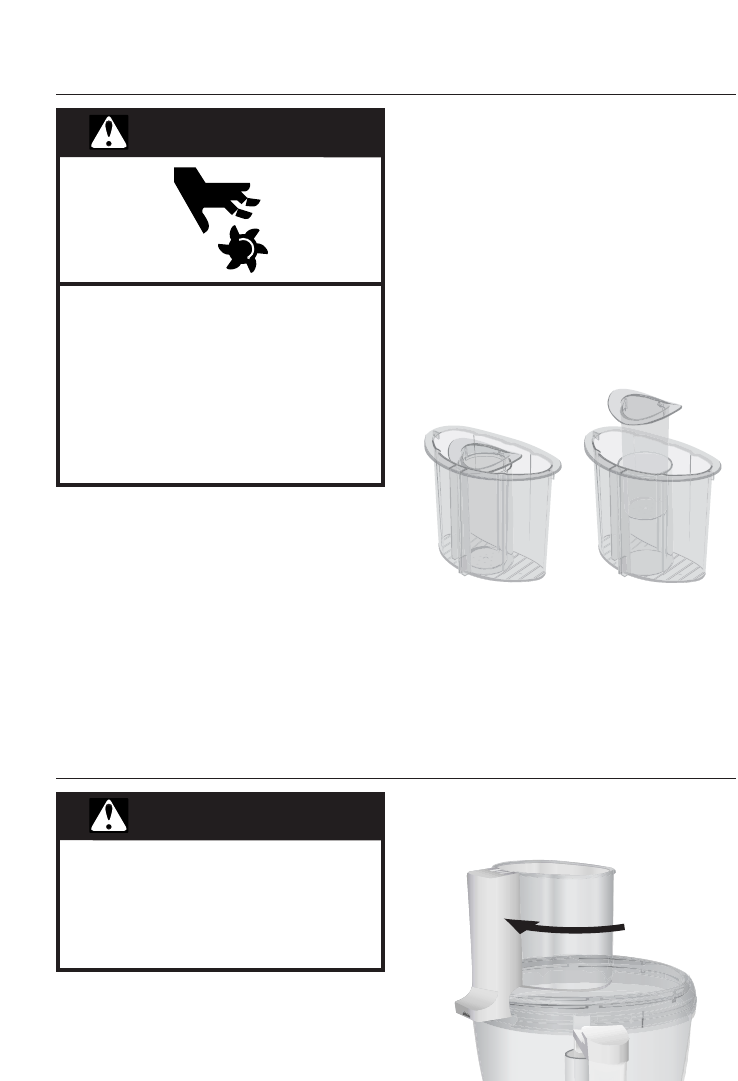
14
Using the Food Processor
Using the Pulse Control
The pulse control allows precise
control of the duration and frequency
of processing. It’s great for jobs
which require a light touch. Just press
and hold the Pulse Button to start
processing, and release it to stop. The
indicator light will glow each time the
Pulse Button is pressed.
The 2-Piece Food Pusher
To slice or shred small items, insert
the 2-piece food pusher into the feed
tube, then turn the small center
pusher clockwise to unlock and
remove. Use the center feed tube and
pusher to process small or slender
items, or to add liquid while the Food
Processor is running. When not using
the small feed tube, lock the small
pusher into place by turning it
counter-clockwise.
Disassembling the Food Processor
NOTE: If you have difficulty removing
the pusher from the feed tube, it is
likely that food particles have become
lodged in the interlock system. To free
the pusher, soak the work bowl cover
in warm water or wash it in a
dishwasher.
1. Turn the work bowl cover to the
left and remove.
WARNING
Cut Hazard
Handle blades carefully.
Failure to do so can result in
cuts.
WARNING
Rotating Blade Hazard
Always use food pusher.
Keep fingers out of openings.
Keep away from children.
Failure to do so can result in
amputation or cuts.


















