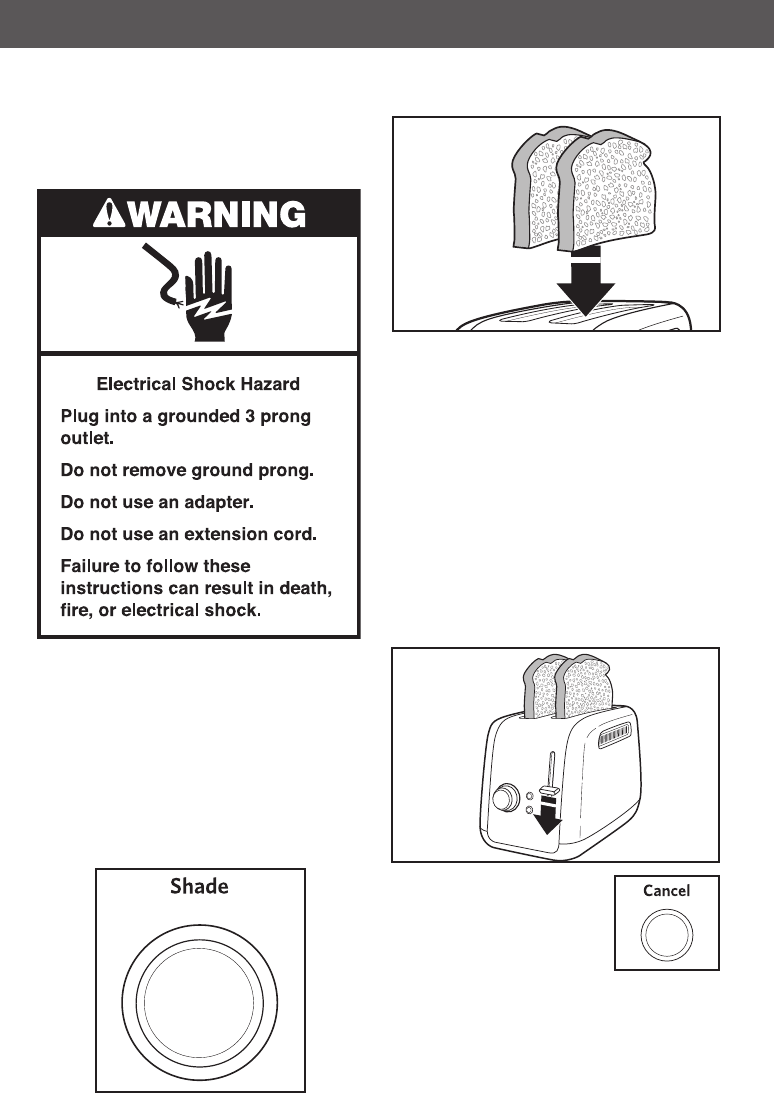
8
Using Your Toaster
Making Toast
1. Shorten cord, if necessary, by wrapping
cord under the base. The toaster’s feet
are tall enough to allow the cord to exit
from under any side of the toaster.
2. Plug into a grounded 3-prong outlet.
3. Turn the Shade Control Knob to select
the degree of brownness you want. Turn
the Shade Control Knob to the right for
darker toast or to the left for lighter.
NOTE: Different types of bread and their
moisture levels may require different
shade settings. For example, dry bread
will brown more rapidly than moist bread
and will require a lighter setting.
4. Insert bread or other food to be toasted
in slot(s).
NOTE: For even toasting on 2-slot models,
toast only one bread type and thickness at
a time. If toasting two different types or
thicknesses of bread with 4-slot models with
Dual Independent Controls, be sure to toast
only one bread type in each pair of slots.
If toasting bagels, be sure to press the Bagel
button. See “Toasting Bagels”.
5. Press down on Lift Lever to start
the toasting cycle. The toast will rise
automatically at the end of the cycle
and the toaster will turn off.
TIP: For smaller items, lift up on the Lift
Lever to raise toast above the top of the
toaster.
6. To cancel toasting at any
time, press CANCEL. The
toaster will raise the toast
and turn off.
1
2
3
4
5
Shade
Cancel
Bagel
1
2
3
4
5
W10441000A P1.5 Toaster.indd 8 10/7/11 3:50 PM


















