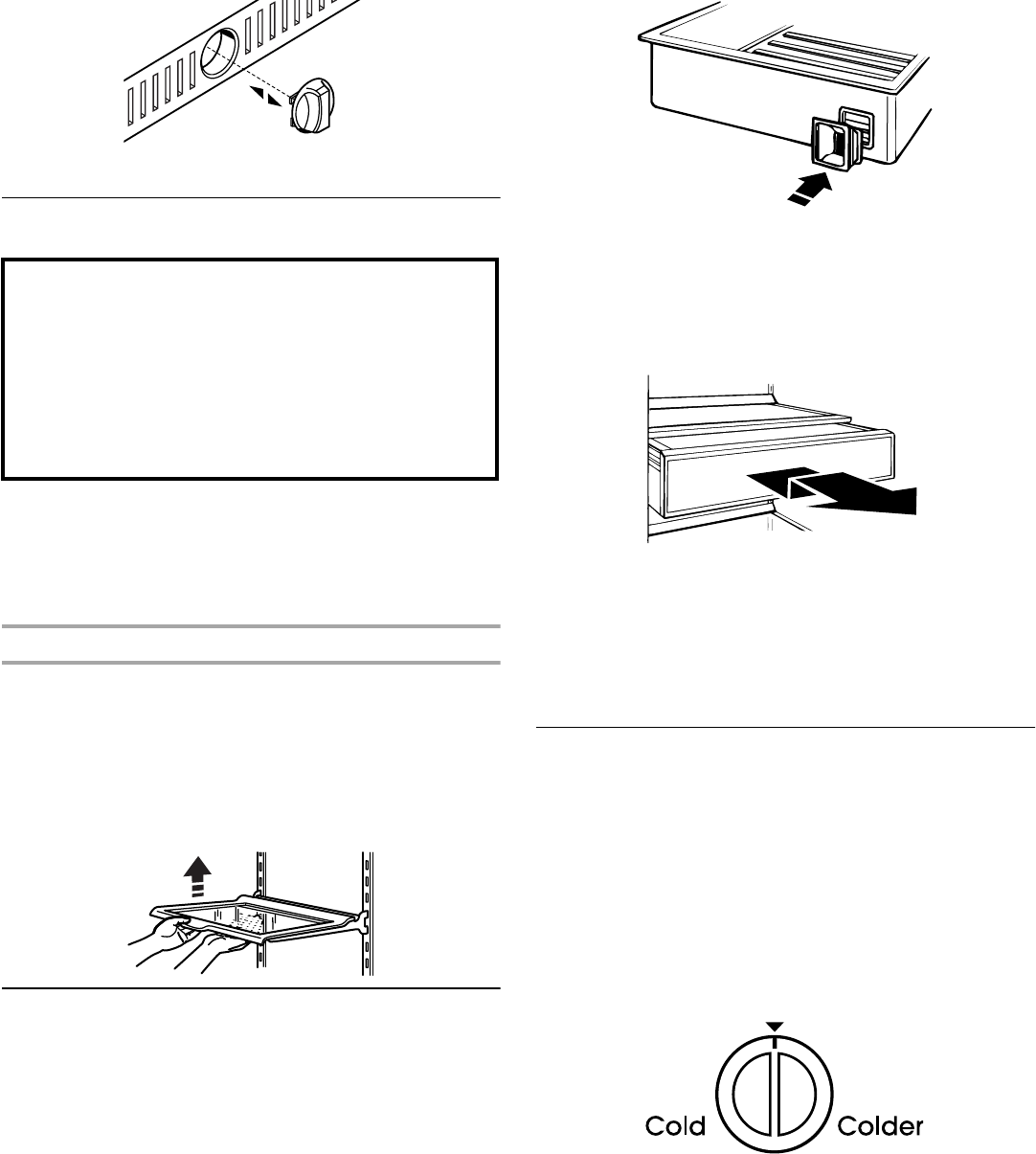
10
2. Slide the cartridge cap off the end of the filter cartridge. DO
NOT DISCARD THE CAP. With the cartridge cap in the
vertical position, insert the cap into the base grille until it
stops.
3. Rotate the cartridge cap to a horizontal position. The
cartridge cap might not be even with the base grille.
Refrigerator Shelves
The shelves in your refrigerator are adjustable to meet your
individual storage needs.
Storing similar food items together in your refrigerator and
adjusting the shelves to fit different heights of items will make
finding the exact item you want easier. It will also reduce the
amount of time the refrigerator door is open, and save energy.
Shelves and Shelf Frames
To remove and replace a shelf/frame:
1. Remove the shelf/frame by tilting it up at the front and lifting it
out of the shelf supports. Pull shelf straight out.
2. Replace the shelf/frame by guiding the rear shelf hooks into
the shelf supports. Tilt the front of the shelf up until the rear
shelf hooks drop into the shelf supports.
3. Lower the front of the shelf and check to make sure that the
shelf is securely in position.
Meat Drawer
The meat drawer can be located in any set of ladder slots in the
refrigerator compartment.
NOTE: For temperature-controlled use the meat drawer must be
located in the second to last (bottom) set of ladder slots.
While in the temperature-controlled position, the temperature in
the Meat Drawer can be set to meet the National Livestock and
Meat Board recommended storage temperature range of
28°- 32°F (-2°- 0°C) for fresh meats.
IMPORTANT: If the meat drawer is placed in any location other
than that for temperature-controlled use, the air supply hole must
be sealed. Use the plug taped to the inside bottom of the meat
drawer to seal the air supply hole.
The rubber air connector (located on the back of meat drawer)
directs air from the air supply hole into the meat drawer. If the air
connector comes off, replace it by pushing it into the square
opening on back of the drawer.
To remove and replace the meat drawer:
1. Slide the meat drawer straight out to the stop. Lift the front of
the drawer with one hand while supporting the bottom of the
drawer with the other hand. Slide the drawer out the rest of
the way.
2. Replace the meat drawer by sliding it back in fully past the
drawer stop.
To remove and replace the meat drawer cover:
1. Remove the meat drawer cover by tilting it up at the front and
lifting it out of the shelf supports.
2. Replace the meat drawer cover by guiding the rear hooks into
the shelf supports. Tilt the front of the cover up until the rear
shelf hooks drop into the shelf supports.
3. Lower the front of the cover and check to make sure that the
it is securely in position.
Meat Drawer Temperature Control
The meat drawer control adjusts the storage temperature of the
meat drawer. Cold air flows into the meat drawer through the air
duct between the freezer and the refrigerator. Setting the controls
allows more or less cold air through the air duct.
To adjust the meat drawer temperature:
■
If a colder temperature is needed, turn the control to the right
towards the “COLDER” setting.
■
If a less cold temperature is needed, turn the control towards
the left towards the “COLD” setting. Turning the control to the
left, all the way to the “COLD” setting, will shut off the air duct
completely.
IMPORTANT: If a food item freezes in the meat, utility, or crisper
drawer or the water dispenser stops working, turn the meat
drawer temperature control to COLD. If the water dispenser
stops working, water in the line may have frozen.
Important information to know about glass shelves
and covers:
Do not clean glass shelves or covers with warm water when
they are cold. Shelves and covers may break if exposed to
sudden temperature changes or impact, such as bumping.
For your protection, tempered glass is designed to shatter
into many small, pebble-size pieces. This is normal. Glass
shelves and covers are heavy. Use special care when re-
moving them to avoid impact from dropping.


















