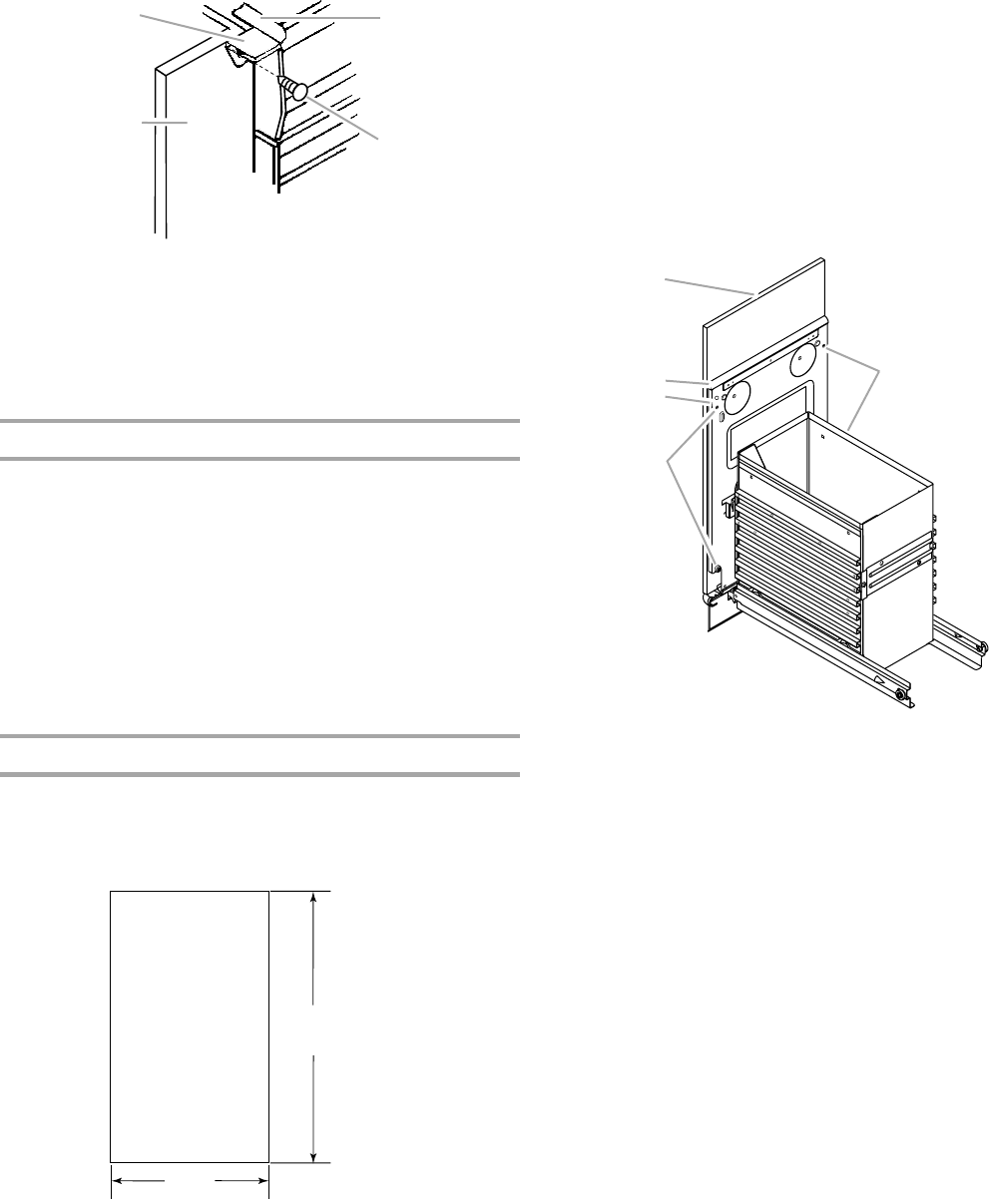
6
Cabinet-front mounting
8. Grasp sides of compactor drawer and place bottom of
drawer into tracks. Lift at the handle so drawer will go over
drawer stops. Close drawer. Check to see if drawer opens
freely. If the toe plate rubs against floor, see “Adjusting the
Toe Plate” for further instructions.
Adjusting the Toe Plate
If the toe plate rubs the floor covering, the toe plate clearance
may be changed as follows:
1. Mark on each side of the toe plate the amount of toe plate
that rubs the floor covering.
2. Remove the drawer from the unit. (See Step 3 in the
“Unpacking” section.)
3. Use a ruler and a pencil or chalk to draw a line between the
marks on each side of toe plate.
4. Use scissors or utility knife to cut toe plate along line.
5. Replace drawer. If toe plate still rubs floor covering, repeat
steps 1-4.
Installing a Custom Panel
Dimensions
Use these dimension drawings to create a custom panel for use
without a trim kit. The panel should be a minimum of ¹⁄₂" (13 mm)
thick.
Installation
1. Remove the 2 rubber bumpers from the lower corners of the
inside drawer front. Set aside the bumpers and discard the
screws.
2. Align the bottom of the custom panel with the bottom of the
exterior drawer front and rest the panel on the rest tab.
NOTE: The bottom of the custom panel should not extend
below the bottom rest tab at the lower center of the exterior
drawer front.
3. Secure the custom panel to the exterior drawer front by using
four #8 x 1" wood screws from the inside drawer front.
4. Attach a 15" x ¹⁄₂" quarter-round filler along the top inside
edge of the drawer front using glue or screws.
A. Mounting clip
B. Cabinet
C. Retaining bracket
D. Mounting screw
A
D
C
B
15"
(
38.1 cm
)
29 ³⁄₈"
(74.6 cm)
A. Custom panel
B. 15" x
¹⁄₂
" quarter round
C. Drawer front
D. Four #8 x 1" wood screws placement
A
B
C
D
D














