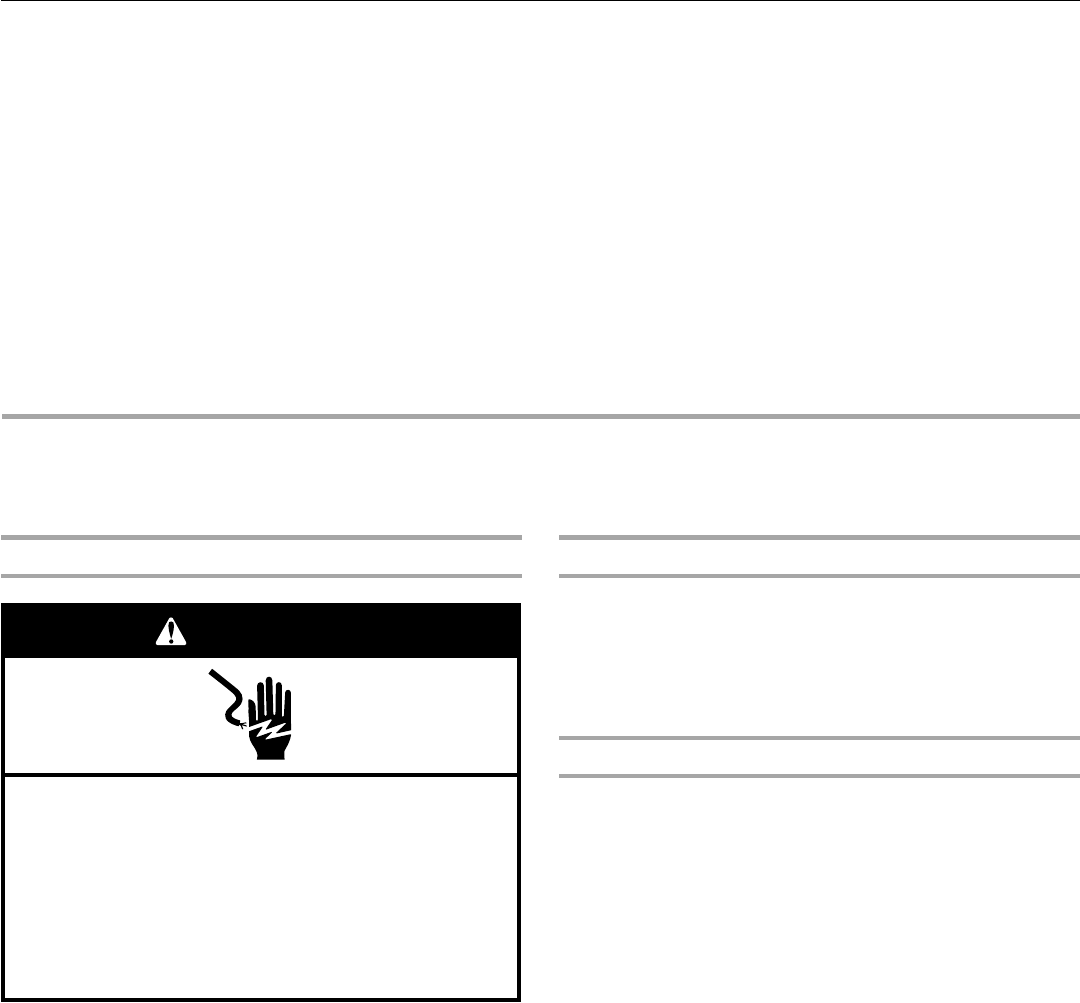
15
Vacation Care
Your refrigerator is equipped with the Holiday Mode feature,
which is designed for the traveler who wishes to turn off the lights
and ice maker. By selecting this feature, the temperature set
points remain unchanged, the ice maker will be disabled and the
interior lights will turn off. For most efficient refrigerator operation,
it is recommended to exit the Holiday Mode when it is no longer
required.
If You Choose to Leave the Refrigerator On While You’re
Away:
1. Use up any perishables and freeze other items.
2. Press HOLIDAY MODE pad.
3. If your refrigerator has an automatic ice maker, shut off water
supply to the ice maker.
4. Empty the ice bin.
5. When you return from vacation, press HOLIDAY MODE to
return to normal operation.
If You Choose to Turn the Refrigerator Off Before You
Leave:
1. Remove all food from the refrigerator.
2. If your refrigerator has an automatic ice maker:
■ Turn off the water supply to the ice maker at least one day
ahead of time.
■ When the last load of ice drops, raise the wire shutoff arm
to the OFF (up) position.
3. Depending on your model, turn the Thermostat Control
(or Refrigerator Control) to OFF. See “Using Controls.”
4. Clean refrigerator, wipe it, and dry well.
5. Tape rubber or wood blocks to the tops of both doors to prop
them open far enough for air to get in. This stops odor and
mold from building up.
TROUBLESHOOTING
Try the solutions suggested here first in order to avoid the cost of an unnecessary service call.
Your refrigerator will not operate
■ Is the power supply cord unplugged? Plug into a grounded
3 prong outlet.
■ Has a household fuse or circuit breaker tripped? Replace
the fuse or reset the circuit breaker.
■ Is the refrigerator or freezer control turned to the OFF
position? See “Using the Control(s).”
■ Is the refrigerator defrosting? Recheck to see if the
refrigerator is operating in 30 minutes. Your refrigerator will
regularly run an automatic defrost cycle.
■ Is the refrigerator not cooling? For models with digital
controls, turn the unit OFF then ON again to reset. See “Using
the Control(s).” If this does not correct the problem, call for
service.
The lights do not work
■ Is a light bulb loose in the socket or burned out? See
“Changing the Light Bulb(s).”
■ Has the door been open more than 10 minutes? When the
door is held open for more than 10 minutes, the “Door Open”
indicator light will flash and the interior lights will shut off. See
“Door Open” in “Using the Control(s).”
The motor seems to run too much
■ Is the room temperature hotter than normal? The motor
will run longer under warm conditions. At normal room
temperatures, expect your motor to run about 80% of the
time. Under warmer conditions, it will run even more.
■ Has a large amount of food just been added to the
refrigerator? Adding a large amount of food warms the
refrigerator. The motor normally will run longer to cool the
refrigerator back down.
■ Are the doors opened often? The motor will run longer
when this occurs. Conserve energy by getting all items out at
one time, keeping food organized, and closing the door as
soon as possible.
■ Are the controls not set correctly for the surrounding
conditions? See “Using the Control(s).”
■ Are the doors not closed completely? Close the doors
firmly. If they do not close completely, see “The doors will not
close completely” later in this section.
■ Are the condenser coils dirty? This obstructs air transfer
and makes the motor work harder. Clean the condenser coils.
Refer to the “Cleaning” section.
■ Are the door gaskets not sealed all the way around?
Contact a technician or other qualified person.
NOTE: Your new refrigerator will run longer than your old one
due to its high-efficiency motor.
Electrical Shock Hazard
Plug into a grounded 3 prong outlet.
Do not remove ground prong.
Do not use an adapter.
Do not use an extension cord.
Failure to follow these instructions can result in death,
fire, or electrical shock.
WARNING


















