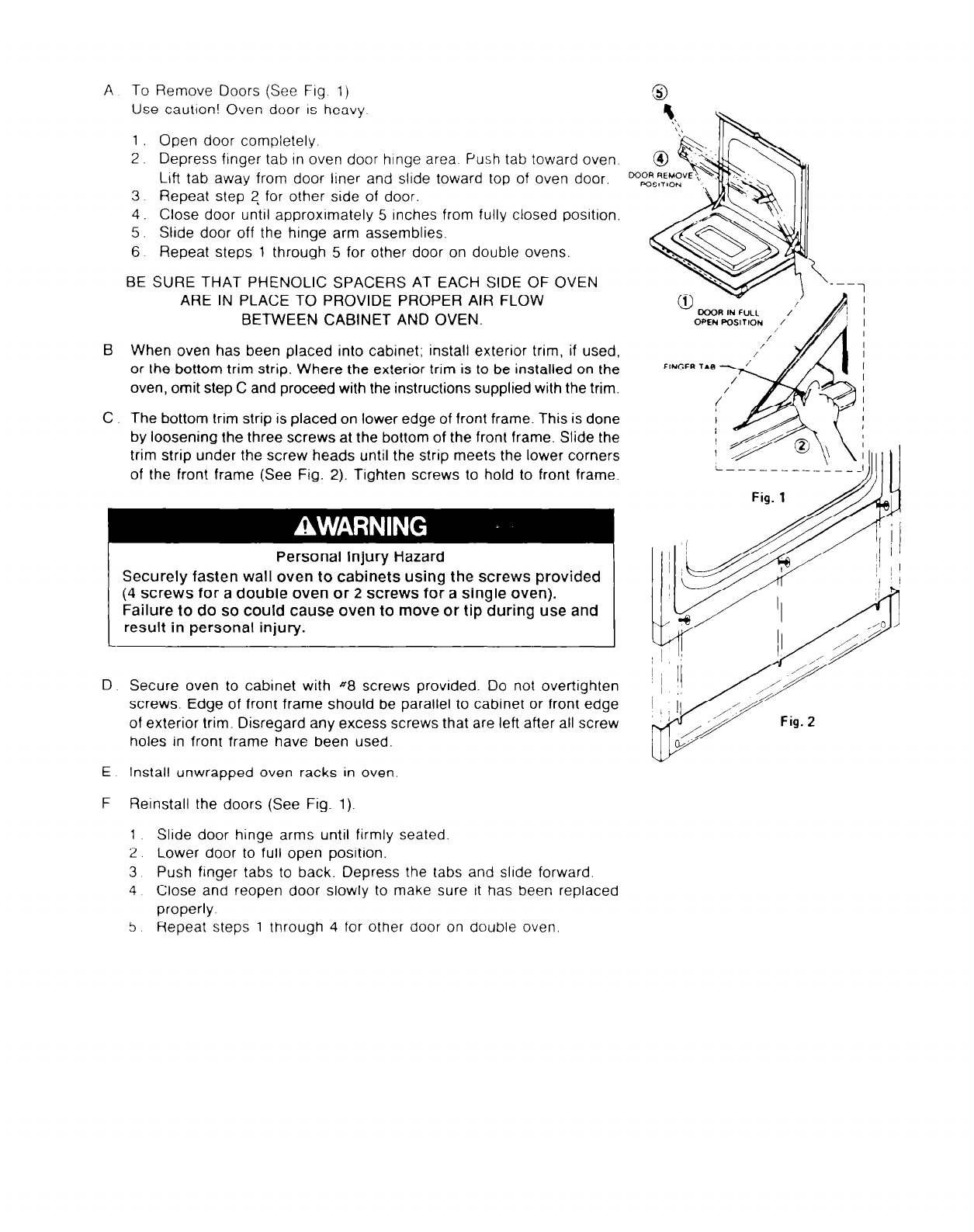
A
To Remove Doors (See Fig. 1)
Use caution! Oven door IS heavy
1 Open door completely.
2. Depress finger tab In oven door hinge area. Push tab toward oven.
Loft tab away from door liner and slide toward top of oven door.
3 Repeat step ? for other side of door.
4.
Close door until approximately 5 inches from fully closed posltion.
5. Slide door off the hinge
arm assemblies.
6 Repeat steps 1 through 5 for other door on double ovens.
BE SURE THAT PHENOLIC SPACERS AT EACH SIDE OF OVEN
ARE IN PLACE TO PROVIDE PROPER AIR FLOW
BETWEEN CABINET AND OVEN.
B When oven has been placed
into cabinet; install exterior trim, if used,
or the bottom trim strip. Where the exterior trim is to be installed on the
oven, omit step C and proceed with the instructions supplied with the trim.
C The bottom trim strip is placed on lower edge of front frame. This is done
by loosening the three screws at the bottom of the front frame. Slide the
trim strip under the screw heads until the strip meets the lower corners
of the front frame (See Fig. 2). Tighten screws to hold to front frame.
Personal Injury Hazard
Securely fasten wall oven to cabinets using the screws provided
(4 screws for a double oven or 2 screws for a single oven).
Failure to do so could cause oven to move or tip during use and
result in personal injury.
D Secure oven to cabinet with a8 screws provided. Do not overtighten
screws. Edge of front frame should be parallel to cabinet or front edge
of exterior trim. Disregard any excess screws that are left after all screw
holes in front frame have been used.
E Install unwrapped oven racks in oven.
F Reinstall the doors (See Fig. 1).
1
Slide door hinge arms until firmly seated.
2 Lower door to full open position.
3 Push finger tabs to back. Depress the tabs and slide forward.
4 Close and reopen door slowly to make sure it has been replaced
properly.
5 Repeat steps 1 through 4 for other door on double oven.








