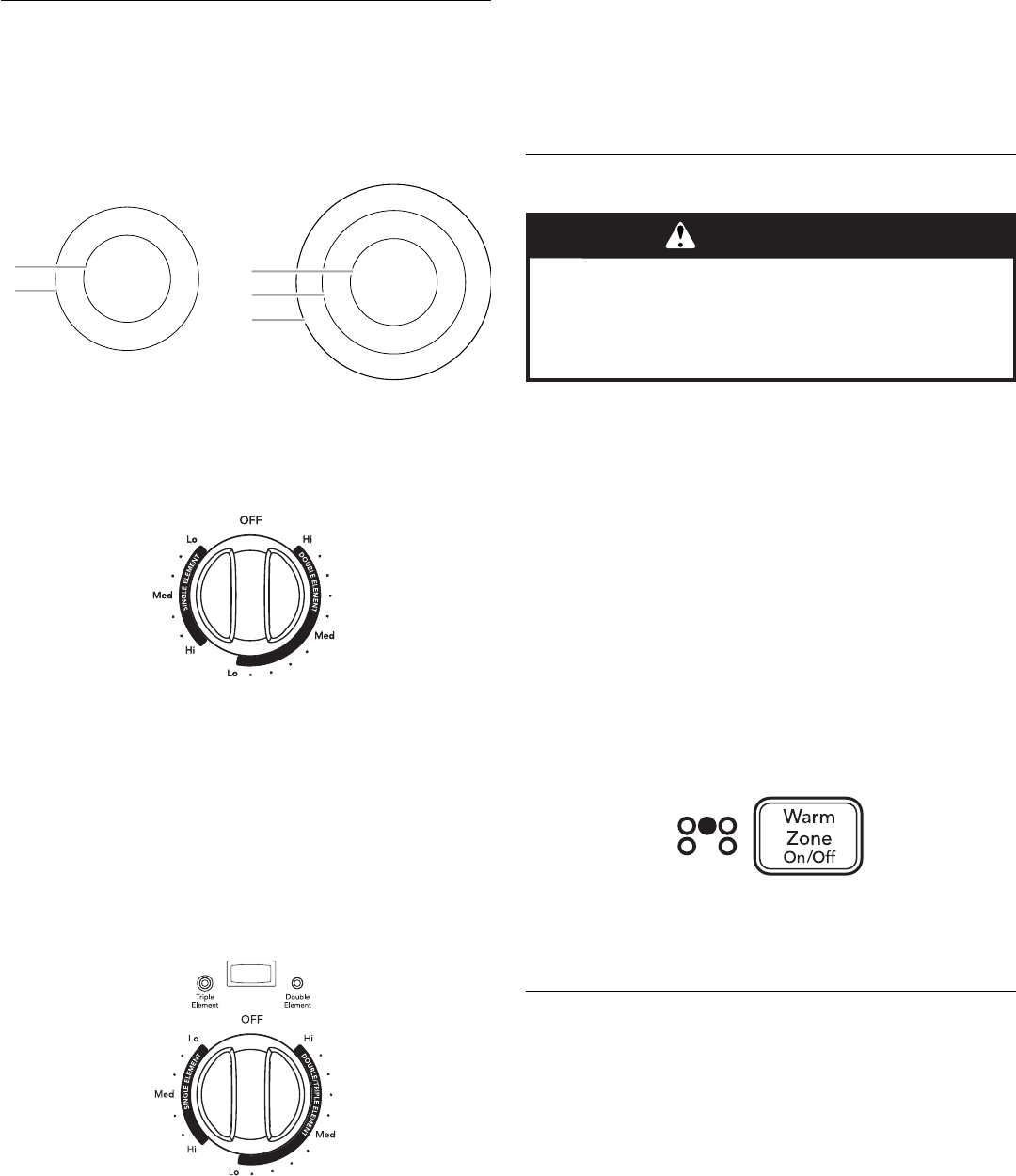
6
Double and Triple Elements
(on some models)
The Double and Triple elements offer flexibility depending on the
size of the cookware. Single size can be used in the same way as
a regular element. The double and triple sizes combine the single,
dual, and outer element and is recommended for larger
cookware, larger quantities of food and home canning.
To Use the Double Element:
To operate the Single element:
1. Push in and turn the control knob counterclockwise from the
OFF position to the SINGLE ELEMENT zone anywhere
between LO and HI.
2. Turn knob to OFF when finished.
To operate the Double element:
1. Push in and turn the control knob clockwise from the OFF
position to the DOUBLE ELEMENT zone anywhere between
LO and HI.
2. Turn knob to OFF when finished.
To Use the Triple Element:
To operate the Single element:
1. Push in and turn the control knob counterclockwise from the
OFF position to the SINGLE ELEMENT zone anywhere
between LO and HI.
2. Turn knob to OFF when finished.
To operate the Double or Triple element:
1. Press the rocker switch to the left to use the Triple element or
to the right to use the Double element.
2. Push in and turn the control knob clockwise from the OFF
position to the DOUBLE/TRIPLE ELEMENT zone anywhere
between LO and HI.
3. Turn knob to OFF when finished.
Warm Zone
Use the Warm Zone element to keep cooked foods warm.
One hour is the recommended maximum time to maintain food
quality.
Do not use it to heat cold foods.
The Warm Zone element can be used alone or when any of the
other surface cooking areas are being used.
The Warm Zone element area will not glow red when cycling on.
However, the Element On light will glow while the Warm Zone
element is in use. The Hot Surface light will glow as long as the
Warm Zone element area is too hot to touch.
■ Use only cookware and dishes recommended for oven and
cooktop use.
■ Cover all foods with a lid or aluminum foil. When warming
baked goods, allow a small opening in the cover for moisture
to escape.
■ To avoid damage to the cooktop, do not use plastic wrap to
cover food because the plastic wrap may melt.
■ Use pot holders or oven mitts to remove food.
To Use:
1. To turn on, press WARM ZONE.
2. Press the Quickset pad for HIGH or LOW.
3. To turn off, press WARM ZONE.
Ceramic Glass
(on some models)
The surface cooking area will glow red when an element is on. It
may cycle on and off to maintain the selected heat level.
It is normal for the surface of light colored ceramic glass to
appear to change color when surface cooking areas are hot. As
the glass cools, it will return to its original color.
Cleaning off the cooktop before and after each use will help keep
it free from stains and provide the most even heating. On
cooktops with light colored ceramic glass, soils and stains may
be more visible, and may require more cleaning and care.
Cooktop cleaner and a cooktop scraper are recommended. For
more information, see “General Cleaning” section.
■ Avoid storing jars or cans above the cooktop. Dropping a
heavy or hard object onto the cooktop could crack the
cooktop.
A.Single size
B. Double size
A.Single size
B.Double size
C.Triple size
A
B
A
B
C
WARNING
Food Poisoning Hazard
Do not let food sit for more than one hour before or
after cooking.
Doing so can result in food poisoning or sickness.


















