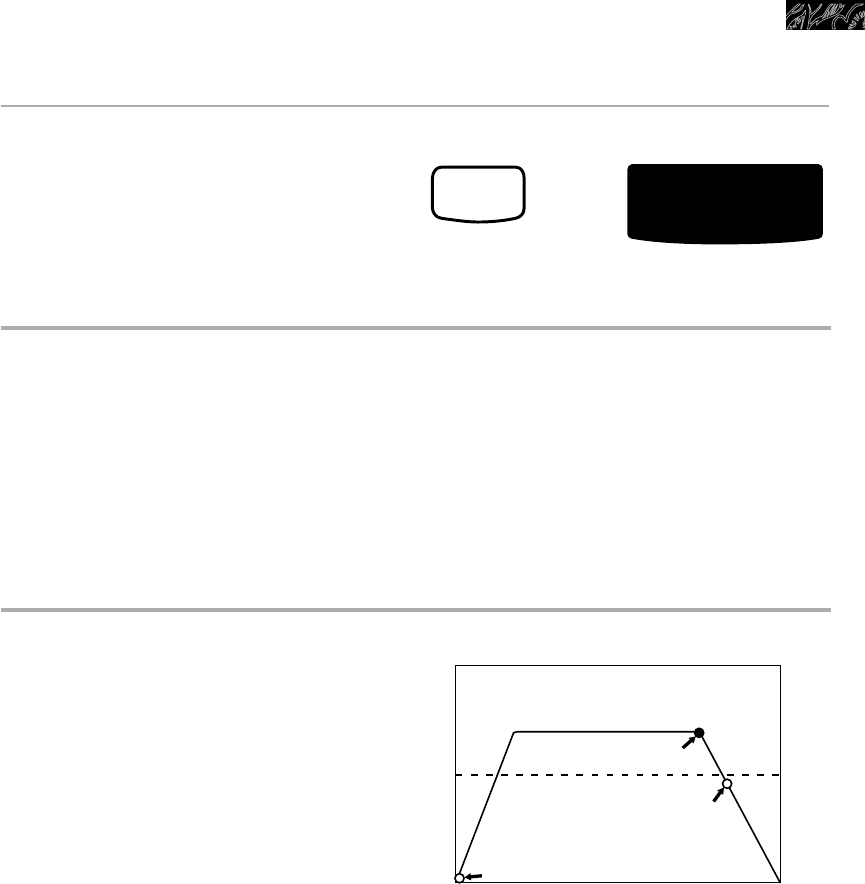
49
Using the Self-Cleaning Cycle
How the cycle works
The Self-Cleaning cycle uses very high heat
to burn away soil and grease. During the
cycle, the oven gets much hotter than it
does for normal baking or broiling. This high
heat breaks up the soil or grease and burns
it away.
Your oven is preset for a 3
1
⁄2-hour Self-
Cleaning cycle. However, you can adjust the
cycle time to the amount of soil in your oven.
You can set the cycle anywhere between
2
1
⁄2 and 4
1
⁄2 hours. (See “Setting the
controls” earlier in this section.)
The graph at the right is representative of
a normal, 3
1
⁄2-hour Self-Cleaning cycle. Note
that the heating stops after 3 hours, but it
takes longer for the oven to cool enough
to unlock the door.
For best cleaning results
• After the oven cools to room tempera-
ture, wipe up any residue or ash with a
damp cloth or sponge. If any spots remain,
clean with a mild abrasive cleanser or
cleaning sponge.
• Clean the oven before it gets heavily
soiled. Cleaning a very soiled oven takes
longer and results in more smoke than
usual.
To stop the self-cleaning cycle at
any time:
PRESS YOU SEE
CANCEL
OFF
(“DOOR LOCKED” will
appear if oven has
not cooled down)
O
F
DELAY
TIMED
CLEAN
STOP
COOK
TIMER
START
?
LOCKEDDOOR
CONTROL
PROBETEMP
O
ON
• If the Self-Cleaning cycle does not get
the oven as clean as you expected, the
cycle may not have been set long enough
or you may not have prepared the oven
properly. Set the Self-Cleaning cycle
longer the next time and hand-clean areas
noted in “Before you start” earlier in this
section.
865°F ( 463°C )
CLEANING CYCLE
OVEN SHUT OFF
DOOR UNLOCKS
DOOR LOCKS
( normal broiling temperature )
START 1 2 3 STOP
Time In Hours
Temperature
9753312Av13c80 12/4/98 3:42 PM Page 49


















