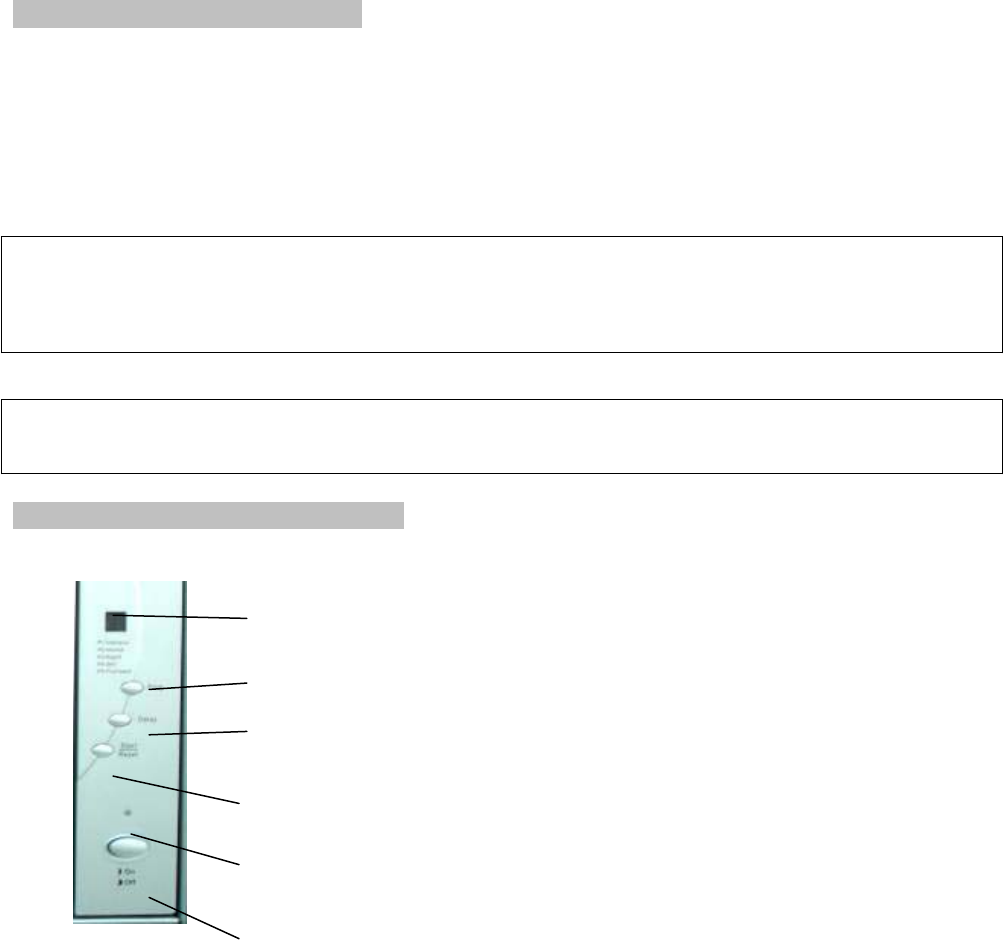
4
Your dishwasher cleans by spraying a mixture of hot clean water and detergent (under pressure) against the
soiled surface of dishes. The water is pumped through a rotating spray arm, drained through a filter removing
food and soiled particles and then pumped back through the spray arm.
Soiled water is pumped out and replaced with clean water at the end of each cycle . For best cleaning results,
the water temperature must be at least 131˚F. To prevent dishwasher damage, the temperature of the
incoming water supply should not exceed 149˚F.
NOTE: “Hard water” will adversely affect the wash performance of your dishwasher. Hard water will also
contribute to “lime” (white filmy substance) deposits and/or “scaling” on the stainless steel surface of the
dishwasher tub and the heater element (located in the sump underneath the removable filter screen). To
minimize the above conditions, we recommend periodically rinsing the inside of the dishwasher (while empty)
with 1 cup of white vinegar (at least once a week).
Disconnecting the Dishwasher
ൺTurn off the water supply at the stopcock.
ൺDisconnect the power supply cord.
ൺDisconnect the inlet hose assembly from the water supply. When the dishwasher is not in use, you can
store the hose on the hang bracket located on the rear wall of the dishwasher cabinet.
ൺAppliances that are being thrown away should be made unusable. Pull off the plug and make the door lock
and latch unusable
! Important!
Once you open the water supply line, (even if it is closed immediately thereafter) the water inlet hose will be
pressurized. This means there may be some water splashed out when the hose is disconnected. Take the
necessary precautions.
! Caution!
Do not let children disconnect (or use, unsupervised) the dishwasher. Close supervision of children is always
important around appliances.
Control panel and the LED display
1. Digital L
ED display window ᧶ Displays washing program indicators, error codes
2. Program button᧶Press the button to select the washing program
3. Delayed start button:᧶Press this button to set the number of delayed hours
for the beginning of the washing cycle. You can delay the start of washing up
to 24 hours. Each press on this button delays the start by one hour.
4. Start/pause button᧶Press this button to start or pause the dishwasher. Once
pressed, one of the programs will blink. 10 seconds later, the cycle starts.
5. Power light᧶This light comes on when the unit is on.
6. Power button᧶Turns the unit on or off
















