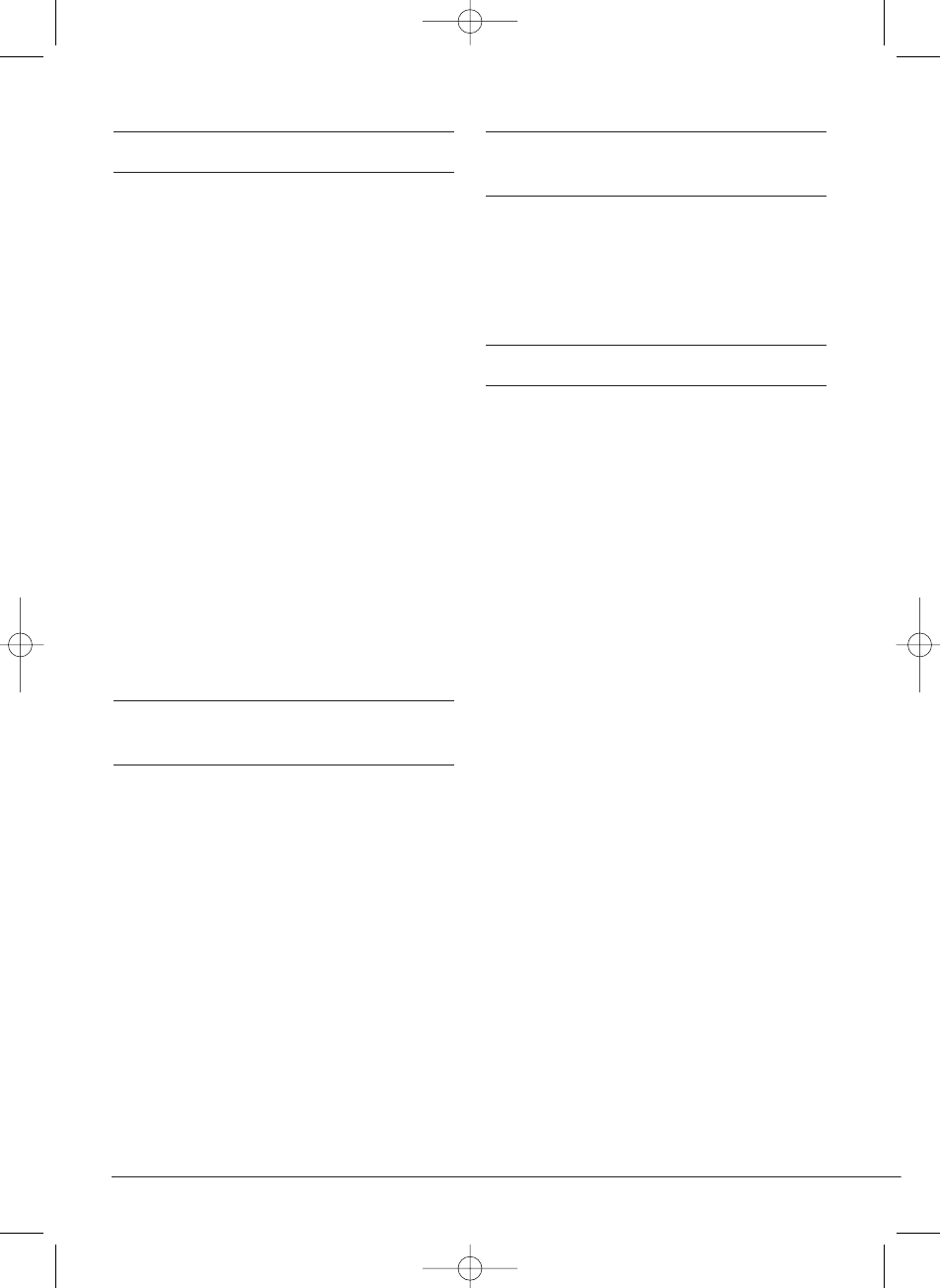
- 5 -
bifinett KH 1203/1204/1205/1206
Advice for use
• Older, drier bread toasts quicker
thanfresh bread. Wholemeal bread
requires a higher browning setting
than white bread.
• Do not use too large or over-thick
slices as they are difficult for toaster
to grip.
• Remove the plug from the socket
during power cuts and when clea-
ning the toaster.
• Stuck slices can be freed using a
short wooden stick (e.g. an artists'
paint brush handle), so as not to
touch the heating elements.
• Differences in the type of bread,
moisture content and thickness of
the individual slices affect the brow-
ning action of the toaster. Bread for
toasting should be kept in a sealed
package if possible.
Before using the toaster for the
first time
Operate the toaster at least five times
at the maximum setting without toast.
For advice on cleaning the toaster, plea-
se read »Cleaning and maintenance«.
Please note: the loading button will only
engage when the mains supply is con-
nected. When the toaster is first used a
slight smell may be noticed (and there
may be a small amount of smoke). This
is normal and only lasts for a short time.
Ensure there is adequate ventilation.
Setting the browning control
(toasting timer)
The desired browning setting can be
chosen from 'light' to 'dark' using the
variable control knob ቧ to set the toa-
sting timer.
Toasting
• After setting the browning control,
insert the bread and press down the
loading button ባ.
• The KH 1203-1206 automatic bread
centring feature centres the inserted
slice in the toasting slot ቩ.
• When the required browning level
is reached, the toaster switches itself
off automatically and then raises
the toast.
• The KH 1203-1206 has a toast remo-
val lever, which gives you a simple
and safe way of removing hot slices
of toast from the toaster slot. Just
slide the lever ባ upwards.
• To achieve the same degree of
browning over several consecutive
toasting cycles, wait for about 1 to
1,5 minutes between each toasting
cycle.
• Do not cover the slots ቩ when
using the toaster.
IB_KH1203_6_UK 14.07.2006 10:33 Uhr Seite 5











