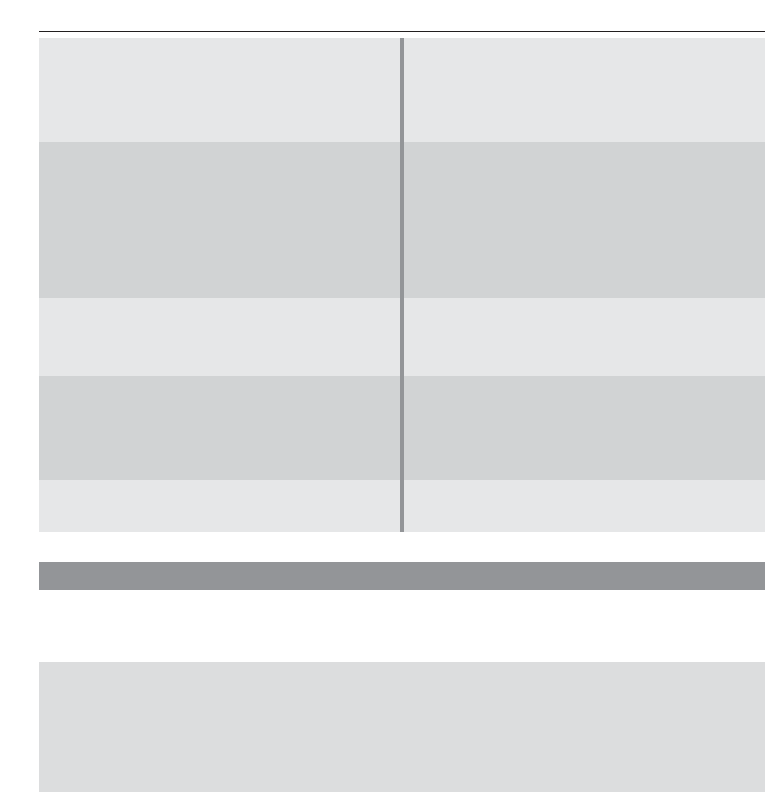
ᕡ Te mperature control knob: ᕦ Metal grating
Variable temperature setting range
of 100°C to 250°C
ᕢ Main switch for ᕧ Baking tray
OFF,
High heat,
Medium heat and
Low heat.
ᕣ Pilot light (Power). ᕨ Crumb tray
is ON during the operation
ᕤ Timer switch
for setting the desired baking /
ᕩ Grip for grating/baking tray
grilling time range of 0 – 60 min.
ᕥ Glass door with handle µ Tappet switch for hot air convection
Starting to use the appliance
➩ Remove the automatic grill & bake electric oven and all the accessories from the pak-
king.
ƽ Danger of contusion
While opening or closing the door, do not keep your hand at the door hinges. Your hand
may sustain injuries due to contusion.
➩ Before operating the appliance for the first time, remove all traces of the packaging
material from the appliance and all accessories. Wipe the accessories clean using luke-
warm water and mild liquid soap solution and wipe them dry.
➩ Wipe the appliance casing gently with a wet cloth and allow it to dry.
➩ When the appliance is fully dry inside and outside, connect the power plug to an availa-
ble wall socket (230V AC, ~ 50 Hz).
➩ Now switch the appliance on without the accessories and without placing any grilling or
baking items in it. Keep the appliance door fully open.
➩ Set the temperature control knob ᕡ to 250°C. Set the main switch ᕢ to High or Low or
Medium heat.
➩ Set the timer switch ᕤ to 15 minutes.
9
Description / Starting to use the appliance


















