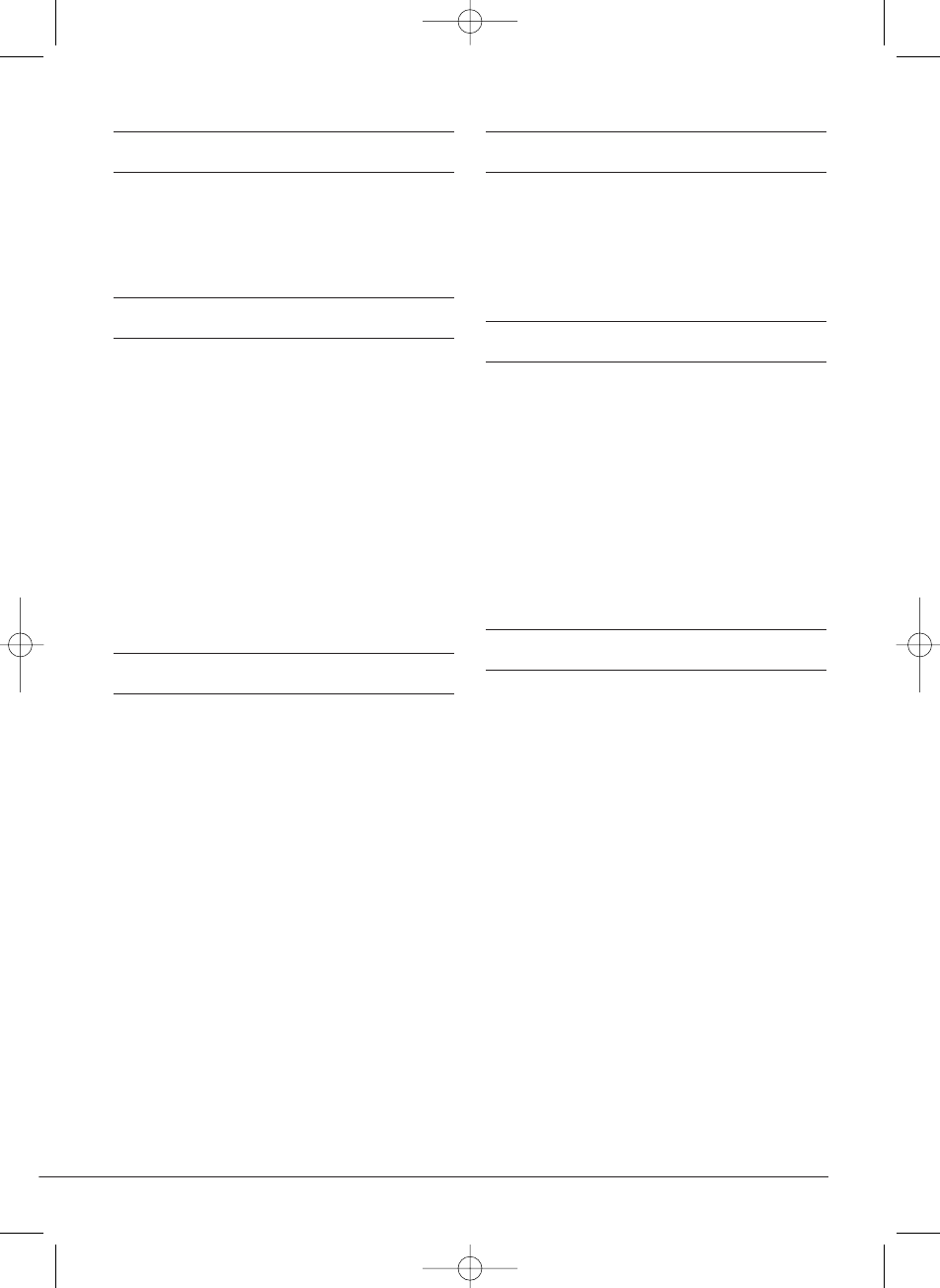
- 6 -
bifinett KH 1203/1204/1205/1206
Interrupting the toasting process
If you wish to interrupt the toasting
process, press the stop button
ቦ
. The
toaster switches off.
Warming function
The warming function ቤ allows you
to warm bread without toasting it.This
function can be selected in the illumina-
ted operating button display.
• Insert the bread and press down
the operating button ባ.
• Press the button for the warm-up
function ቤ .
• The toaster automatically shuts off
and the slices of bread are raised.
Thawing function
By selecting the thawing function ብ
you can thaw frozen sliced bread. This
function can be seen in the illuminated
operating button display.
• Insert the bread and press down
the operating button ባ .
• Press the button for the thawing
function ብ .
• The toaster automatically shuts off
and the slices of bread are raised.
Crumb drawer
The crumb drawer
ቪ
collects any crumbs
that fall down during toasting. To remo-
ve the crumbs, pull the crumb drawer
out to the side.
Bread roll holder
• Never place the rolls directly on top
of the toaster. Always use the bread
roll holder ቢ.
• Place the bread roll holder on the
toaster, put the rolls on top and
switch the toaster on.
• As soon as the toaster switches
itself off, turn over the rolls and
switch the toaster on again.
Cleaning and maintenance
• Warning! Before cleaning remove
the mains plug and let the toaster
cool.
• Warning! For electrical safety
reasons do not allow the toaster
to come into contact with or be
immersed in liquids.
• Do not use harsh or abrasive
cleaners.
• Clean the housing with a dry
or slightly damp cloth.
IB_KH1203_6_UK 14.07.2006 10:33 Uhr Seite 6











