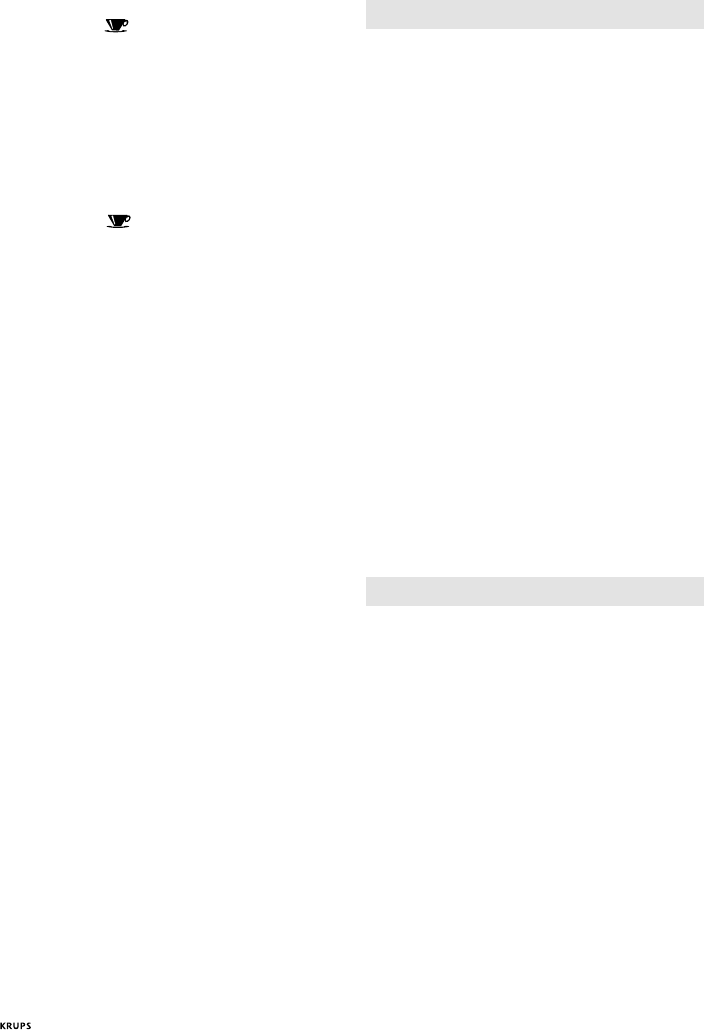
10
•
Turn the selector switch to the “Prog”
Setting. The
symbol will flash
intermittently in the display area. Set the hour
and minutes in which you would like the
brewing process to commence by pressing the
“H” and “min” buttons respectively. “Wake-
Up” time is now set.
• Fill the water chamber to the desired
number of cups. Place the carafe back on
the warming plate. Put in ground coffee.
Turn the selector switch to the “Auto”
setting. The
symbol will remain constant
in the display, indicating that the coffee
maker has been programmed. At the pre-
programmed time, the indicator light will
illuminate, indicating that the brewing
process has begun.
NOTE: If the selector switch is left in the
“Auto” position, the coffee maker will turn
itself on everyday at the pre-programmed
time. If you do not wish for this to occur, turn
the coffee maker to the “Off” position after
each use.
Programming auto shut-off (model #467)
The programmable auto shut-off feature allows
you to keep coffee hot for up to 5 hours, and to
shut off automatically, to suit your needs. The
auto shut-off will initially be set to shut-off after
1 hour, unless otherwise programmed. Auto
shut-off will be effective not only when you are
manually preparing coffee, but also when used
with the wake-up timer.
When you first plug in the coffee maker, the
auto shut-off will be programmed for 1 hour.
To adjust the keep warm time:
• Turn the switch to the “Off” position.
• Press the “min” button. The blinking cup
will appear in the display and auto shut off
will be set at 1 hour.
• You can increase the keep warm time in
increments of 1 hour, up to 5 hours by
keeping the “min” button pressed and
additionally pressing the “H” button.
• Once you have programmed the keep warm
time, it will be stored in memory until
manually changed.
• If no keep warm time is set, the coffee
maker will automatically shut itself off after
1 hour.
Maintenance
Replacing the “ Duo Filter ”
• For the non-time model (#466), the Duo
Filter replacement indicator (f) will turn red
when it is time to change the filter. The
indicator light will remain red for five uses
and then will return to white automatically.
• For the timer model (#467), the Duo Filter
replacement indiator (f) will flash. After
replacing the Duo Filter, press the reset
button (m) with a pointed item.
• To replace the Duo Filter, see “Inserting the
Duo Filter” in the “Before First Use” section.
IMPORTANT:
• It is recommended to replace the Duo Filter
at least once every 3 months. You can
purchase the DuoFilter (Model #472) at your
local KRUPS retailer or by calling KRUPS
Consumer Service Department at 1-800-
526-5377, 24 hours a day, 7 days a week.
• If the machine will not be in use for an
extended period of time, rinse the Duo Filter
with running water and clean the coffee
maker.
• Only use drinking water with the DuoFilter.
Decalcifying
When to decalcify:
• Minerals found in water can clog the coffee
maker or reduce its speed. You will know
when such a cleaning is necessary by an
obvious slowdown in the brewing time. This
extended time indicates that there is a cal-
cium deposit in your coffee maker.
• Thanks to the anti-scale action of the Duo
Filter you will generally only need to descale
every two to four months depending on the
hardness level of your water.
To decalcify:
• Fill the carafe one quarter full of vinegar,
then add cold tap water to the top. Pour
the water/vinegar mixture into the reservoir
opening.
• Place the empty carafe on the warming plate
and turn on the machine. After the water/


















