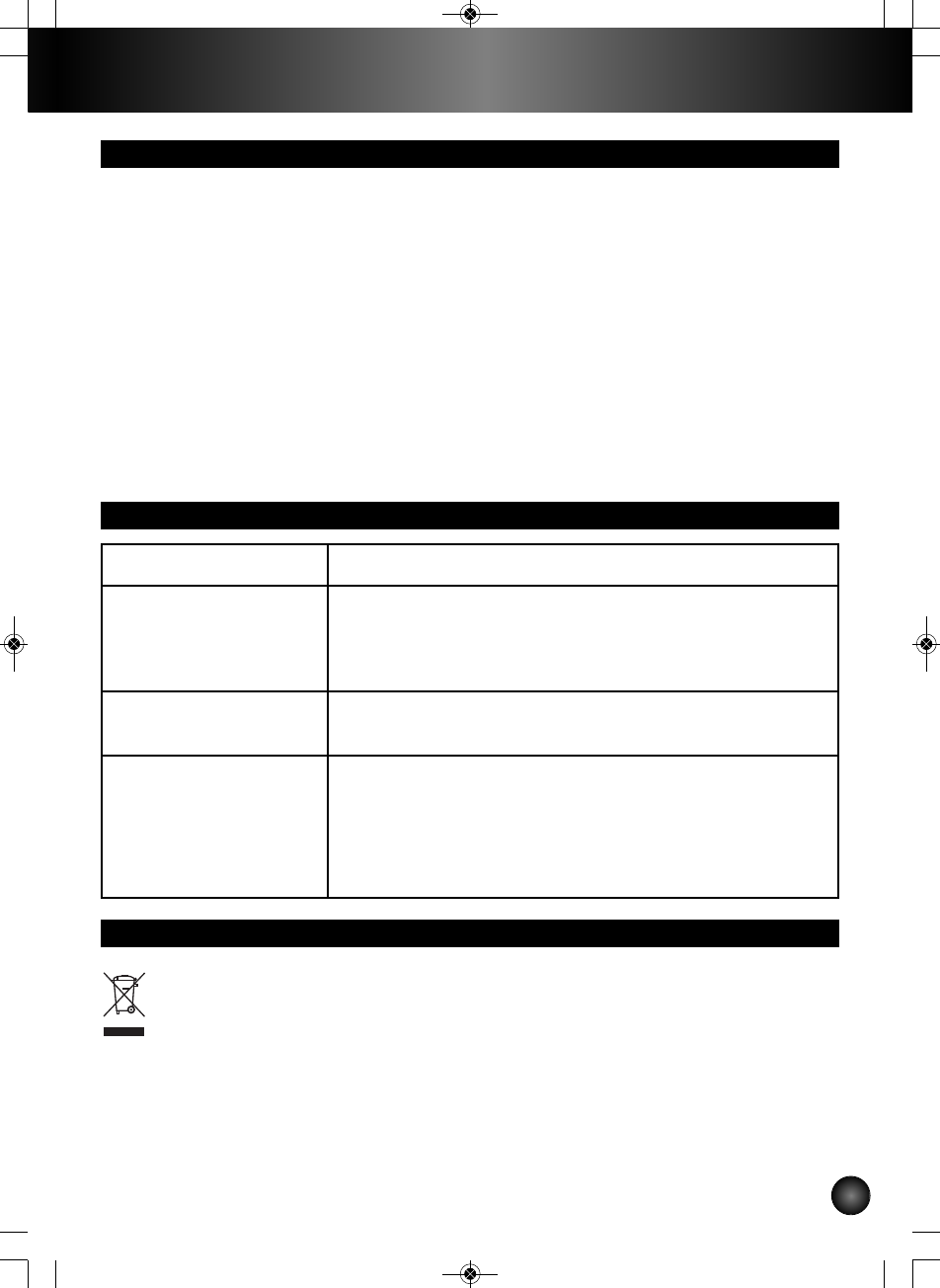
DESCALING
■ Descaling is necessary to keep your coffee machine running efficiently. Descale your machine regularly
using Krups descaling kits (model F054), available from Krups authorized service centers or on
www.krups.com. The frequency of descaling depends on the hardness of your water and how often
you use the coffee machine.
If you notice the brew cycle has slowed it is generally time to descale the machine.
Before descaling, remove the paper filter or permanent mesh filter
■ You may use either the Krups descaling solution diluted in 16 ounces of water or 8 ounces of white
vinegar.
■ Pour the solution or vinegar into the water reservoir and start the coffee machine (without coffee).
■ Allow half the liquid to run into the carafe, then switch the machine off and let stand for 1 hour.
■ Restart the coffee machine to complete the cycle.
■ Rinse the coffee machine by running it through 2 full cycles with water only.
■ Any other servicing should be performed by authorised service representative.
TROUBLESHOOTING
DISPOSING OF YOUR APPLIANCE
Your appliance contains valuable materials which can be recycled. Consult your local waste
collection center for correct disposal procedure and recycling options.
English
6
PROBLEM SOLUTION
The coffee does not brew
or the machine does not
switch on.
- Check to ensure the appliance is plugged into a working outlet.
- The water tank is empty.
- There was a power failure.
- There was a power surge. Unplug the machine, then plug it back in.
Appliance appears to be
leaking.
- Make sure that the water tank has not been filled beyond the max. fill
level.
It takes a long time to
brew.
- It may be time to descale your coffee maker.
- Numerous minerals may accumulate in the coffee makerʼs circuit.
Periodic descaling of the machine is recommended. More frequent
descaling may be necessary depending on the hardness of the water.
For more information, refer to the “Descaling” section.
NOTE: do not dismantle the machine.
KR_COFFEE-MAKER_KT720-NC00023280_NAFTA_Mise en page 1 13/07/11 09:43 Page6


















