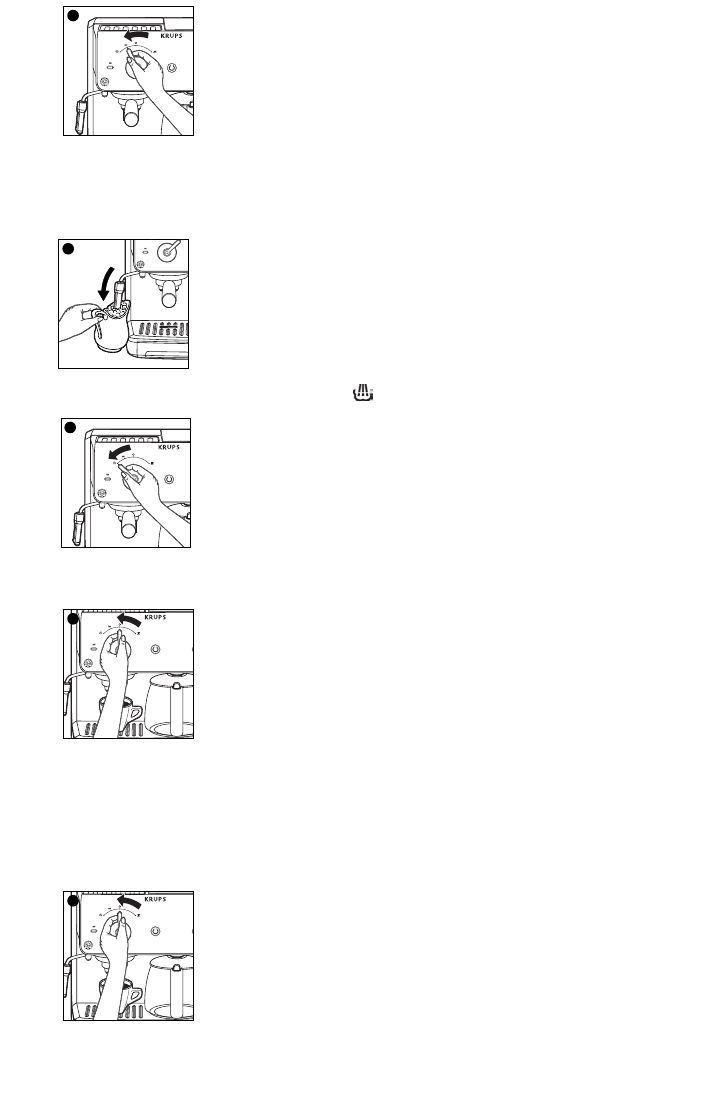
The orange temperature control light comes on. As soon as the light switches off, the
appliance is ready.
Next put your container under the accessory so that the end of the accessory is plunged
into the milk, without touching the bottom (17).
• Turn the selector knob (O) to steam mode (16).
• Once the desired quantity of milk froth has been produced, return the selector knob (O)
to the central position (10).
Follow the cleaning operation below in order to prevent the milk from drying on the cap-
puccino accessory:
• Place a cup under the auto cappuccino accessory (F).
Repeat the procedure for preparing frothy milk, but this time with water, for approximate-
ly 1 minute.
• Turn the selector knob (O) to the central position (10).
16 KRUPS
15
Espresso
Espresso
10
17
16
Espresso
Espresso
10
XP 2000 US.qxd 28/06/06 10:56 Page 16


















