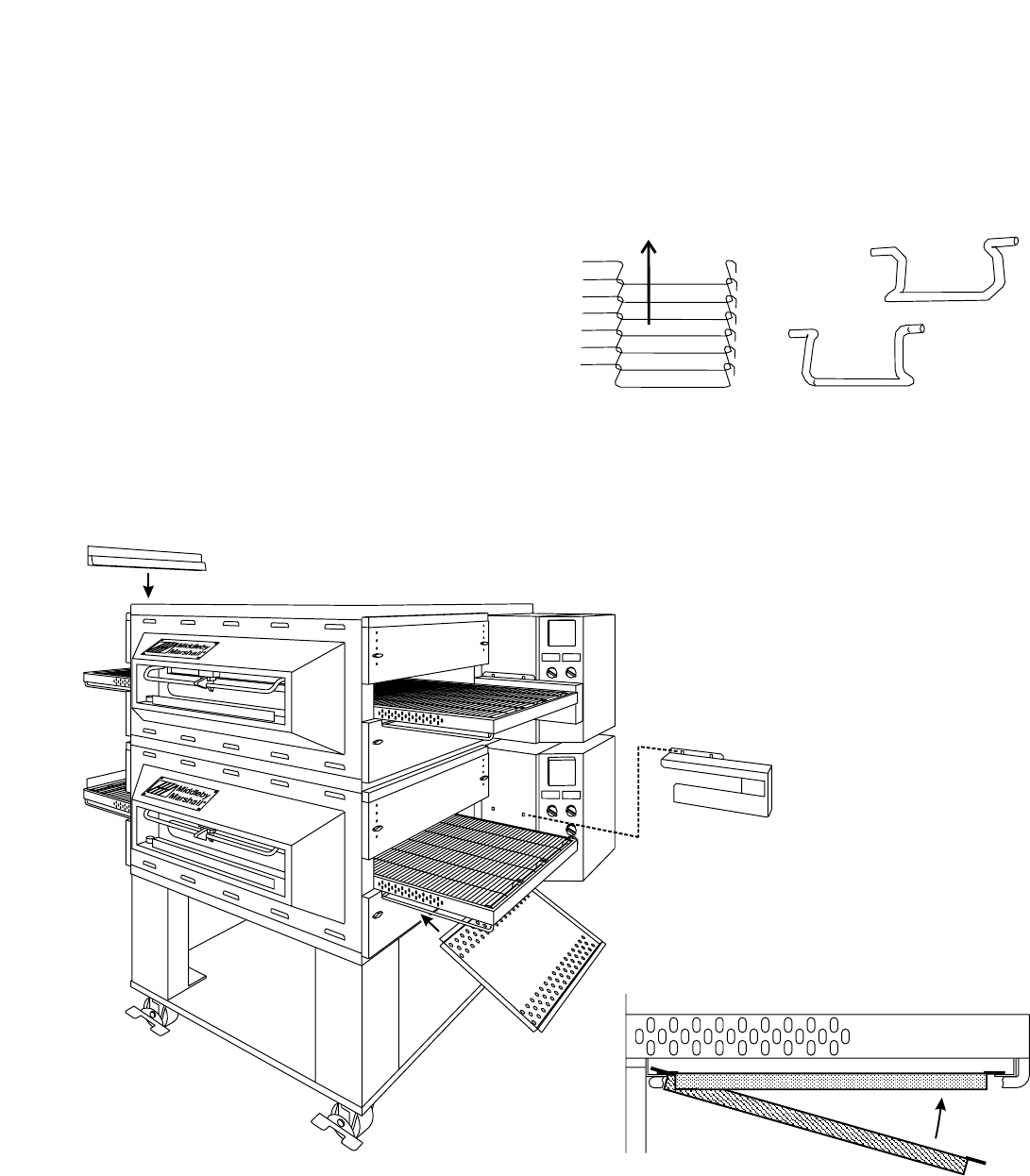
12
ENGLISH
Hang chain cover on
screws in control
compartment wall
Place inside edge
of tray on retainer
bracket
Swing outside
edge of tray up
and into place
Press conveyor end stop
down over edge of
conveyor frame
SECTION 2 - INSTALLATION
Figure 2-13 - Final assembly
Figure 2-12 - Conveyor and master link orientation
Direction
of travel
CORRECT
master link
position
Incorrect
master link
position
5. If it is necessary to add or remove conveyor links to achieve
the correct tension, OR if it is necessary to reverse the
conveyor belt for correct orientation, the belt will need to be
removed from the conveyor frame. If this is necessary,
perform the following procedure:
• Remove the conveyor assembly from the oven and
place it flat on the floor.
• Remove the master links using long-nose pliers.
Then, roll up the belt along the length of the conveyor
frame.
• Add or remove belt links as necessary to achieve the
correct belt tension.
• Replace the belt on the conveyor frame. Check that the
conveyor belt links are oriented as shown in Figure 2-
12, and that the smooth side of the conveyor belt faces
UP.
• Connect the inside master links. Check that the links
are oriented as shown in Figure 2-12.
• Connect the outside master links. Note that the
outside master links each have an open hook on one
side. This hook aligns with the hooks along the sides
of the other conveyor links. See Figure 2-12.
• Replace the conveyor into the oven.
E. Final Assembly
6. Install the drive chain between the conveyor drive sprocket
and the motor sprocket. To install the chain, it will be
necessary to lift the drive end of the conveyor slightly.
7. Install the conveyor chain cover as shown in Figure 2-13.
Check that the chain cover does not bind on the conveyor
sprocket or drive shaft.
8. Install the crumb trays as shown in Figure 2-13.
9. Press the end stop down over the edge of the conveyor
frame at the exit end of the oven, as shown in Figure 2-13.


















