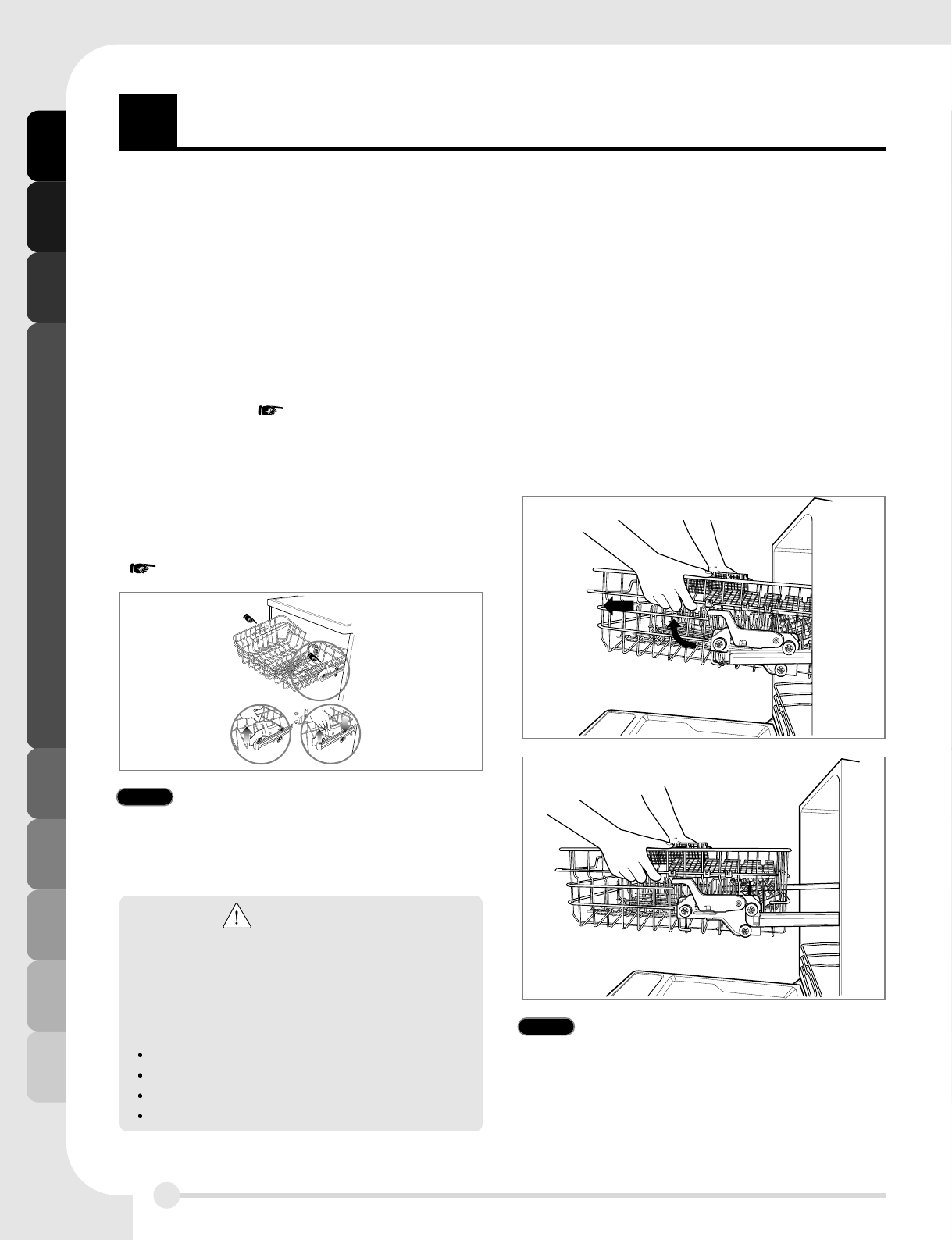12
UU
SSIINNGG YYOOUURR DDIISSHHWWAASSHHEERR
Height Adjustable Upper Rack for 14 in.
loading (on some models)
LG dishwasher proudly introduces the ability to
load 14 in. dishes. An upper rack that moves up
and down lets you put tall and oversized items on
it. LG dishwashers adjust enough to allow 14 in.
dinner plates on the lower and 12 in. plates on the
upper rack.
To raise the rack
Pull the rack upward holding the middle location
of the upper rack ( marked position) until the
rack locks.
To lower the rack
Pull the two levers on the left and right sides of the
rack until rack is level for smooth operation.
When you pull the levers upward, hold the middle
location of the upper rack.
( marked position).
Half Loading Option
In case you do not have enough dishes for a full load
you can simply load dishes in the upper rack or in
the lower rack only. You can then wash either rack
separately by selecting the half load option. This will
bring about a savings in hot water, electricity and
time.
Removing the Upper Rack
The upper rack can be removed to make more room
in the lower rack.
To remove the upper rack
1. Pull the upper rack out until it stops.
2. Pull the upper rack upward gently from slides.
Caution
Non Dishwasher Safe Items
The combination of high water temperature
and dishwasher detergents may damage
particular items, therefore we do not recommend
using the dishwasher to wash the following items:
Hand painted silver or gold leaf crockery
Wood or bone handled utensils
Iron or non-rustproof utensils
Plastic items which are not dishwasher safe.
USING YOUR DISHWASHER
NOTE
After adjusting, check that the spray arm is free to rotate
without being stopped by dishes loaded on the upper
rack. Do not adjust racks when dishes are loaded.
NOTE
Always remove dishes from the upper rack before
removing the rack.