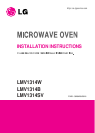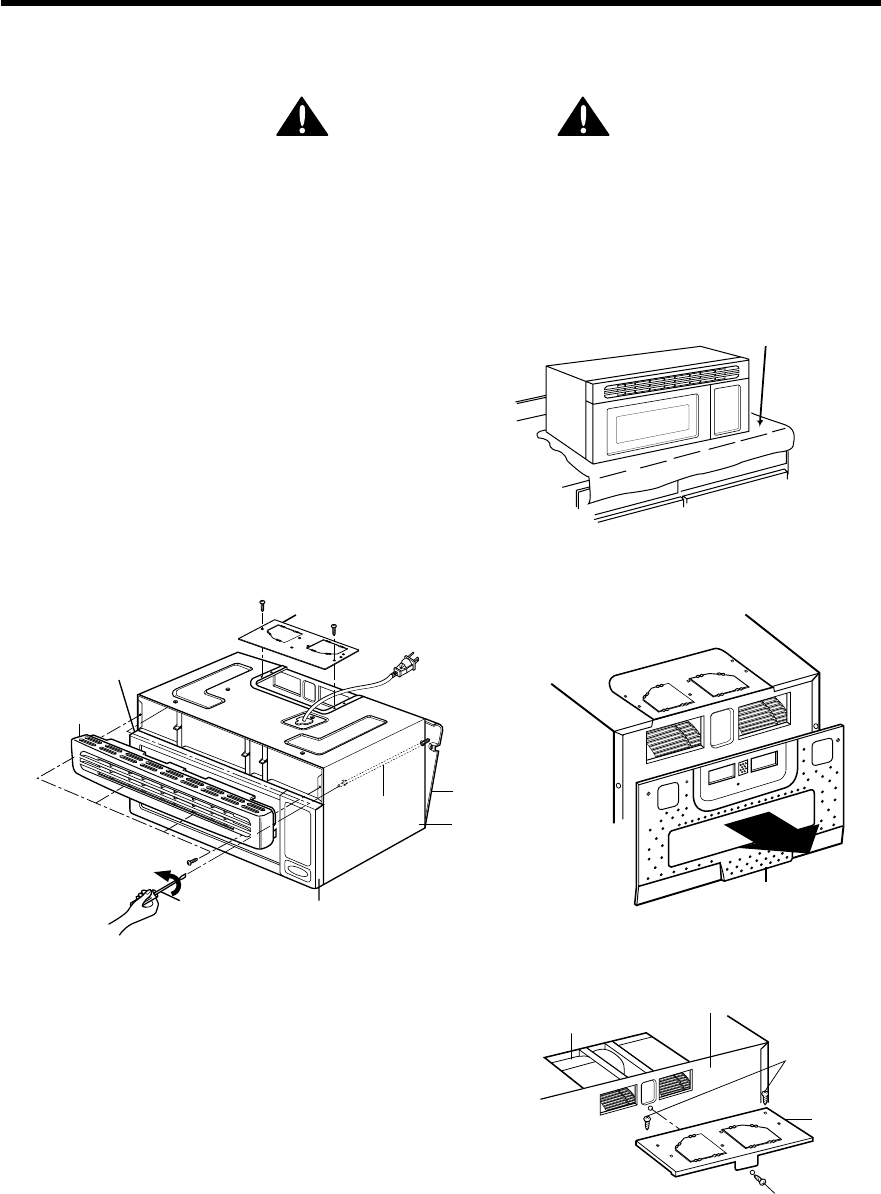
- 10 -
Your microwave oven is shipped with the vent motor assembled for room venting. If you want wall-venting or
roof-vented installation, you must change the fan, as detailed below.
ELECTRICAL SHOCK HAZARD!
UNPLUG UNIT BEFORE WORKING ON IT.
• DO NOT PULL OR STRETCH THE BLOWER WIRING! Pulling and stretching the blower wiring could
result in electrical shock.
ROOM-VENTED INSTALLATION:
Go to “STEP 4: PREPARE THE WALL AND UPPER CABINET
FOR INSTALLATION” located on page 12.
STEP 3:
PREPARE THE VENT MOTOR
mount-all
mounting screws
mount-all
motor
mounting screw
Vent motor
Figure 13
back plate
W A R N I N G
REMOVE THE MOUNING PLATE
1. Remove any shipping materials and parts from inside
the microwave oven.
2. Cover the counter top or cooktop with a thick, protective
covering to protect it from damage and dirt.
See Figure 11.
NOTE: If you have a free-standing range, disconnect it,
move it onto a piece of cardboard or hardboard
and pull it away from the wall, so that you can
get closer to the upper cabinet and back wall for
easier measuring and drilling. Be careful not to
pinch or damage the cord when you push the
range back.
3. Remove vent grille by removing two screws on the vent grille.
4. Turn two mounting rods counter clockwise with a flat blade
screwdriver and remove the mounting plate from the unit.
See figure 12.
5. Locate exhaust adaptor, grease filter and handware packet.
6. At this point, remove any adhesive tape (if these is any), on
the exhaust adaptor, the grease filters and the power supply
cord.
Figure 11
A thick, protective
covering
Figure 12
Vent Grille
Controller
Mounting
Plate
Mounting
Rod
Door
Out Case
Flat blade
screw driver
(2-screw positions
are optional.)
Mount-all
Remove
mounting
plate.