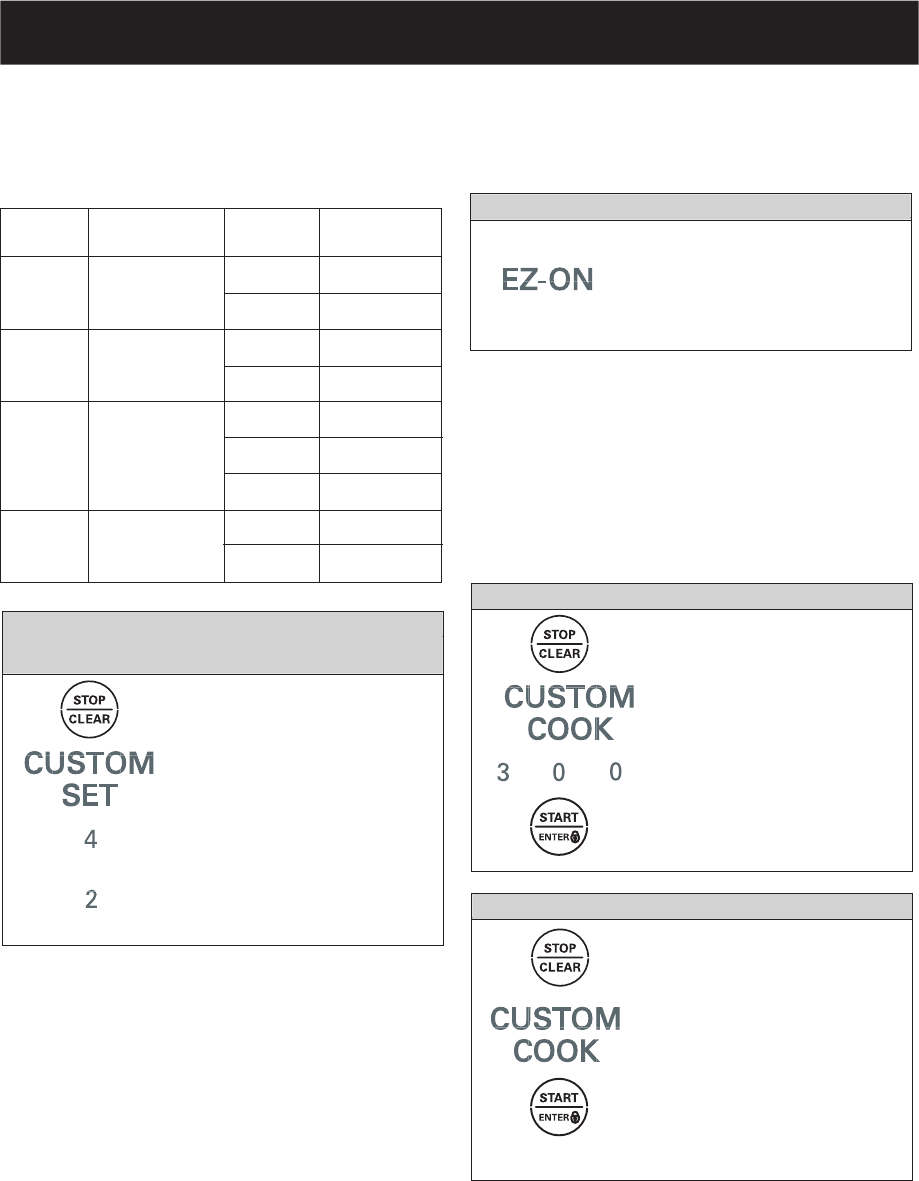
- 11 -
OPERATION
CUSTOM SET
You can change the default values for beep sound,
clock, display speed and defrost weight.
See following chart for more information.
NUMBER
1
1
2
1
2
1
2
3
1
2
2
Sound ON/OFF
control
Sound ON
Sound OFF
Clock ON
Clock OFF
Slow speed
Normal speed
Fast speed
Lbs
Kg
Clock display
control
Display
Defrost weight
mode select
3
4
CUSTOM
SET
RESULT
1. Touch STOP/CLEAR.
2. Touch CUSTOM SET.
3. Touch number 4.
4. Touch number 2.
Example: To change defrost weight mode.
(from lbs to kg)
NUMBER
Ez-On
A time-saving pad, this simplified control lets you
quickly set and start microwave cooking without the
need to touch START/ENTER.
NOTE:
If you touch Ez-On, it will add 30 seconds up to 3
minutes ; after 3 minutes every touch will add 1
minutes up to 99 min 59 seconds.
Touch Ez-On
4 times.
The oven begins cooking
and display shows time
counting down.
Example: To set Ez-On for 2 minutes.
CUSTOM COOK
CUSTOM COOK lets you to recall one cooking
instruction previously placed in memory and begin
cooking quickly.
1. Touch STOP/CLEAR.
2. Touch CUSTOM COOK.
3. Enter the cook time.
4. Touch START/ENTER.
Example: To memorize for 2 minutes.
1. Touch STOP/CLEAR.
2. Touch CUSTOM COOK.
3. Touch START/ENTER.
When the cook time is over,
you will hear four beeps and
End will display.
Example: To recall the memory.


















