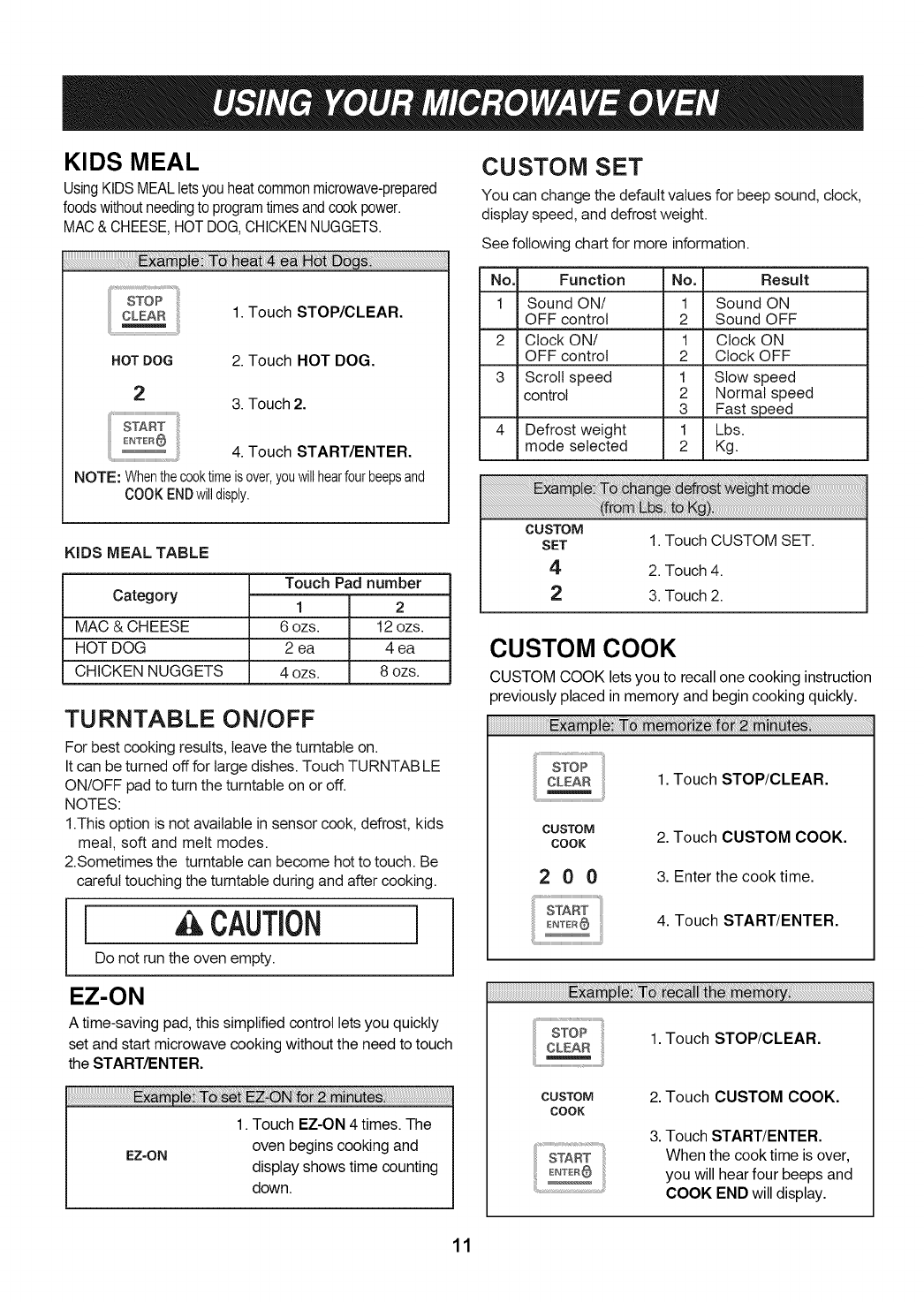
KIDS MEAL
UsingKIDSMEALletsyou heatcommonmicrowave-prepared
foodswithoutneedingto programtimes andcookpower.
MAC&CHEESE,HOT DOG,CHICKENNUGGETS.
1.Touch STOP/CLEAR.
HOTDOG 2. Touch HOT DOG.
2
3. Touch 2.
4. Touch START/ENTER.
NOTE: Whenthecooktimeisover,youwillhearfourbeepsand
COOKENDwilldisply.
CUSTOM SET
You can change the default values for beep sound, clock,
display speed, and defrost weight.
See following chart for more information.
No. Function No. Result
1 Sound ON/ 1 Sound ON
OFF control 2 Sound OFF
2 Clock ON/ 1 Clock ON
OFF control 2 Clock OFF
3 Scroll speed 1 Stow speed
control 2 Normal speed
3 Fast speed
4 Defrost weight 1 Lbs.
mode selected 2 Kg.
KIDS MEAL TABLE
Category
MAC & CHEESE
HOT DOG
CHICKEN NUGGETS
Touch Pad number
1 2
6 ozs. 12 ozs.
2 ea 4 ea
4 ozs. 8 ozs.
TURNTABLE ON/OFF
For best cooking results, leave the tumtable on.
Itcan be turned off for large dishes. Touch TURNTABLE
ON/OFF pad to turn the turntable on or off.
NOTES:
1.This option is not available in sensor cook, defrost, kids
meal, soft and melt modes.
2.Sometimes the turntable can become hot to touch. Be
careful touching the turntable during and after cooking.
, CAUTION]
Do not run the oven empty.
CUSTOM
SET 1.Touch CUSTOM SET.
4 2. Touch 4.
2 3. Touch 2.
CUSTOM COOK
CUSTOM COOK lets you to recall one cooking instruction
previously placed in memory and begin cooking quickly.
1. Touch STOP/CLEAR.
CUSTOM
COOK
200
2. Touch CUSTOM COOK.
3. Enter the cook time.
4. Touch START/ENTER.
EZ-ON
A time-saving pad, this simplified control lets you quickly
set and start microwave cooking without the need to touch
the START/ENTER.
1. Touch EZ-ON 4 times. The
EZ=ON oven begins cooking and
display shows time counting
down.
_:i _ .......
1.Touch STOP/CLEAR.
CUSTOM
COOK
2. Touch CUSTOM COOK.
3. Touch START/ENTER.
When the cook time isover,
you will hear four beeps and
COOK END will display.
11


















