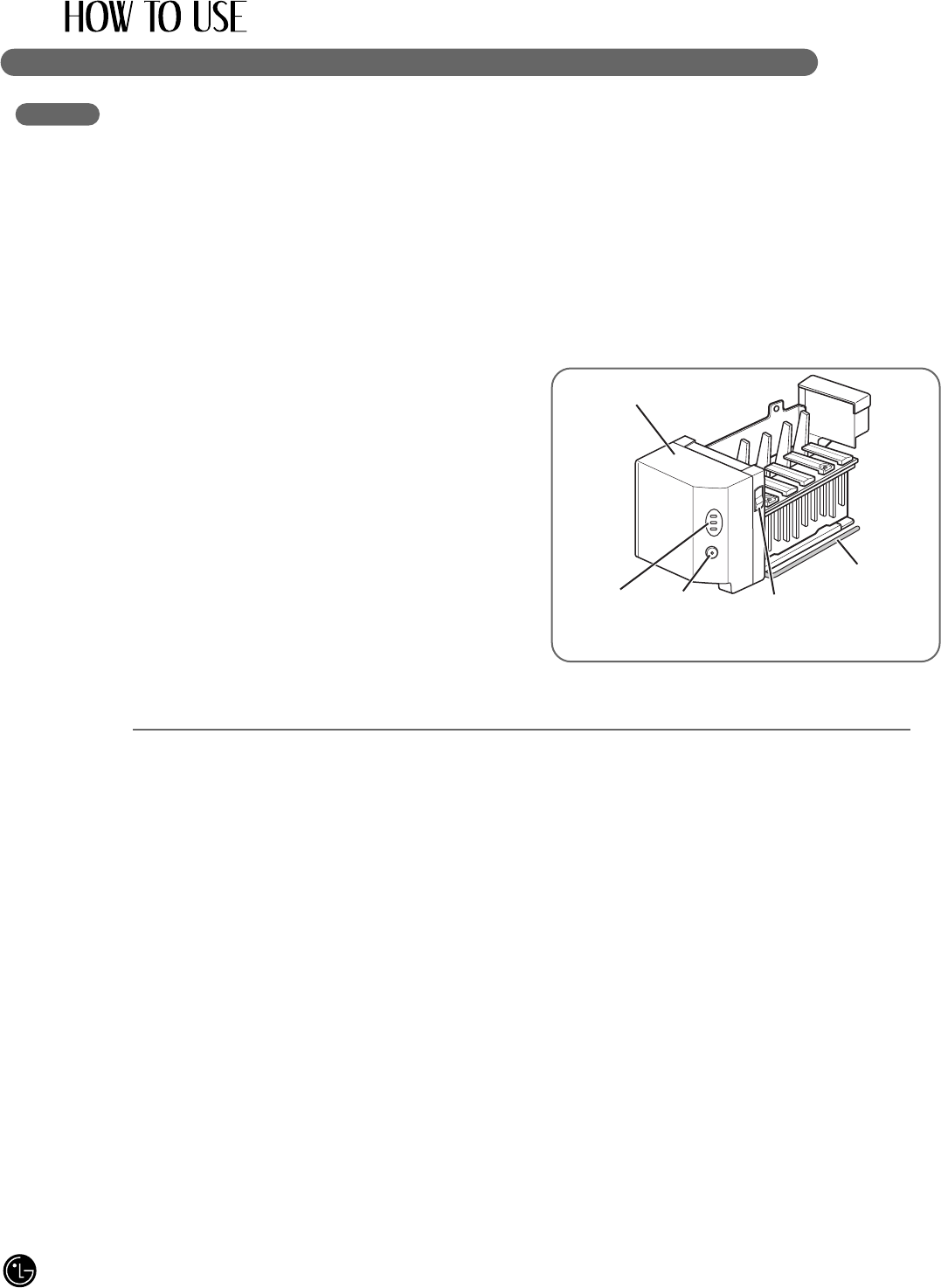
28
AUTOMATIC ICEMAKER
Ice is made in the automatic icemaker and sent to
the dispenser. The automatic icemaker can make 6
ice cubes at a time, 80–130 cubes per 24-hour
period. This quantity may vary by circumstance,
including freezer compartment temperature, room
temperature, number of door openings, freezer load,
and other operating conditions.
• It takes about 12 to 24 hours for a newly installed
refrigerator to make ice.
• Icemaking stops when the ice storage bin is full.
• To turn off the automatic icemaker, set the
icemaker switch to OFF (O). To turn on the
automatic icemaker, set the switch to ON (I).
• The cube size will vary depending on the Water
Amount Selection Setting, as well as the water
pressure of the connected water line.
• You can regulate the cube size by pressing the
Water Amount Selection Button.
NOTE: It is normal that a noise is produced when
ice drops into the ice storage bin.
• Even when the water pipe is not connected and
the Ice Maker is turned on, the water valve
operates. The noise is generated because the
water pipe is not connected, which does not
mean the icemaker is defective.
wWARNING
Personal Injury Hazard
• Avoid contact with the moving parts of the
ejector mechanism or with the heating element
that releases the cubes.
• DO NOT place fingers or hands on the automatic
icemaking mechanism while the refrigerator is
plugged in.
NOTE: Raising the automatic shutoff arm does
not turn off the icemaker.
wCAUTION
• The first ice and water may include particles or
odor from the water supply line or the water tank.
• Throw away the first few batches of ice (about
20 pieces) and purge the water line for 2 minutes
after installation to eliminate air and odd tastes.
• This is also necessary if the refrigerator has not
been used for a long time.
• Never store beverage cans or other foods in the
ice bin for the purpose of rapid cooling.
Doing so may damage the icemaker or the
containers may burst.
• If discolored ice is dispensed, check the water
filter and water supply. If the problem continues,
contact an Authorized Service Center. Do not
use the ice or water until the problem is corrected.
• Keep children away from the dispenser.
Do not allow children to play in or around dispenser.
• The ice passage may also become blocked
with frost if only crushed ice is used. Remove
the frost that accumulates.
• Never use thin crystal glass or crockery to
collect ice. Such glasses or containers may
break, and glass fragments could be in the ice.
• Dispense ice into a glass before filling it with
water or other beverages. Splashing may occur
if ice is dispensed into a glass that already
contains liquid.
• Never use a glass that is exceptionally narrow
or deep. Ice may jam in the ice passage and
refrigerator performance may be affected.
• Keep the glass at a proper distance from the
ice outlet. A glass held too close to the outlet
may prevent ice from dispensing.
• To avoid personal injury, keep hands out of
the ice door and passage.
• Never remove the icemaker cover.
• If you find ice or water dispensed unexpectedly,
turn off the water supply and contact an Authorized
Service Center. Call
1-800-243-0000 (24 hours
a day, 365 days a year) and select the option to
locate an authorized servicer.
lcemaker
Water
Amount
Indicator
Lights
Water
Amount
Selection
Button
ON/OFF
Switch
Automatic
Shutoff Arm


















