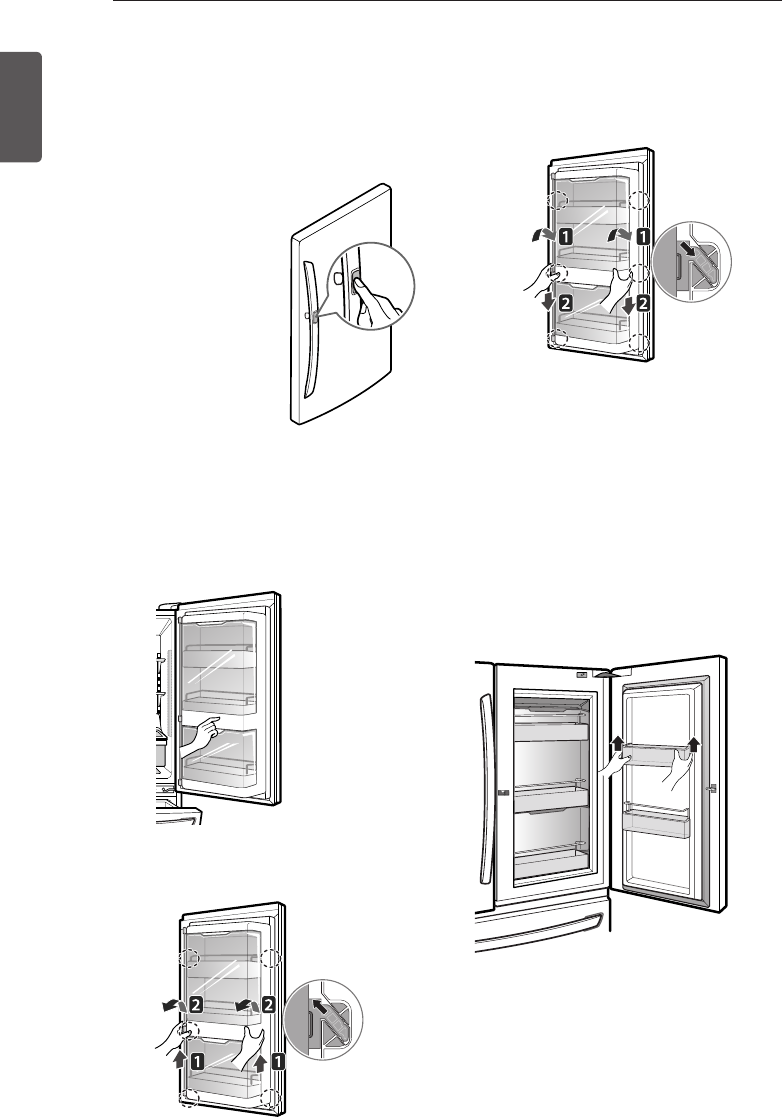
38
HOW TO USE
ENGLISH
1
To remove the Door-In-Door case, lift up
and pull out.
2
To replace the Door-In-Door case, line up
the tabs on the Door-In-Door Case with
the slots on the door and push the case
down until it snaps into place.
Door-In-Door Case
To open the Door-In-Door case, slightly push
the marked area to pop it open. The Door-In-
Door Case is removable for easy cleaning and
adjustment.
Door-In-Door
Door-In-Door Compartment
To access the Door-in-Door compartment, lightly
press the button on the right refrigerator door
handle to open the door.
It is not necessary to grip the
door handle when pressing
the button to open the Door-
In-Door compartment.
If the handle is gripped when
the button is pressed you
may hear a clicking noise.
This is normal.
Door-In-Door Door Bins
The Door-In-Door inner and outer door bins are
removable for easy cleaning.
1
To remove the door bins, lift up and pull
out.
2
To replace the door bins, slide the door
bin in above the desired support and push
down until it snaps into place.


















