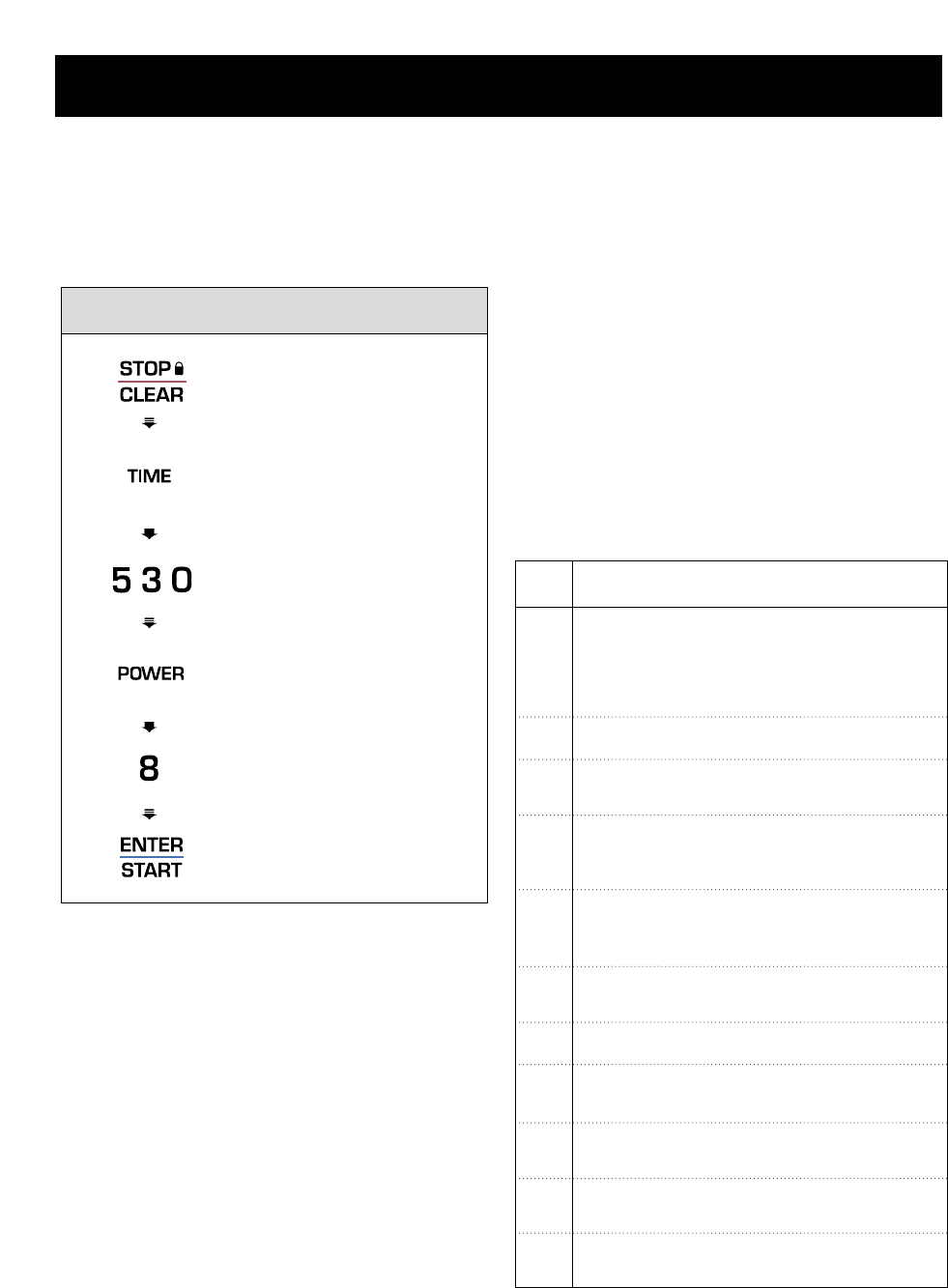
11
USING YOUR MICROWAVE OVEN
TIMED COOKING
This function allows you to cook food for a
desired time. And in order to give you the best
results, there are 10 power level settings in
addition to HI-POWER because many food need
slower cooking (at less than HI-POWER).
When cooking is complete, four short tones will
sound. The word end shows in the display window.
Then the oven shuts itself off.
NOTE:
If you do not select the power level, the oven will
operate at power HIGH. To set HI-POWER
cooking, skip steps 4 & 5 above.
2 STAGE TIMED COOKING
For Two Stage cooking, repeat timed cooking
steps 2 through 5 on the previous page before
touching the START pad for additional Time and
Power program you want to add.
Auto Weight Defrost can be programmed before
the first stage to defrost first and then cook.
MICROWAVE POWER LEVELS
Your microwave oven is equipped with ten power
levels to give you maximum flexibility and control
over cooking. The table below will give you some
idea of which foods are prepared at each of the
various power levels.
*The table below shows the power level settings for
your oven.
MICROWAVE POWER LEVEL TABLE
Power
Level
10
(High)
* Standing time.
* Independent.
*Boiling water.
*Making candy.
*Cooking poultry pieces, fish, & vegetables.
*Cooking tender cuts of meat.
*Whole poultry.
9
*Reheating rice, pasta, & vegetables.
Use
4
*Thawing meat, poultry and seafood.
8
*Reheating prepared foods quickly.
*Reheating sandwiches.
5
*Cooking ham, whole poultry, lamb.
*Cooking rib roast, sirloin tip.
3
*Cooking less tender cuts of meat.
*Cooking pork chops, roast.
2
*Taking chill out of fruit.
*Softening butter.
1
0
*Keeping casseroles and main dishes warm.
*Softening butter and cream cheese.
7
*Cooking egg, milk and cheese dishes.
*Cooking cakes, breads.
*Melting chocolate.
6
*Cooking veal.
*Cooking whole fish.
*Cooking puddings and custard.
Example:To cook food on 80% Power (Power8)
for 5 minutes 30 seconds
1. Touch STOP/CLEAR.
2. Touch TIME.
enter cooking time shows
in the display.
3. Enter 5 minutes 30
seconds by touching [5],
[3], and [0]. touch start
or power shows in the
display.
4. Touch POWER.
enter power level i to 1 0
shows in the display.
5. Touch 8. To select power
level 80%.
p-80 touch start shows
in the display.
6. Touch START.


















