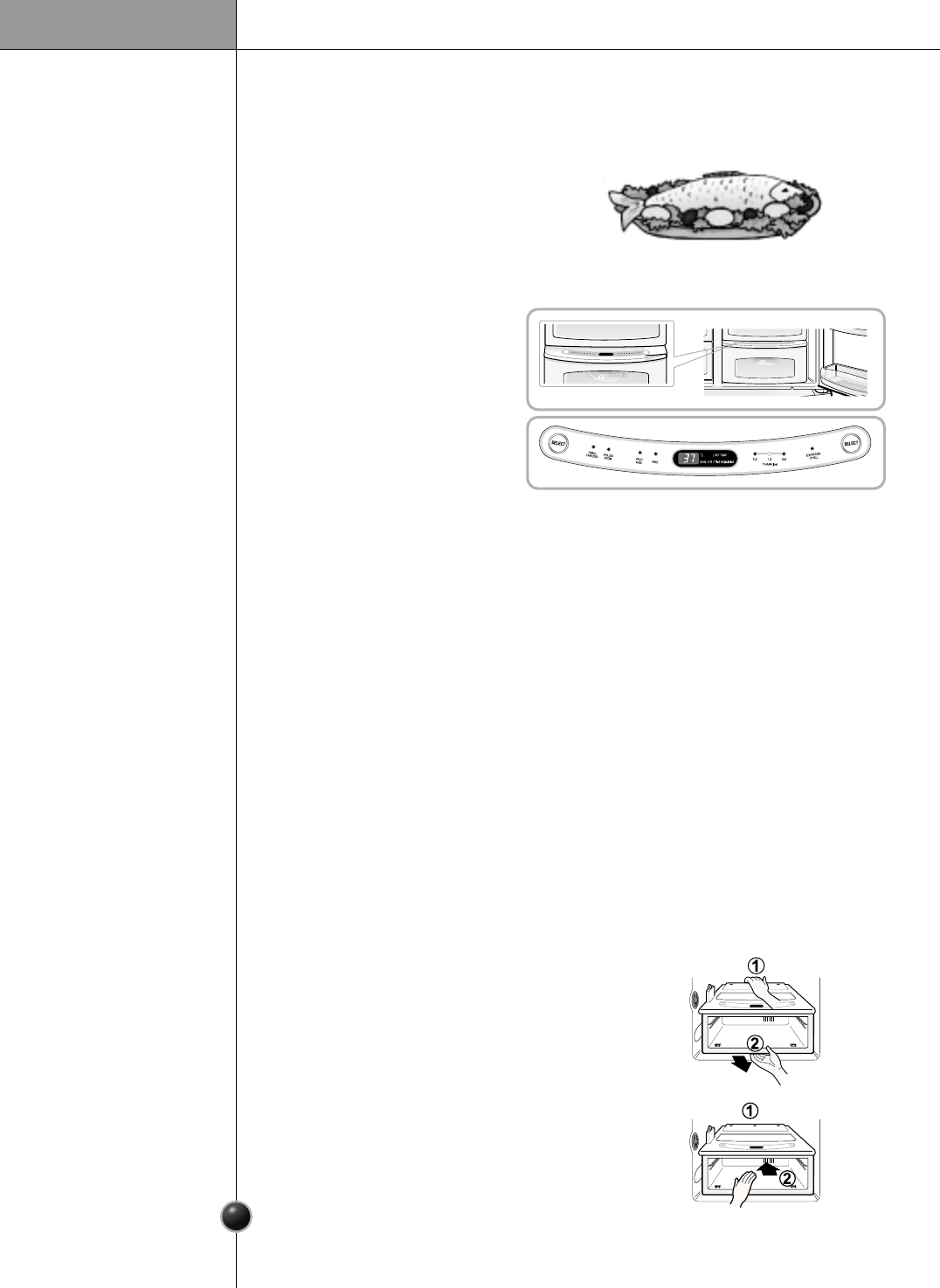
21
Operation
OptiChill Temperature Transition Corner
(Applicable to some models only)
OptiChill
By pressing the button, store vegetables,
fruits or other types of food such as meat to
be defrosted, raw fish, etc.
Temperature Change at OptiChill
You can select optimum temperature
range depending on types of foods
stored.
- Reword as indicated:
four steps of temperature selection
are available, including 27°F,30°F,
39°F and 50°F.Vegetables, fruits,
cold storage items requiring humidity
maintenance, meats, and fishes can
be stored under optimal conditions
by selectiong the correct storage temperature for the foods being stored.
First, remove the vegetable bin.
After holding back and front of the OptiChill and
pull it outward.
Reword as indicated:
When using the OptiChill to store meats or fishes, fruits, or vegetables may be
frozen.
Reword as indicated:
When using the OptiChill to store fruits or vegetables, meats and fishes must be
stored in the freezer compartments.
Reword as indicated:
If you open the refrigerator door, an indicator lamp shows the status of the Optichill.
The lamp goes off when the door is closed.
Reword as indicated:
Press the left SELECT button to cycle through Partial Freezing
➔
Chilled Room
➔
Wine.
Reword as indicated:
Press the right SELECT button to cycle between Thaw
➔
Express Chill.
The thawing setting can be adjusted by the weight of the meats being thawed.
When Removing
OptiChill
Method to Use
Fit the OptiChill case on to the ledge and gently
slide it in .
When forced, the connecting parts can be damaged.
When Installing
OptiChill


















