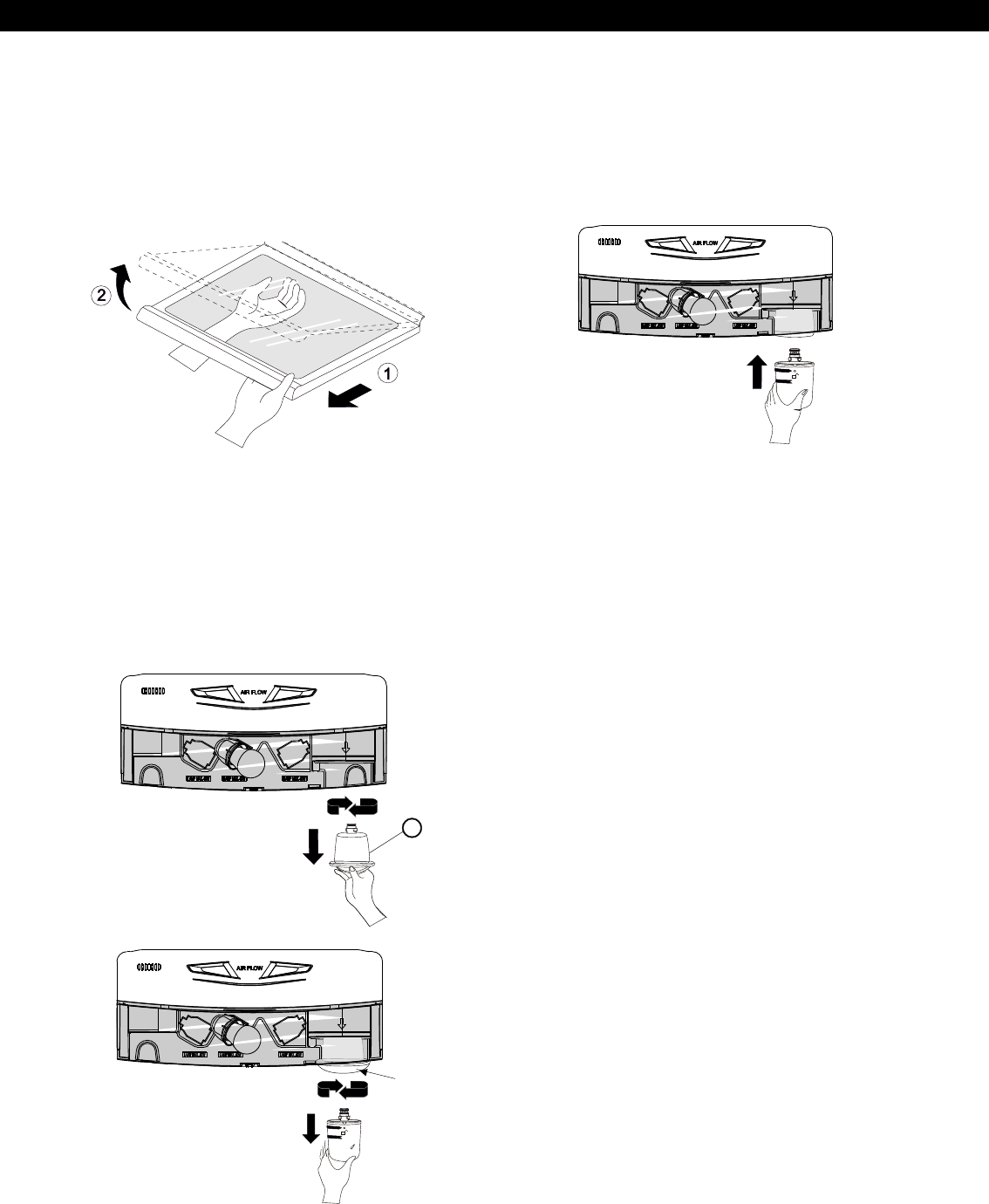
Installing the water filter
Remove red cap from the filter and insert the two
tabs on the filter tip into the two slots in the refrigerator
filter receptacle. You should feel the filter entering
completely. Turn the filter to the right a quarter turn
clockwise to lock it into place. The locked symbol will be
lined up with the indicator arrow.
WATER FILTER
Before removing or installing water filter:
1. Take out the top shelf and move it to the lowest level.
2. IMPORTANT: Turn off household water supply.
After installing water filter:
1. Replace the shelf to the initial position.
2.
To purchase or replace water filters (some models
does not include this piece in the refrigerator), call your
Service center. Refer to the Warranty Card to obtain the
telephone number of the Service center near you and
ask for part no. ADQ72910901.
Turn on household water supply.
3. Dispense 2.5 gallons (9.46 L) of water to purge the
system, depressing and releasing the dispenser
button (30 seconds ON, 60 seconds OFF). Open the
refrigerator door and check the shelf area for leaks.
Removing the water filter:
1. For first-time installation, remove filter substitute cap
(A) by turning it counterclockwise a quarter turn and
pulling it down.
2. For subsequent installation, remove old filter by
slowly turning it to the left a quarter turn and pulling it
down.
USING YOUR REFRIGERATOR
18
A
Filter


















