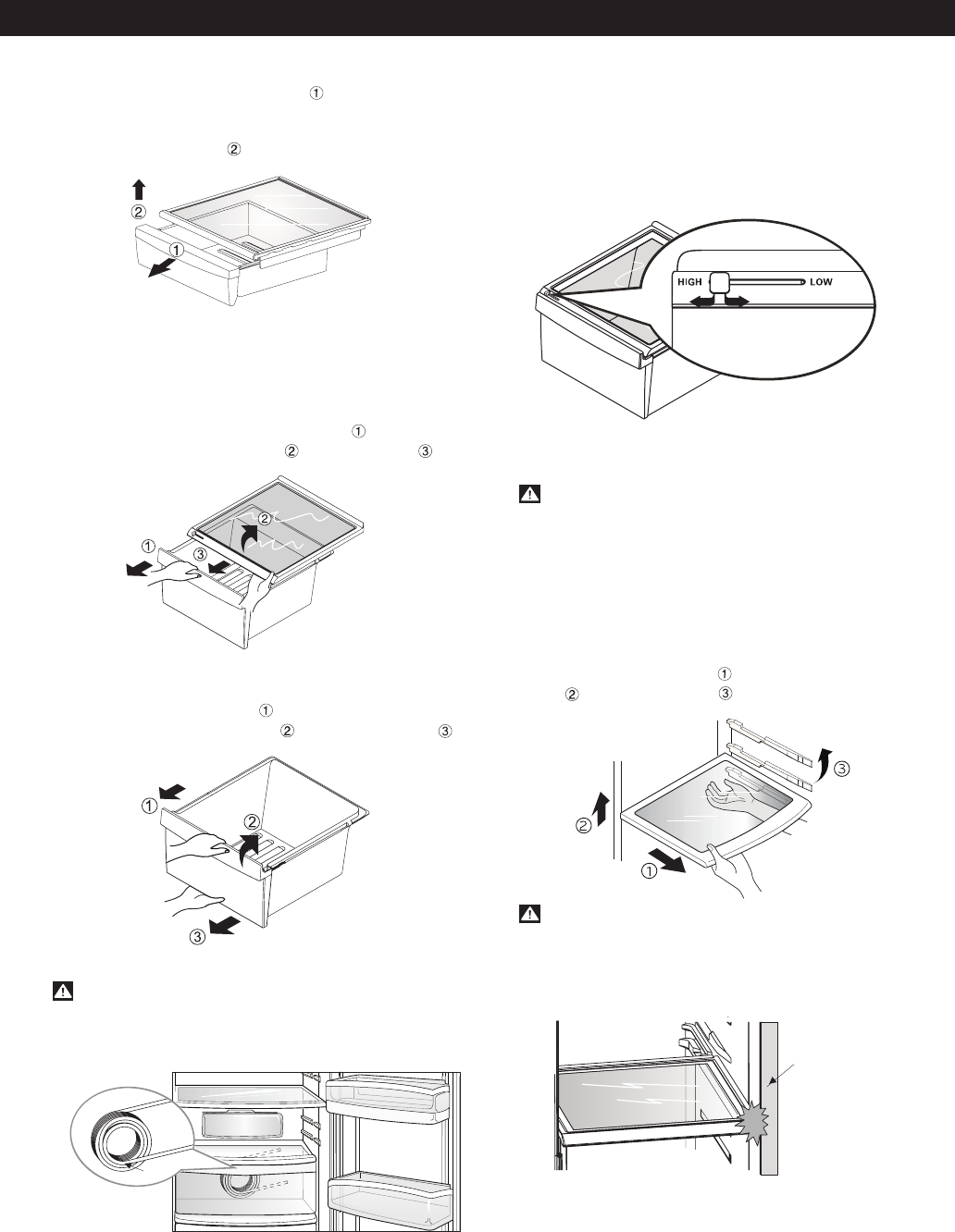
17
USING YOUR REFRIGERATOR
SNACK PAN
• To remove the snack pan cover, pull out the snack pan
compartment a bit to the front , then lift the front
part of the snack pan compartment later raises a little
the snack pan compartment until it leaves the top of
the shelf as shown in , and take it out.
CRISPER AND CRISPER COVER
The crisper allows for better conservation of fruits and
vegetables.
• To remove the crisper compartment cover, pull out the
crisper compartment a bit to the front , lift the front
part of the cover as shown in , and take it out .
• To remove the crisper compartment, pull the crisper
compartment to the front until it stops. Then slightly
lift the crisper compartment while pulling it out .
CAUTION
When removing the crisper compartment you will
see the water tank. Do not remove it, or water leakage
may result. The water tank is not a removable part.
HUMIDITY CONTROLS
You can control the amount of humidity in the
moisture sealed crispers. Adjust the control to any
setting between “HIGH” and “LOW”.
“HIGH”: Keeps moist air in the crisper for best
storage of fresh, leafy vegetables.
“LOW”: Keeps moist air out of the crisper for best
storage of fruits or vegetables with skins.
REFRIGERATOR SHELVES
CAUTION
Make sure to keep shelf horizontal while
removing; otherwise it may drop.
The refrigerator compartment shelf is adjustable so
that you can place it at a height according to space
requirement of foods.
Sliding out Shelf:
• Pull the shelf towards you , then lift both front and
rear while taking it out .
CAUTION
Be careful when pulling out the shelf. If you apply
too much force, it may hit the refrigerator door
and damage it or you could hurt yourself.
Tank
Door


















