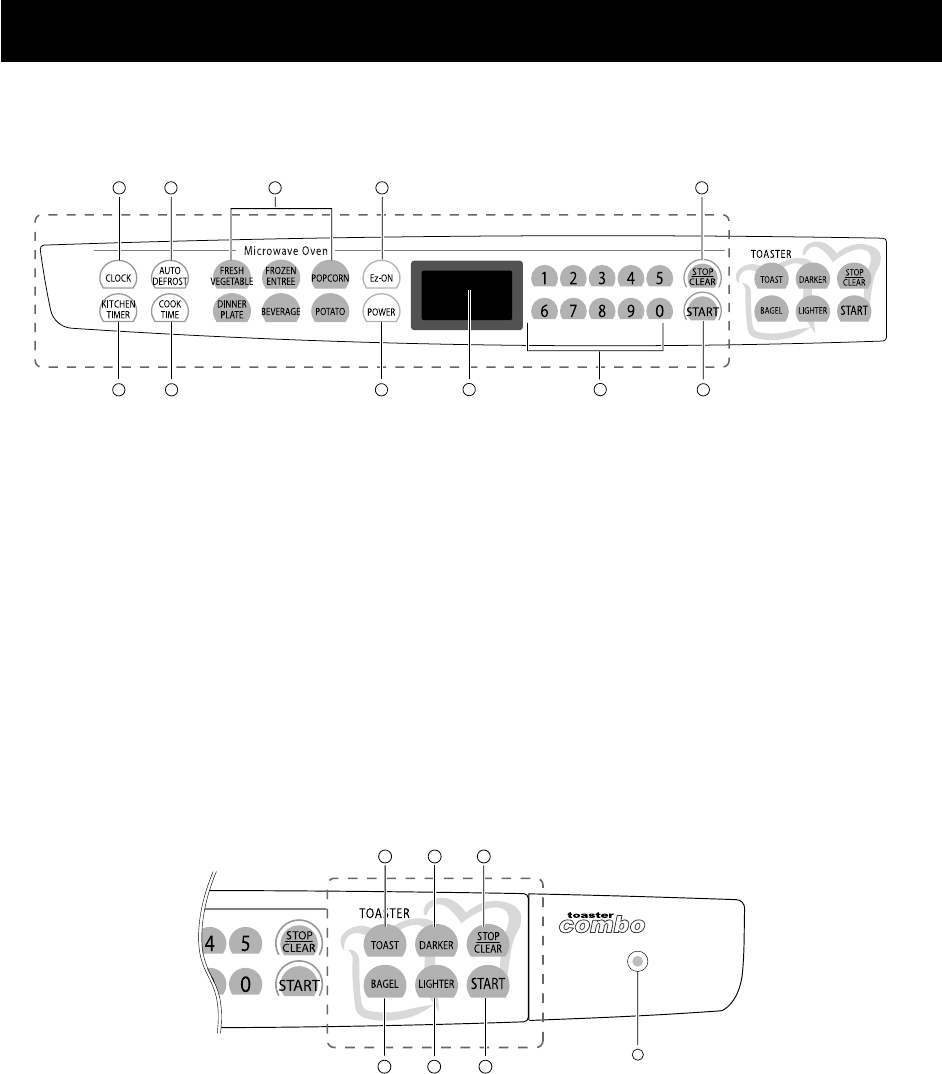
88
UNDERSTANDING YOUR TOASTER COMBO
1. Toast. Toast bread
2. Bagel. Toasts Bagels
3. Stop/Clear. Touch this pad to stop the toaster or clear entries.
4. Start. Touch this pad to start the toasting process.
5. Darkness Control. Adjust darkness control to desired setting before cooking foods.
(Default : 5, "1" is the lightest and "9" is the darkest)
6. Indicator Light. When operating toaster with door closed, this will be illuminated. If you open the door during
toasting, this will blink.
TOASTER CONTROL AREA
6
5 42
1 35
1. DISPLAY. The Display includes a clock and indicators that tell you time of day, cooking time settings, and cooking
functions selected.
2. STOP/CLEAR. Touch this pad to stop the oven or clear entries.
3. START. Touch this pad to start all entries (except the Auto Cook and Add Minute function which start automatically)
and to turn Child Lock on or off.
4. AUTO COOK. Touch this pad to select programming food items.
5. Ez-ON. Touch this pad to cook at 100% cook power for 1 minute to 99 minutes 59 seconds.
6. AUTO DEFROST. This pad is an accurate defrosting method for frozen meat, poultry and fish up to 6.0 lbs.
7. COOK TIME. Touch this pad to set a cooking time.
8. POWER. Touch this pad to set a cooking power.
9. CLOCK. Touch this pad to set the time of day.
10. KITCHEN TIMER. Touch this pad to use your microwave oven as a kitchen timer.
11. NUMBER PADS. Touch Number Pads to enter cooking time, power level, quantities, or weights.
MICROWAVE CONTROL AREA
CONTROL PANEL
9
1
10 7 8 3
6 5 24
11


















