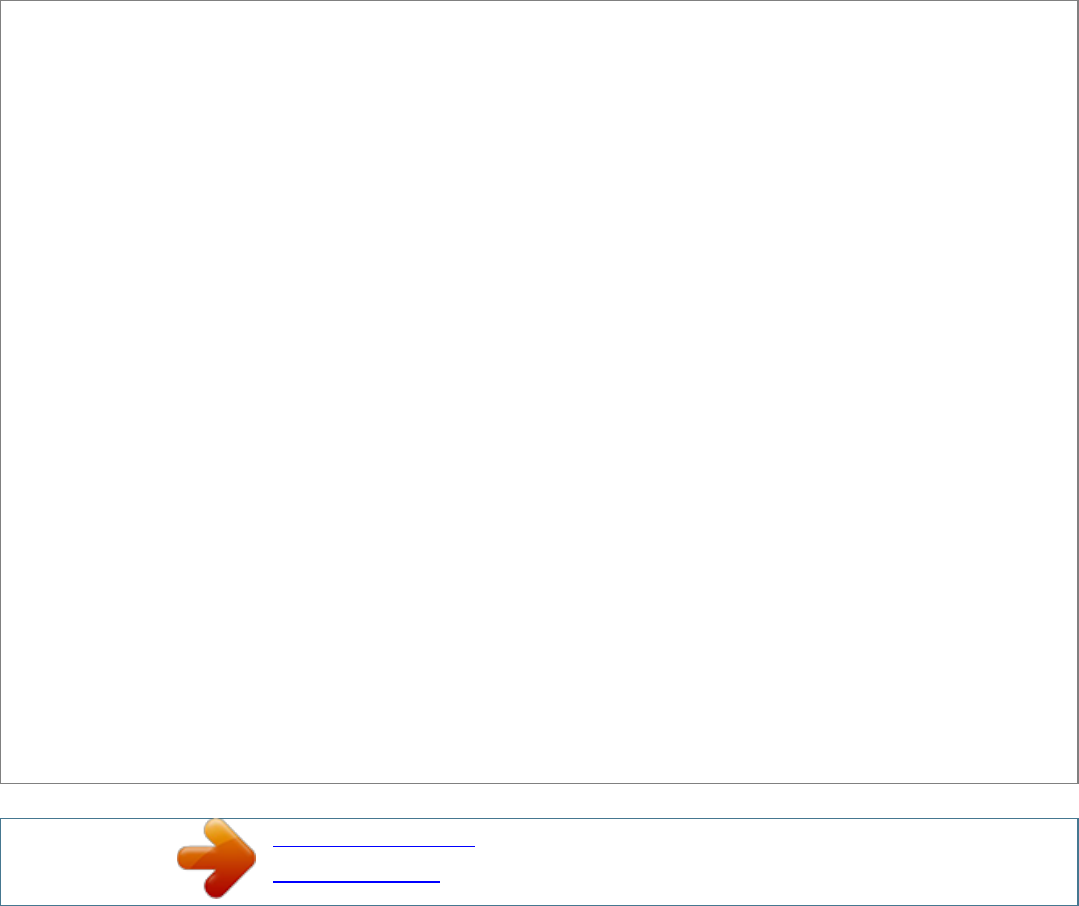
Manual abstract:
Microwave oven Glass tray Roller guide ring Warranty and Service Information As the centre of the food is cooked by heat dissipation, cooking continues
even when you have taken the food out of the oven. Standing times specified in recipes and in this booklet must therefore be respected to ensure: · Even
cooking of the food right to the centre · The same temperature throughout the food When contacting Samsung, please provide the specific model and serial
number information which is usually located on the back or bottom of the product. Please record these numbers below, along with the other requested
information. Keep this information in a safe place as a permnent record of your purchase to aid in identification in case of theft or loss, and a copy of your
sales receipt as a proof of purchase if waranty service is needed. MODEL NUMBER ____________________ SERIAL NUMBER ____________________
DATE PURCHASED ____________________ PURCHASED FROM ____________________ Warranty service can only be performed by a Samsung
Authorized Service Center. If you should require warranty service, provide the above information with a copy of your sales receipt to the Samsung Authorized
Service Center. 4 Your New Microwave oven Setting Up Your Microwave Oven 1. Place the oven on a flat, sturdy surface and plug the cord into a grounded
outlet. once plugged in, the display on your oven will show: Control Panel Buttons (Model: MC-767W / MW8123W) kg g Oz. Lbs.
QTY. Make sure there is adequate ventilation for your oven by leaving at least four inches of space behind, above, and to the side of the oven. 2. Open the
oven door by pulling on the handle. 3.
Wipe the inside of the oven with a damp cloth. 4. Place the pre-assembled ring in the indentation in the center of the oven. 1 2 3 4 5 6 7 8 1. 2.
3. 4. 5. 6. 7. Clock One Touch Sensor Cook Buttons Pizza Reheat (INSTANT COOK) Auto Cook Menus Auto Reheat Number Button Power Level 8. 9. 10. 11.
12.
13. 14. 15. 9 10 11 12 5. Place the glass tray on top of the ring so that the three glass tabs in the center of the tray fit securely into the tabs on the floor of the
oven. ) 13 14 15 Pause/Cancel One Minute + Sound Beverage (INSTANT COOK) Auto Defrost More/Less Kitchen Timer Start 5 Your New Microwave oven
Table of Content Safety 2 Safety Precautions. 2 Installing Your Microwave Oven. 3 How a Microwave Oven Works . 4 Your New Microwave oven 4 Checking
Parts . 4 Warranty and Service Information 4 Setting Up Your Microwave Oven 5 Control Panel Buttons (Model: MC-767W / MW8123W) 5 Table of Content.
6 Operation 6 Setting the Clock 6 Using the Pause/Cancel Button . 6 Using the One Minute + Button 6 Using the Sensor Cook Buttons . 6 Sensor Cooking
Guide . 7 Using the Instant Cook Buttons 7 Using the Rice/Pasta Buttons 7 Using the Meat/Fish Buttons 8 Using the Snack Bar Button . 9 Defrosting
Automatically.
9 Reheating Automatically 9 Setting Cooking Times & Power Levels . 10 Demonstration Mode 10 Using the More/Less Buttons . 10 Switching the Beeper
On/Off 10 Using the Kitchen Timer . 10 Setting the Child Protection Lock . 10 Power Saving Feature 10 Cooking Instructions .
11 Cooking Utensils 11 Cooking Techniques 11 General Tips. 11 Auto Sensor Cook 12 Utensils & Cover For Sensor Cooking 12 Important 12 Cooking Guide
. 12 Auto Defrosting Guide 13 Recipes 14 Appendix. 15 Troubleshooting Guide . 15 Care and Cleaning . 15 Error Message 15 Specifications . 16 Operation
Setting the Clock 1. Press the Clock button. The "ENTER" and "TIME" indicators flash. 2.
Use the number buttons to enter the current time. You must press at least three 3. When 5 seconds has elapsed, "ENTER" indicator flash and "Cloc" will be 4.
Press Clock again. A colon will blink, indicating that the time is set. If there is a power interruption, you will need to reset the clock. You can check the
current time while cooking is in progress by pressing the Clock button. displayed. numbers to set the clock. If the current time is 5:00 enter, 5,0,0.
Using the Pause/Cancel Button The Pause/Cancel button allows you to clear instructions you have entered. It also allows you to pause the oven's cooking
cycle, so that you can check the food. · To pause the oven during cooking: press Pause/Cancel once. To restart, press Start..
Your user manual
LG MC-767W
Powered by TCPDF (www.tcpdf.org)




