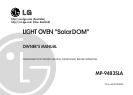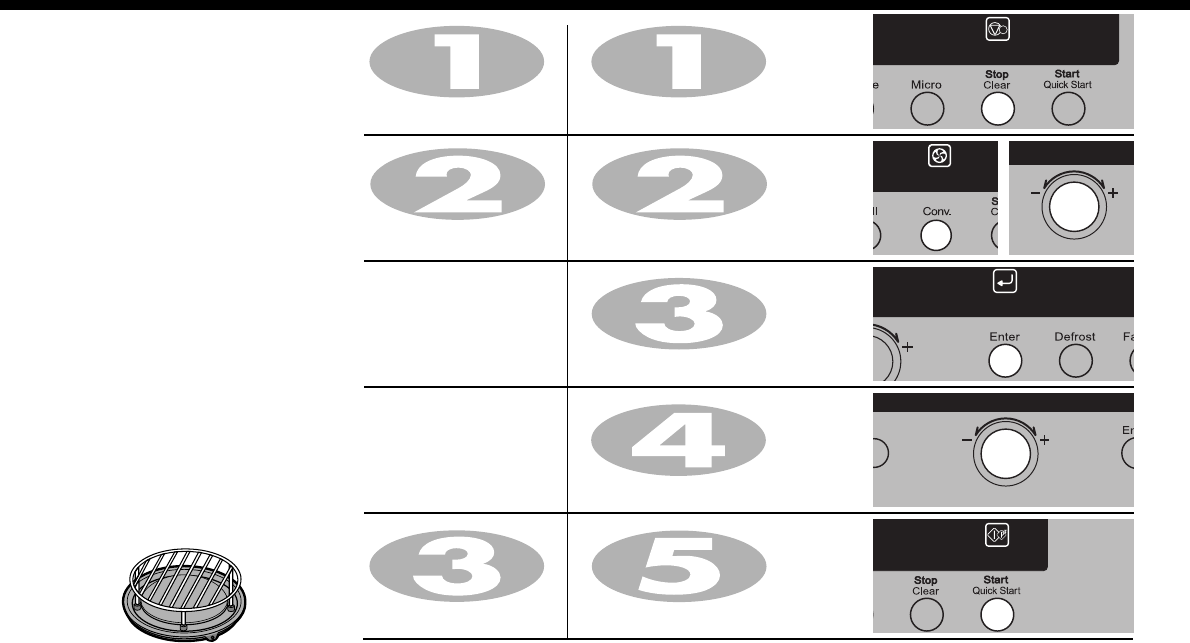
9
Convection
Cooking
In the following example I will show you how to use the convection to cook some food for 50 minutes for 220˚C temp.
Press Stop/Clear.
1. To Preheat 2. To Cook
Press Start.
Display shows “Pr-H”.
The convection oven has a temperature
range of 40°C and 100°C~250°C
The oven has a ferment function at the oven
temperature of 40°C. You should wait until
the oven is cool because you cannot use a
ferment function if the oven temperature is
over 40°C.
It is available to extend the cooking time up
to 9 hours in the condition of 40°C at
convection function for the operating mwo.
Your oven will take a few minutes to reach
the selected temperature.
Once it has reached correct temperature,
your oven will BEEP to let you know that it
has reached the correct temperature.
Then place your food in your oven: then tell
your oven to start cooking.
The low rack must be used during
convection cooking.
Press Conv. to select
convection mode.
Turn Dial knob until display
shows “220˚C”.
Press Stop/Clear.
Turn Dial knob until display shows
“50:00”.
Press Start.
After cooking you must wear
gloves and container to take
metal tray out oven, because
metal tray is very hot.
Press Enter for temp. confirmation.
Press Conv. to select convection
mode.
Turn Dial knob until display shows
“220˚C”.