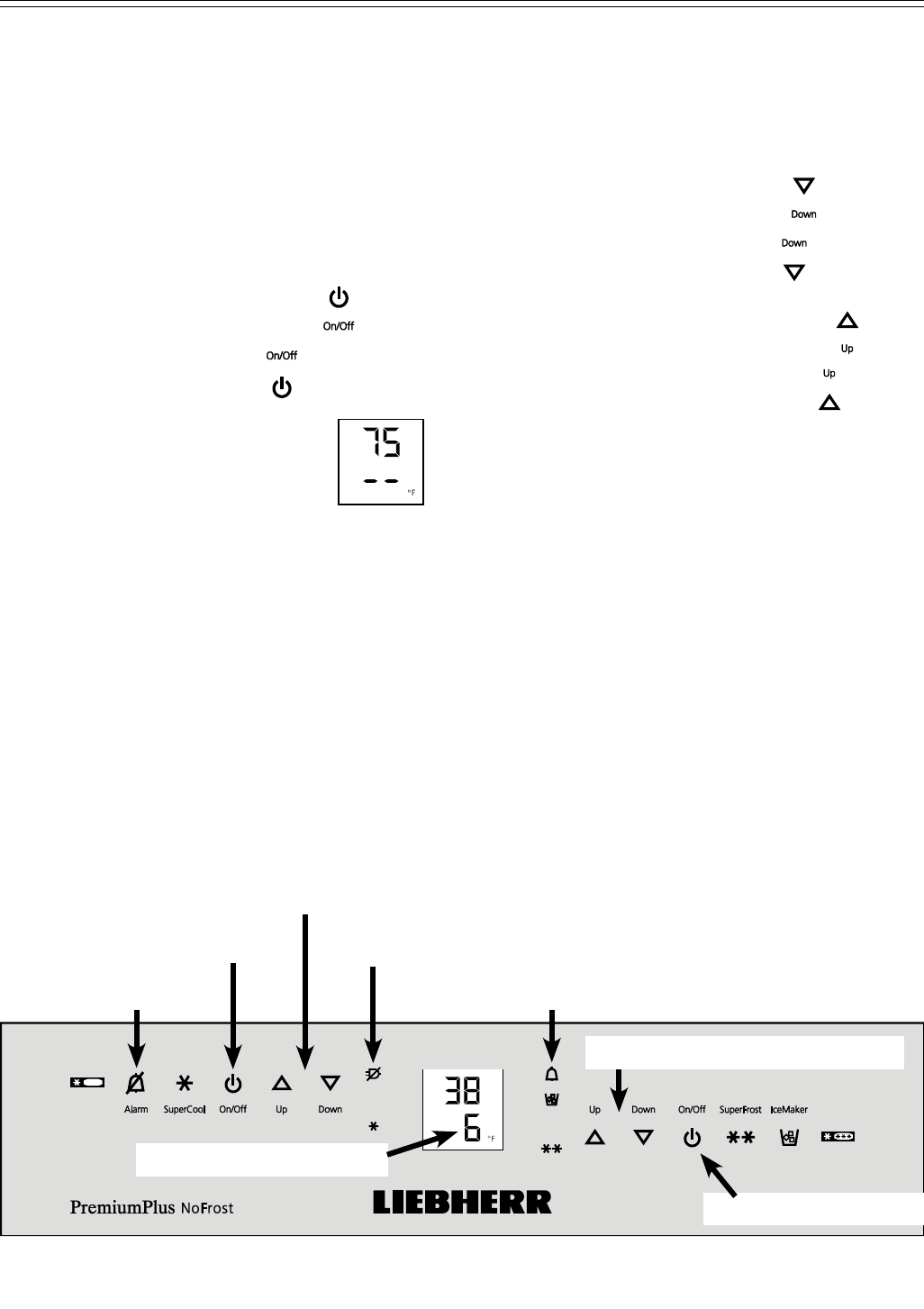
10
Turning the Appliance ON and
OFF - Figure 8
Clean the appliance before turning it on for the first
time. See Cleaning.
Do not place frozen food in the freezer until the
temperature shows at least 0°F / -18°C. The refrig-
erator and freezer compartments can be operated
separately.
1. Turning ON:
Touch the Refrigerator ON/OFF icon
and the Freezer ON/OFF icon
so the Temperature Displays light up.
The interior light will turn on if one of the
refrigerator doors or freezer drawers are open.
2. Turning OFF: To turn off the refrigerator or
freezer, touch the corresponding ON/OFF icon
for approximately 3 seconds so the temperature
display and interior lights go out.
Figure 8
operaTion
Setting the Temperature - Figure 8
The appliance is pre-set for normal operation. We
recommend temperatures of 38°F (3°C) in the
refrigerator and 0°F (-18°C) in the freezer.
To reduce the temperature:
Touch the DOWN icon on the left to
reduce the refrigerator temperature
and the DOWN icon on the right to
reduce the freezer temperature.
To increase the temperature:
Touch the UP icon on the left to increase
the refrigerator temperature
and on the right to increase the freezer
temperature.
1. While you are entering the temperature, the set
temperature will flash on the display.
2. When you touch the temperature setting icons
for the first time, the most recent setting is dis-
played.
3. You can change the settings in increments of
1°F (1°C) by briefly touching the icons again. If
the icons are held the temperature setting will
change faster.
4. Approximately five seconds after the icon has
been released, the display will automatically
show the actual freezing or cooling temperature.
5. You can change the temperatures:
• In the refrigerator – between 36°F and 44°F
(2°C and 7°C) and
• In the freezer – between -15°F and 6°F
(-26°C and -14°C).
Refrigerator ON/OFF icon
Freezer ON/OFF icon
Temperature control icons - Refrigerator
Temperature control icons - Freezer
Alarm icon
Alarm LED
Freezer temperature display
Power failure LED


















