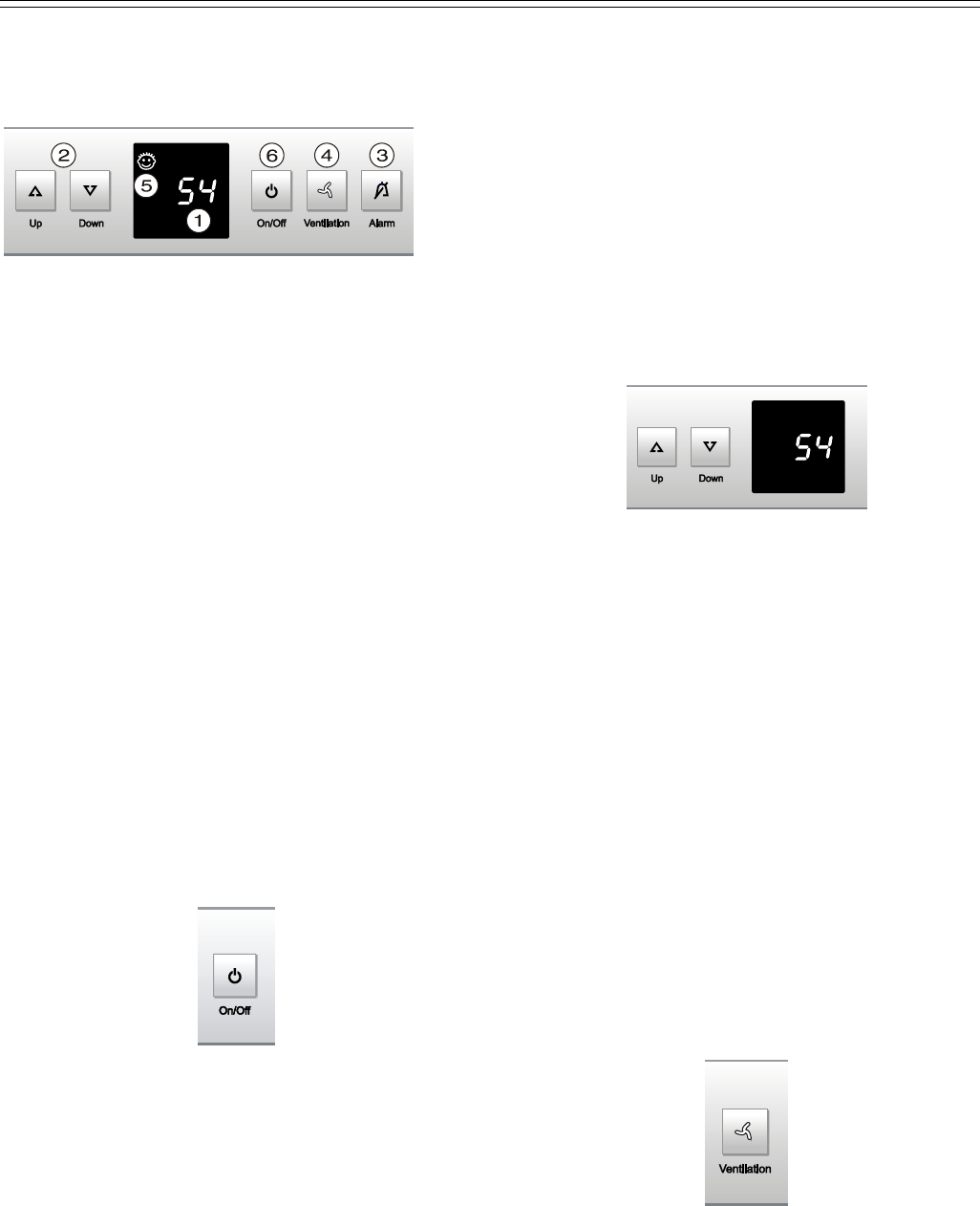
10
operaTion
Setting the Temperature - Figure 7
To reduce the temperature:PresstheDownbut-
ton.
To increase the temperature:PresstheUpbutton.
- Whileyouareenteringthetemperature,theset
temperaturewillflashonthedisplay.
- Youcanchangethesettingsinincrementsof
1°F(1°C)bybrieflypressingthebuttonagain.
Theelectroniccontrolswillswitchoverautomati-
callyaboutfivesecondsafterthelasttimeyou
pressedthebutton.Theactualtemperaturewill
display.
Figure 7
If
F0, F1 orF7 appearsinthedisplay,theappliance
hasafault.Contactyournearestcustomerservice
representative.
Ventilation button - Figure 8
Theventilationbuttoncanbeusedtoincreasethe
relativehumidityintheinterior.
• To switch on: PresstheVentilationbutton.The
indicatorlampinthebuttonwilllight.Thefanis
permanentlyinoperation=higherhumidity.
• To switch off:Pressthebuttonagainsothatthe
fansymbolgoesdark.Thefanrunsinparallelto
thecompressor=lowerhumidity.
Note:
- Theenergyconsumptionwillincreasewhenthe
fanisswitchedon.
- Tosaveenergy,thefanwillswitchoffautomati-
callywhenthedoorisopen.
Figure 8
Operating and
Control Elements - Figure 5
Figure 5
1
Temperaturedisplay
2
Temperaturesettingbuttons
3
AlarmOn/Offbutton
4
Fanswitch
5
Childprooflock
6
On/Offbutton
Turning the Appliance
On and Off
- Figure 6
Cleantheappliancebeforeturningitonforthefirst
time.SeeCleaning.
Connecttheappliancetothededicatedoutlet.
• To turn the appliance on:PresstheOn/Offbut-
tonuntilthedisplaylightsup.
• To turn the appliance off:KeeptheOn/Off
buttonpressedforthreesecondssothatthetem-
peraturedisplaygoesout.
Figure 6


















